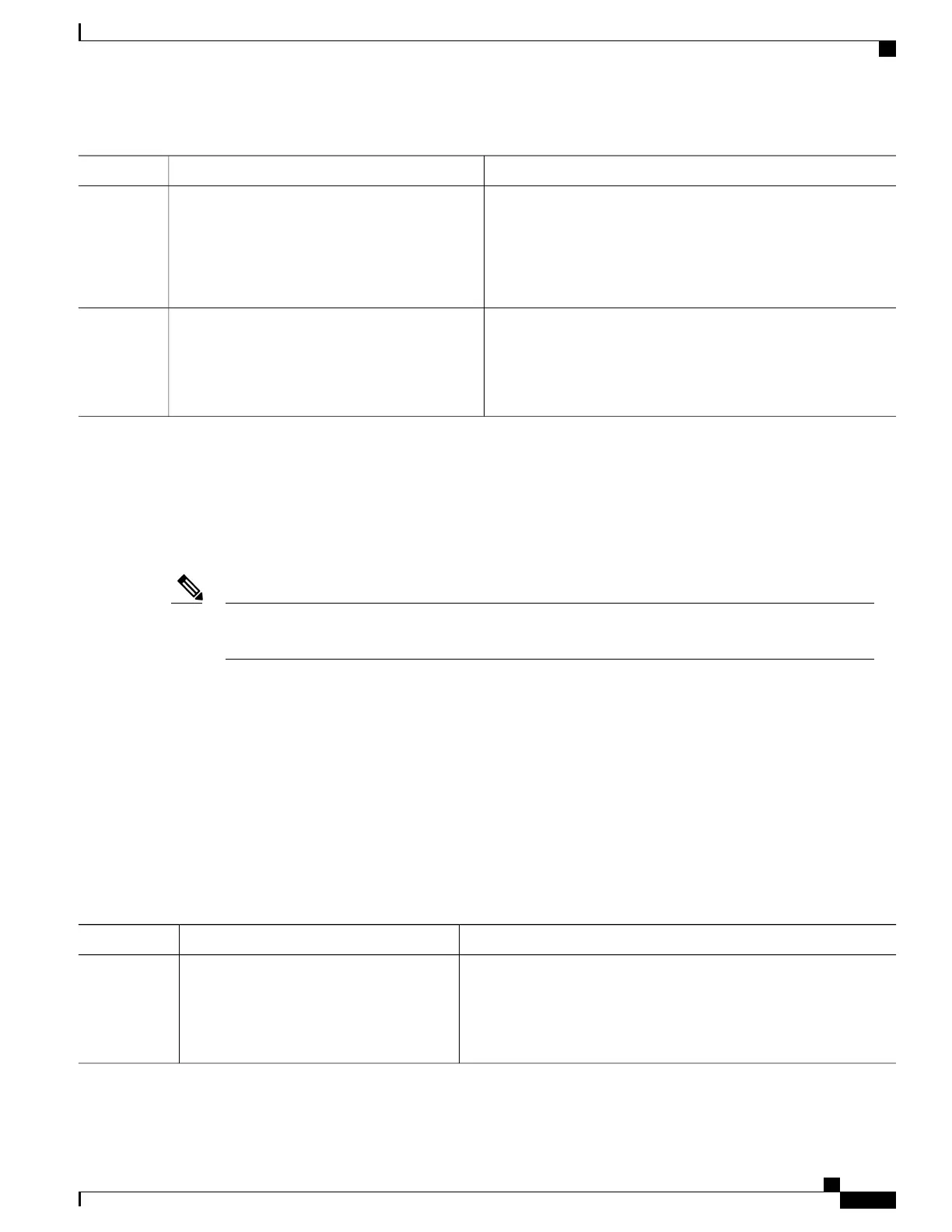PurposeCommand or Action
Specifies the number of unanswered sent messages to a RADIUS
server before considering the server to be inactive. The range of
num-tries is 1 to 100.
radius-server dead-criteria tries num-tries
Example:
Switch(config)# radius-server dead-criteria
Step 6
tries 30
Returns to privileged EXEC mode.end
Example:
Switch(config)# end
Step 7
Configuring the HTTP Server
To use web-based authentication, you must enable the HTTP server within the Switch. You can enable the
server for either HTTP or HTTPS.
The Apple psuedo-browser will not open if you configure only the ip http secure-server command. You
should also configure the ip http server command.
Note
Follow these steps to enable the server for either HTTP or HTTPS:
SUMMARY STEPS
1.
enable
2.
configure terminal
3.
ip http server
4.
ip http secure-server
5.
end
DETAILED STEPS
PurposeCommand or Action
Enables privileged EXEC mode. Enter your password if prompted.enable
Step 1
Example:
Switch> enable
Catalyst 2960-X Switch Security Configuration Guide, Cisco IOS Release 15.0(2)EX
OL-29048-01 377
Configuring Web-Based Authentication
Configuring the HTTP Server
