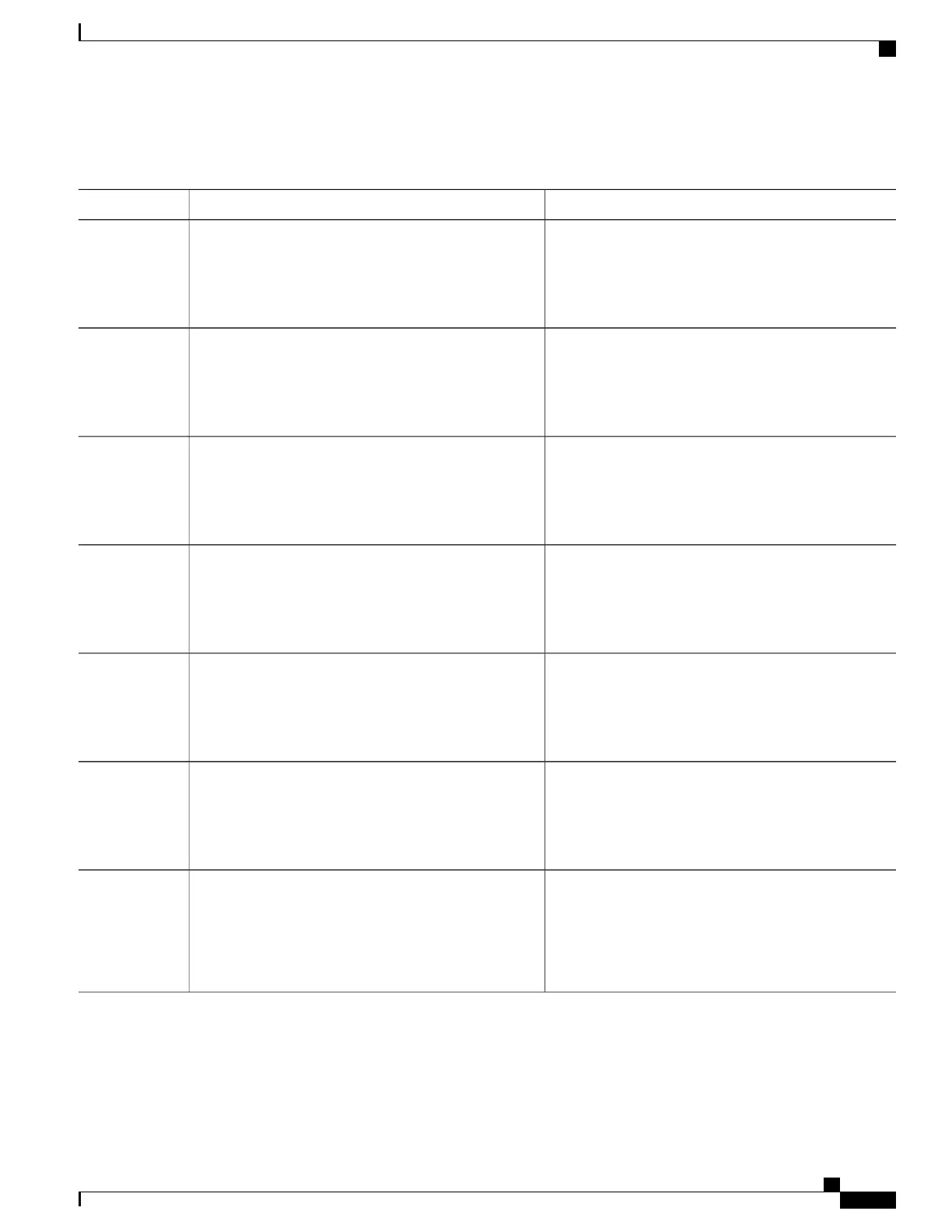DETAILED STEPS
PurposeCommand or Action
Enables privileged EXEC mode. Enter your password if
prompted.
enable
Example:
Switch> enable
Step 1
Enters the global configuration mode.configure terminal
Example:
Switch# configure terminal
Step 2
Specifies the interface to be configured, and enter
interface configuration mode.
interface interface-id
Example:
Switch(config)# interface gigabitethernet1/0/1
Step 3
Blocks unknown multicast forwarding out of the port.switchport block multicast
Step 4
Example:
Switch(config-if)# switchport block multicast
Only pure Layer 2 multicast traffic is blocked.
Multicast packets that contain IPv4 or IPv6
information in the header are not blocked.
Note
Blocks unknown unicast forwarding out of the port.switchport block unicast
Example:
Switch(config-if)# switchport block unicast
Step 5
Returns to privileged EXEC mode.end
Example:
Switch(config)# end
Step 6
Verifies your entries.
show interfaces interface-id switchport
Example:
Switch# show interfaces gigabitethernet1/0/1
Step 7
switchport
Catalyst 2960-X Switch Security Configuration Guide, Cisco IOS Release 15.0(2)EX
OL-29048-01 403
Configuring Port-Based Traffic Control
Blocking Flooded Traffic on an Interface
