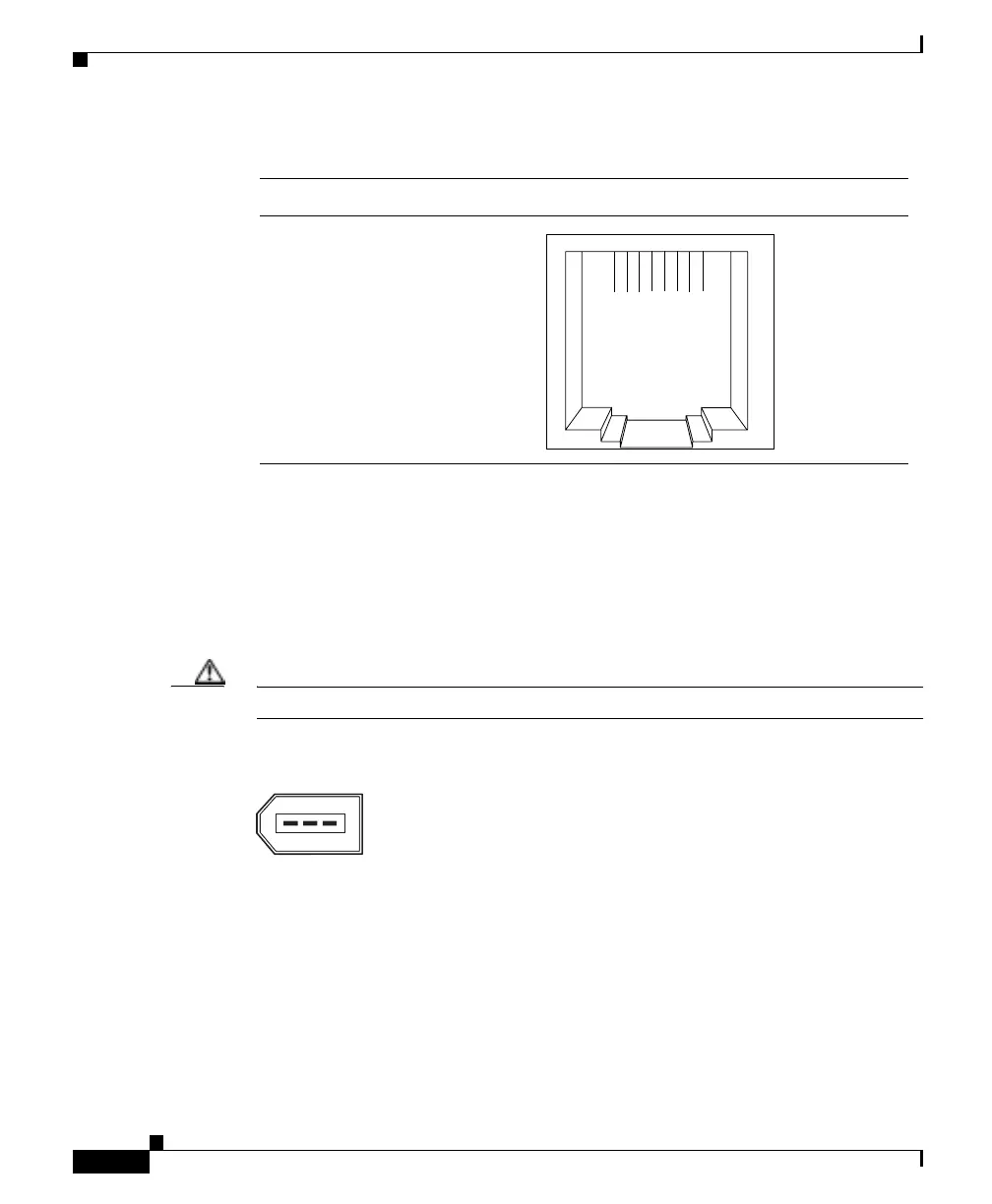Appendix B Connector and Cable Specifications
Connector Specifications
B-6
Catalyst 3550 Multilayer Switch Hardware Installation Guide
78-11358-03
Figure B-5 1000BASE-T Connector
GigaStack GBIC Module Ports
The GigaStack GBIC module ports use proprietary connectors, as shown in
Figure B-6. The GigaStack GBIC cables are proprietary, high-data-rate cables
with enhanced signal integrity and EMI protection.
Caution Do not use standard IEEE 1394 cables with the GigaStack GBIC.
Figure B-6 GigaStack Connector
Console Port
The console port uses an 8-pin RJ-45 connector, described in Table B-2 and
Table B-3. The supplied RJ-45-to-DB-9 adapter cable is used to connect the
console port of the switch to a console PC. You need to provide a RJ-45-to-DB-25
female DTE adapter if you want to connect the switch console port to a terminal.
1 2 3 4 5 6 7 8
Pin Label
1
2
3
4
5
6
7
8
TP0+
TP0-
TP1+
TP2+
TP2-
TP1-
TP3+
TP3-
34751
22084
