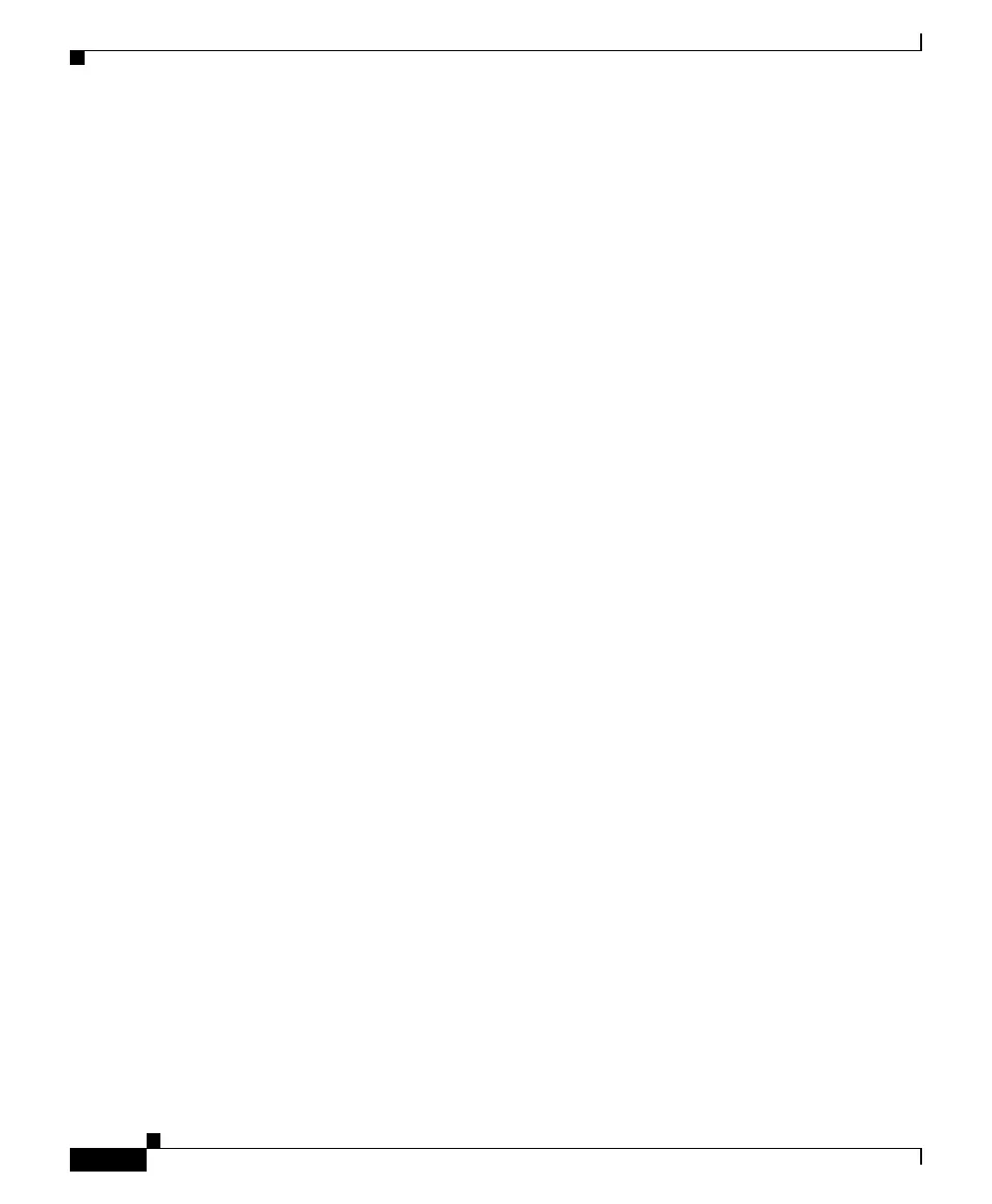Preface
Obtaining Technical Assistance
xvi
Catalyst 3550 Multilayer Switch Hardware Installation Guide
78-11358-01
Documentation Feedback
If you are reading Cisco product documentation on the World Wide Web, you can
send us your comments by completing the online survey. When you display the
document listing for this platform, click Give Us Your Feedback. If you are using
the product-specific CD and you are connected to the Internet, click the
pencil-and-paper icon in the toolbar to display the survey. After you display the
survey, select the manual that you wish to comment on. Click Submit to send your
comments to the Cisco documentation group.
You can e-mail your comments to bug-doc@cisco.com.
To submit your comments by mail, for your convenience many documents contain
a response card behind the front cover. Otherwise, you can mail your comments
to the following address:
Cisco Systems, Inc.
Document Resource Connection
170 West Tasman Drive
San Jose, CA 95134-9883
We appreciate your comments.
Obtaining Technical Assistance
Cisco provides Cisco.com as a starting point for all technical assistance.
Customers and partners can obtain documentation, troubleshooting tips, and
sample configurations from online tools. For Cisco.com registered users,
additional troubleshooting tools are available from the TAC website.
