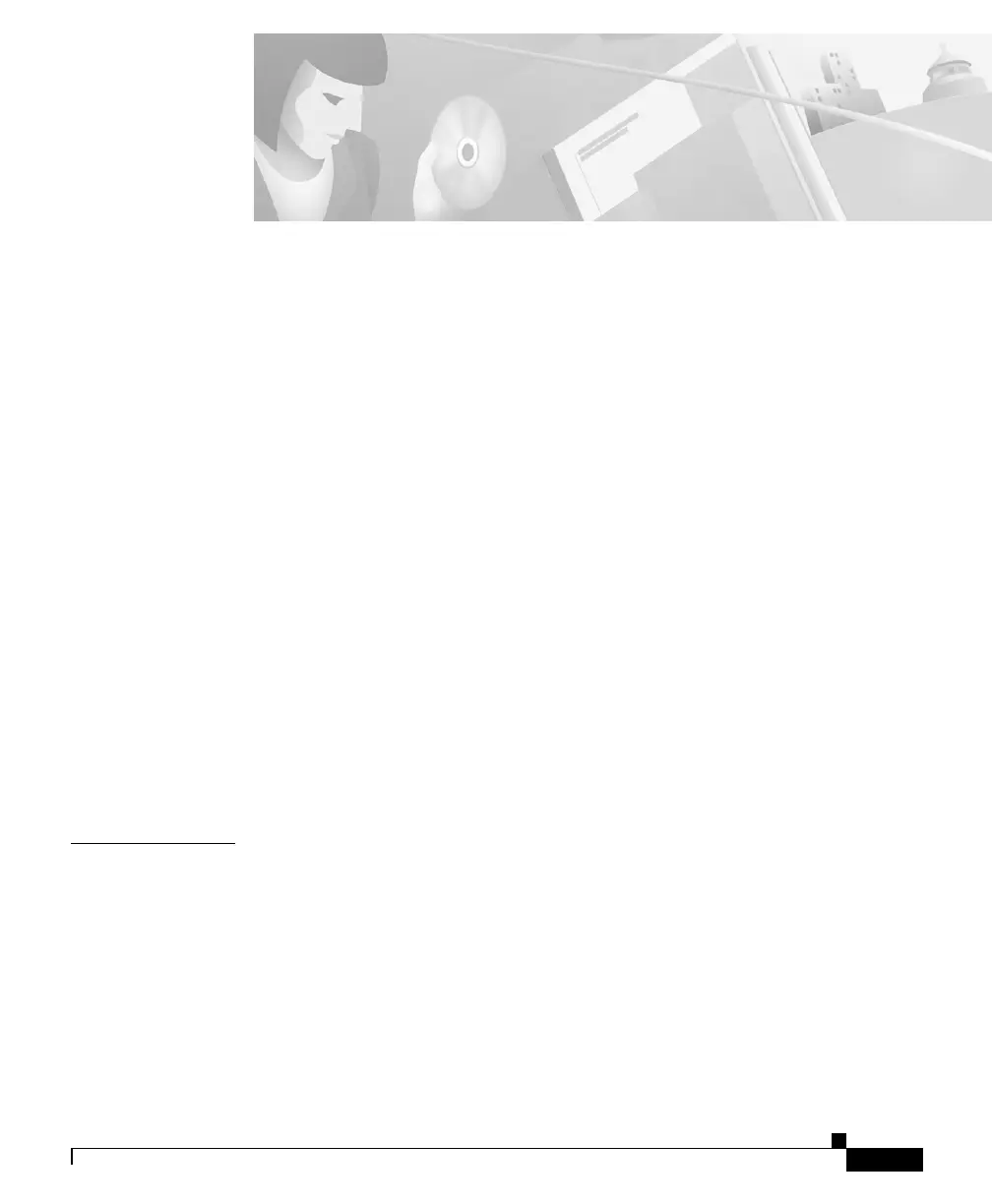v
Catalyst 3550 Multilayer Switch Hardware Installation Guide
78-11358-01
CONTENTS
Preface ix
Audience ix
Purpose ix
Organization x
Conventions x
Related Publications xiv
Obtaining Documentation xv
World Wide Web xv
Documentation CD-ROM xv
Ordering Documentation xv
Documentation Feedback xvi
Obtaining Technical Assistance xvi
Cisco.com xvii
Technical Assistance Center xvii
Contacting TAC by Using the Cisco TAC Website xvii
Contacting TAC by Telephone xviii
CHAPTER
1 Product Overview 1-1
Features 1-1
Front-Panel Description 1-3
10/100/1000 Ports 1-3
GBIC Module Slots 1-4