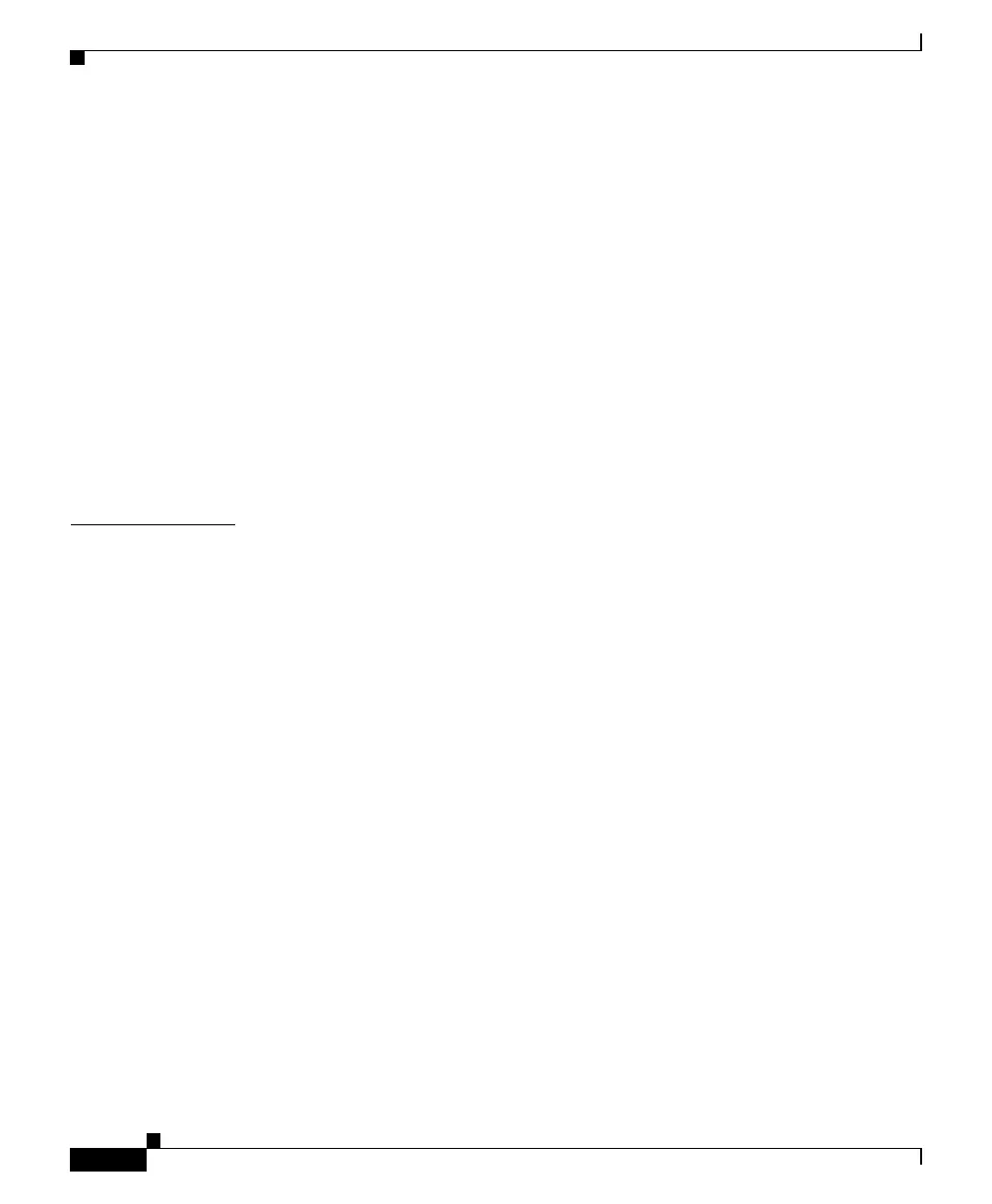Contents
vi
Catalyst 3550 Multilayer Switch Hardware Installation Guide
78-11358-01
LEDs 1-5
System LED 1-6
RPS LED 1-6
Port LEDs and Modes 1-7
Rear-Panel Description 1-9
Power Connectors 1-10
Internal Power Supply Connector 1-10
Cisco RPS Connector 1-10
Console Port 1-11
Management Options 1-11
Network Configurations 1-12
CHAPTER
2 Installing and Starting the Switch 2-1
Preparing for Installation 2-2
Warnings 2-2
EMC Regulatory Statements 2-4
U.S.A. 2-4
Taiwan 2-4
Hungary 2-5
Site Requirements 2-5
Verifying Package Contents 2-7
Installing the Switch 2-8
Rack Mounting 2-8
Removing the Screws from the Switch 2-9
Attaching the Brackets to the Switch 2-9
Mounting the Switch in a Rack 2-13
Attaching the Optional Cable Guide 2-14
Table or Shelf Mounting 2-14
Installing the GBIC Modules 2-15