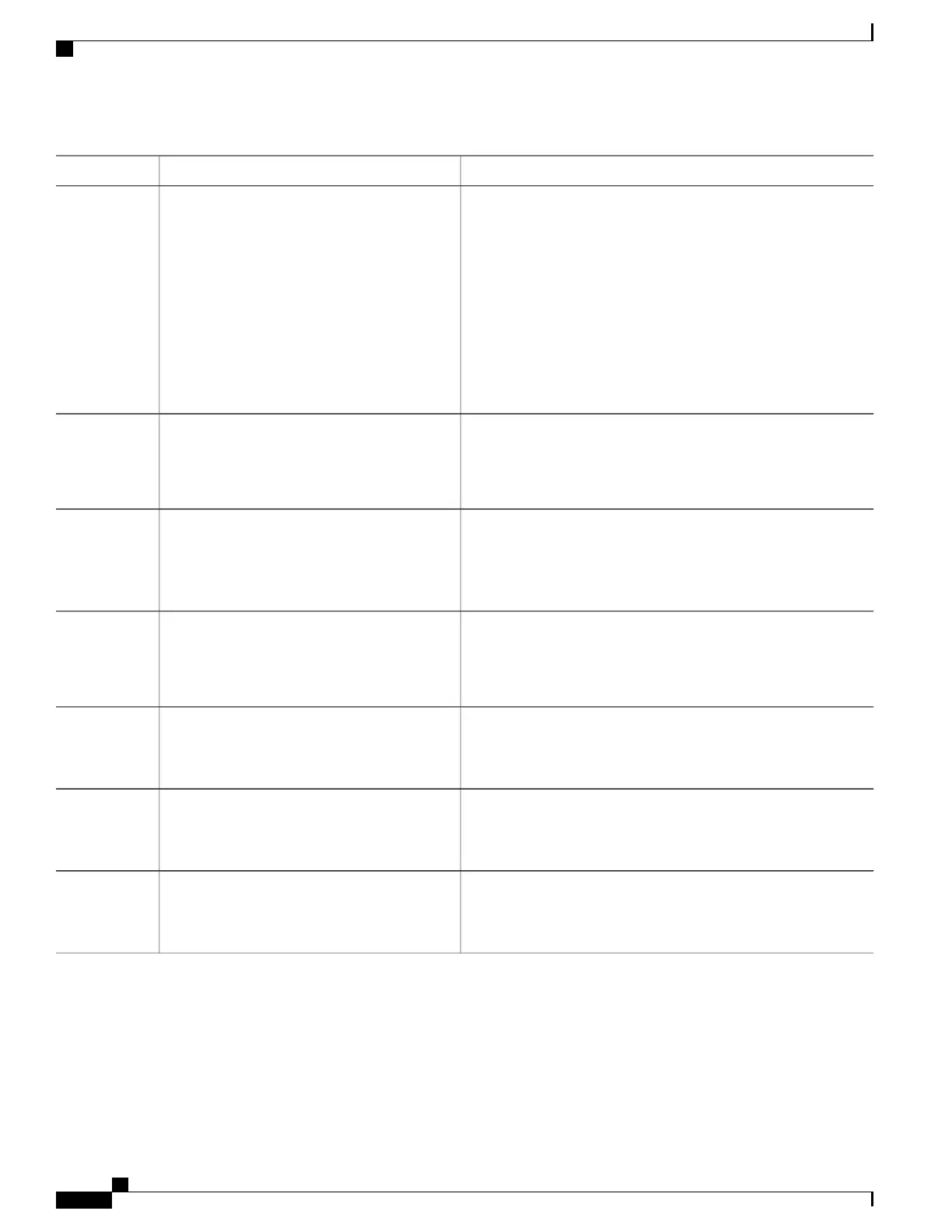PurposeCommand or Action
Enables radios on the WLAN. The keywords are as follows:radio {all | dot11a | dot11ag | dot11bg |
dot11g}
Step 5
• all—Configures the WLAN on all radio bands.
Example:
Switch# radio all
• dot1a—Configures the WLAN on only 802.11a radio bands.
• dot11g—Configures the WLAN on 802.11ag radio bands.
• dot11bg—Configures the WLAN on only 802.11b/g radio
bands (only 802.11b if 802.11g is disabled).
• dot11ag— Configures the wireless LAN on 802.11g radio
bands only.
Enables an interface group on the WLAN.
vlan-identifier—Specifies the VLAN identifier. This can be the
VLAN name, VLAN ID, or VLAN group name.
client vlan vlan-identifier
Example:
Switch# client vlan test-vlan
Step 6
Enables IP multicast on a WLAN. The keywords are as follows:
ip multicast vlan vlan-name
Example:
Switch(config-wlan)# ip multicast vlan
test
Step 7
• vlan—Specifies the VLAN ID.
• vlan-name—Specifies the VLAN name.
Enables multicast VLANs on this WLAN.media-stream multicast-direct
Example:
Switch(config-wlan)# media-stream
multicast-direct
Step 8
Enables call-snooping support.call-snoop
Example:
Switch(config-wlan)# call-snoop
Step 9
Enables the WLAN.no shutdown
Example:
Switch(config-wlan)# no shutdown
Step 10
Returns to privileged EXEC mode. Alternatively, you can also
press Ctrl-Z to exit global configuration mode.
end
Example:
Switch(config)# end
Step 11
Related Topics
Prerequisites for WLANs, on page 21
Restrictions for WLANs, on page 22
WLAN Configuration Guide, Cisco IOS XE Release 3E (Catalyst 3650 Switches)
34 OL-32353-01
Configuring WLANs
Configuring General WLAN Properties (CLI)
