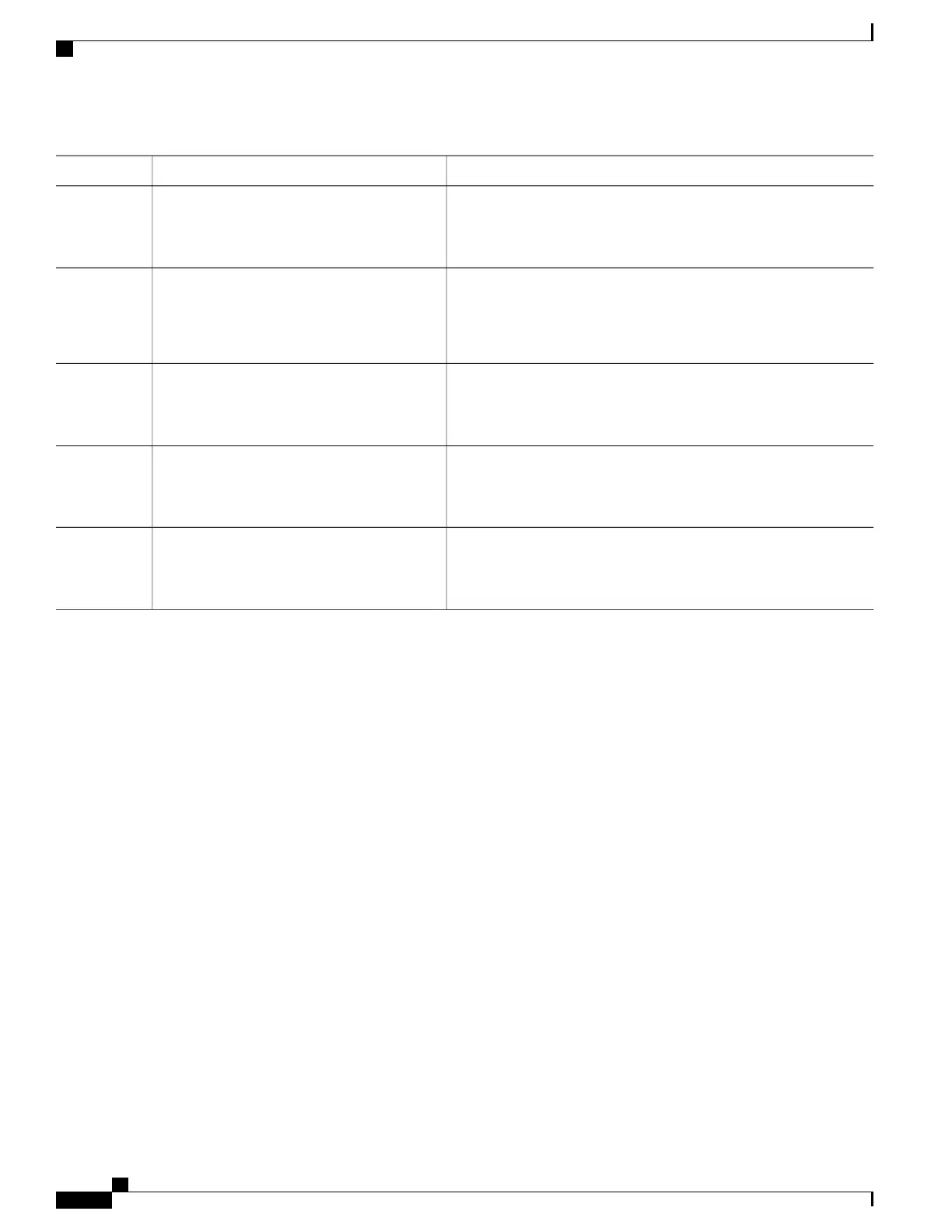PurposeCommand or Action
Makes it mandatory for clients to get their IP address from the DHCP
server. Static clients are not allowed.
ip dhcp required
Example:
Switch(config-wlan)# ip dhcp required
Step 5
Defines a DHCP server on the WLAN that overrides the DHCP server
address on the interface assigned to the WLAN.
ip dhcp server ip-address
Example:
Switch(config-wlan)# ip dhcp server
200.1.1.2
Step 6
Restarts the WLAN.no shutdown
Example:
Switch(config-wlan)# no shutdown
Step 7
Returns to privileged EXEC mode. Alternatively, you can also press
Ctrl-Z to exit global configuration mode.
end
Example:
Switch(config)# end
Step 8
Verifies the DHCP configuration.
show wlan wlan-name
Example:
Switch(config-wlan)# show wlan test-wlan
Step 9
Related Topics
Information About the Dynamic Host Configuration Protocol, on page 48
Internal DHCP Servers, on page 49
External DHCP Servers, on page 49
DHCP Assignments, on page 50
Information About DHCP Option 82, on page 51
Configuring DHCP Scopes, on page 51
Information About DHCP Scopes, on page 52
Prerequisites for Configuring DHCP for WLANs, on page 47
Restrictions for Configuring DHCP for WLANs, on page 48
WLAN Configuration Guide, Cisco IOS XE Release 3E (Catalyst 3650 Switches)
54 OL-32353-01
Configuring DHCP for WLANs
Configuring DHCP for WLANs (CLI)