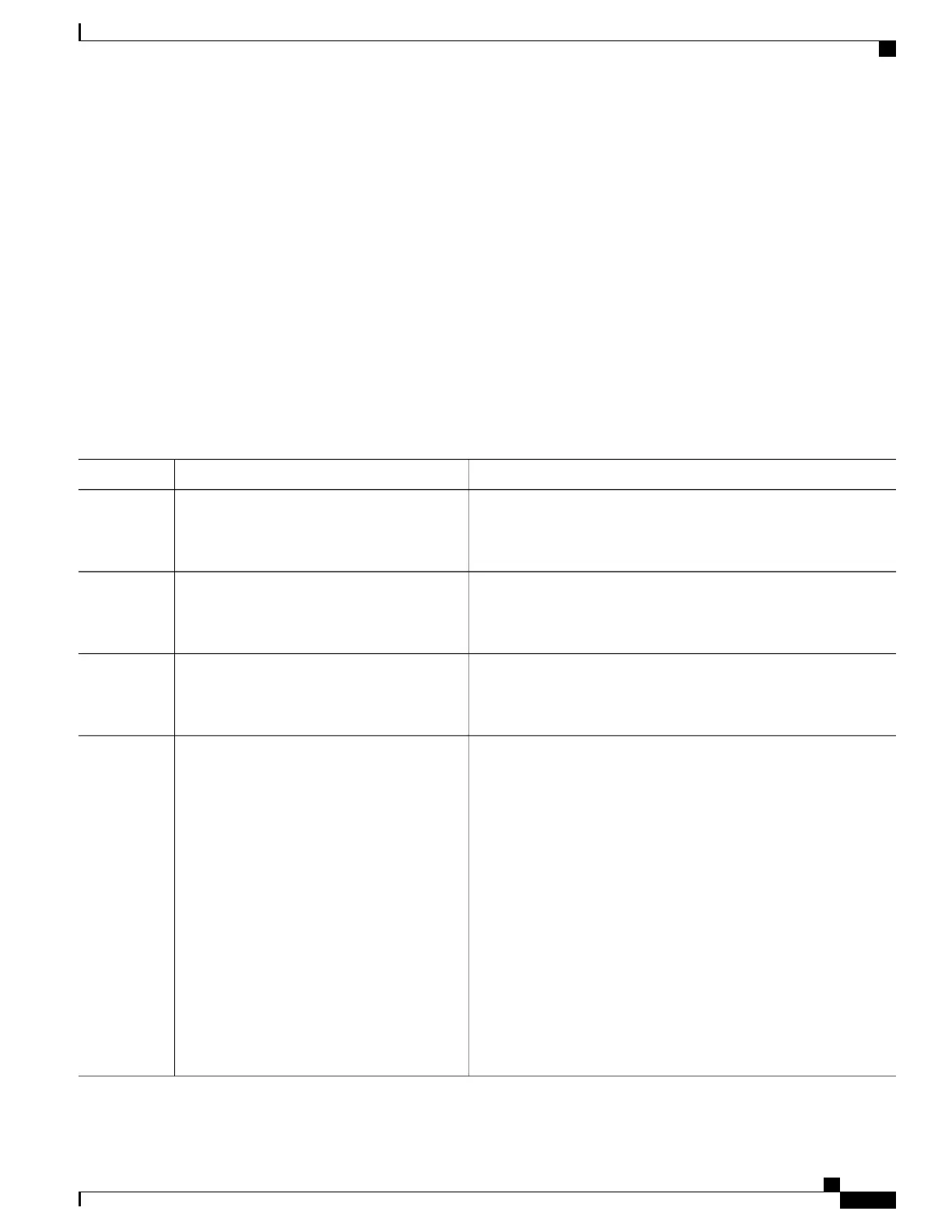SUMMARY STEPS
1.
configure terminal
2.
shutdown
3.
wlan profile-name
4.
ip dhcp opt82 {ascii | format {add-ssid | ap-ethmac} | rid}
5.
ip dhcp required
6.
ip dhcp server ip-address
7.
no shutdown
8.
end
9.
show wlan wlan-name
DETAILED STEPS
PurposeCommand or Action
Enters global configuration mode.configure terminal
Example:
Switch# configure terminal
Step 1
Shut down the WLAN.shutdown
Example:
Switch(config)# shutdown
Step 2
Enters the WLAN configuration submode. The profile-name is the
profile name of the configured WLAN.
wlan profile-name
Example:
Switch# wlan test4
Step 3
Specifies the DHCP82 payload on the WLAN. The keyword and
arguments are as follows:
ip dhcp opt82 {ascii | format {add-ssid |
ap-ethmac} | rid}
Step 4
Example:
Switch(config)# ip dhcp opt82 format
add-ssid
• ascii—Configures ASCII for DHCP Option 82. If this is not
configured, the option 82 format is set to ASCII format.
• format—Specifies the DHCP option 82 format. The following
options are available:
• add-ssid—Set RemoteID format that is the AP radio MAC
address and SSID.
• ap-ethmac—Set RemoteID format that is the AP Ethernet
MAC address.
If the format option is not configured, only the AP
radio MAC address is used.
Note
• rid—Adds the Cisco 2 byte RID for DHCP option 82.
WLAN Configuration Guide, Cisco IOS XE Release 3E (Catalyst 3650 Switches)
OL-32353-01 53
Configuring DHCP for WLANs
Configuring DHCP for WLANs (CLI)
