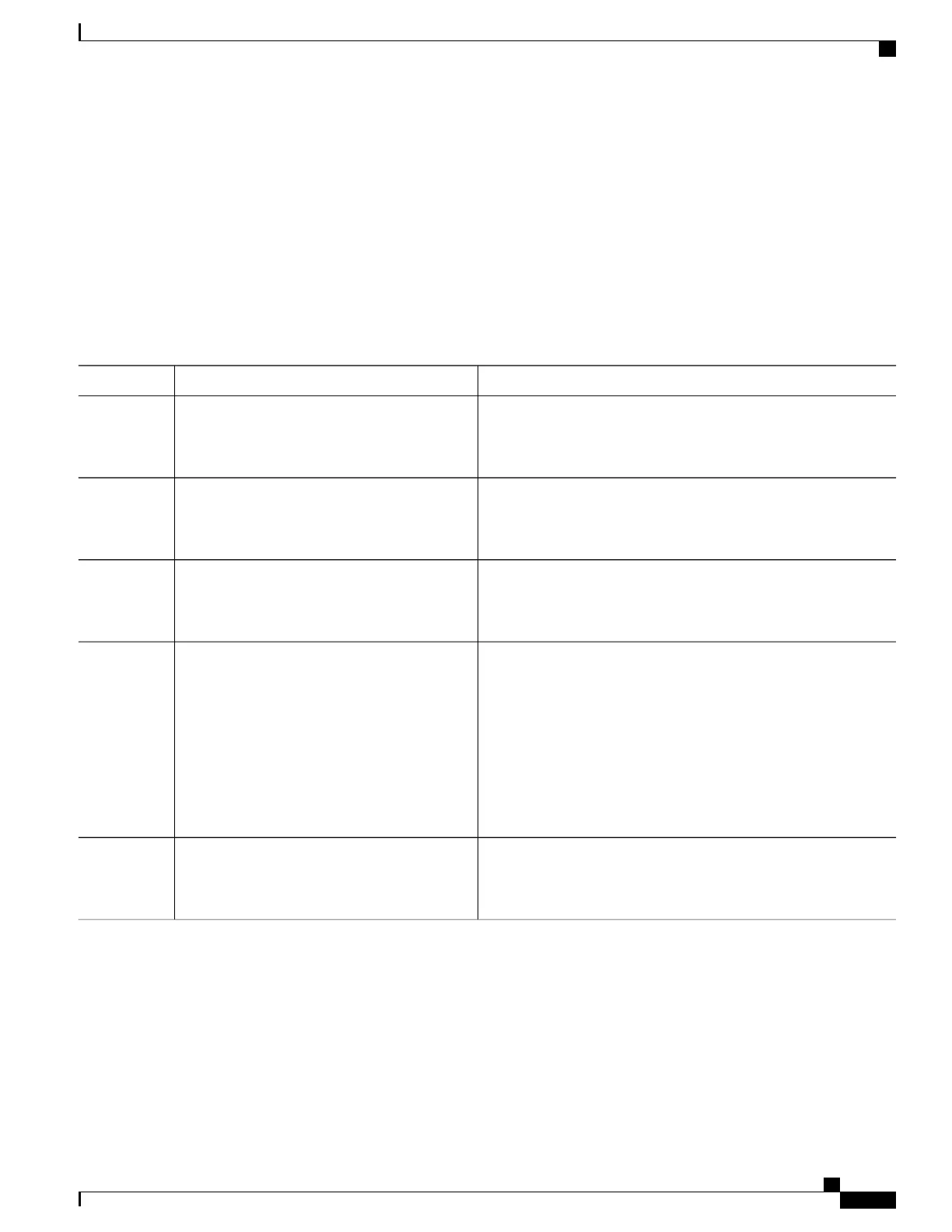SUMMARY STEPS
1.
configure terminal
2.
wlan profile-name
3.
security dot1x
4.
security [authentication-list auth-list-name | encryption {0 | 104 | 40}
5.
end
DETAILED STEPS
PurposeCommand or Action
Enters global configuration mode.configure terminal
Example:
Switch# configure terminal
Step 1
Enters the WLAN configuration submode. The profile-name is the
profile name of the configured WLAN.
wlan profile-name
Example:
Switch# wlan test4
Step 2
Specifies 802.1X security.security dot1x
Example:
Switch(config-wlan)# security dot1x
Step 3
The keywords and arguments are as follows:
security [authentication-list auth-list-name |
encryption {0 | 104 | 40}
Step 4
• authentication-list—Specifies the authentication list for IEEE
802.1X.
Example:
Switch(config-wlan)# security encryption
104
• encryption—Specifies the length of the CKIP encryption key.
The valid values are 0, 40, and 104. Zero (0) signifies no
encryption. This is the default.
All keys within a WLAN must be of the same
size.
Note
Returns to privileged EXEC mode. Alternatively, you can also press
Ctrl-Z to exit global configuration mode.
end
Example:
Switch(config)# end
Step 5
Related Topics
Prerequisites for Layer 2 Security, on page 59
WLAN Configuration Guide, Cisco IOS XE Release 3E (Catalyst 3650 Switches)
OL-32353-01 65
Configuring WLAN Security
Configuring 802.1X Layer 2 Security Parameters (CLI)
