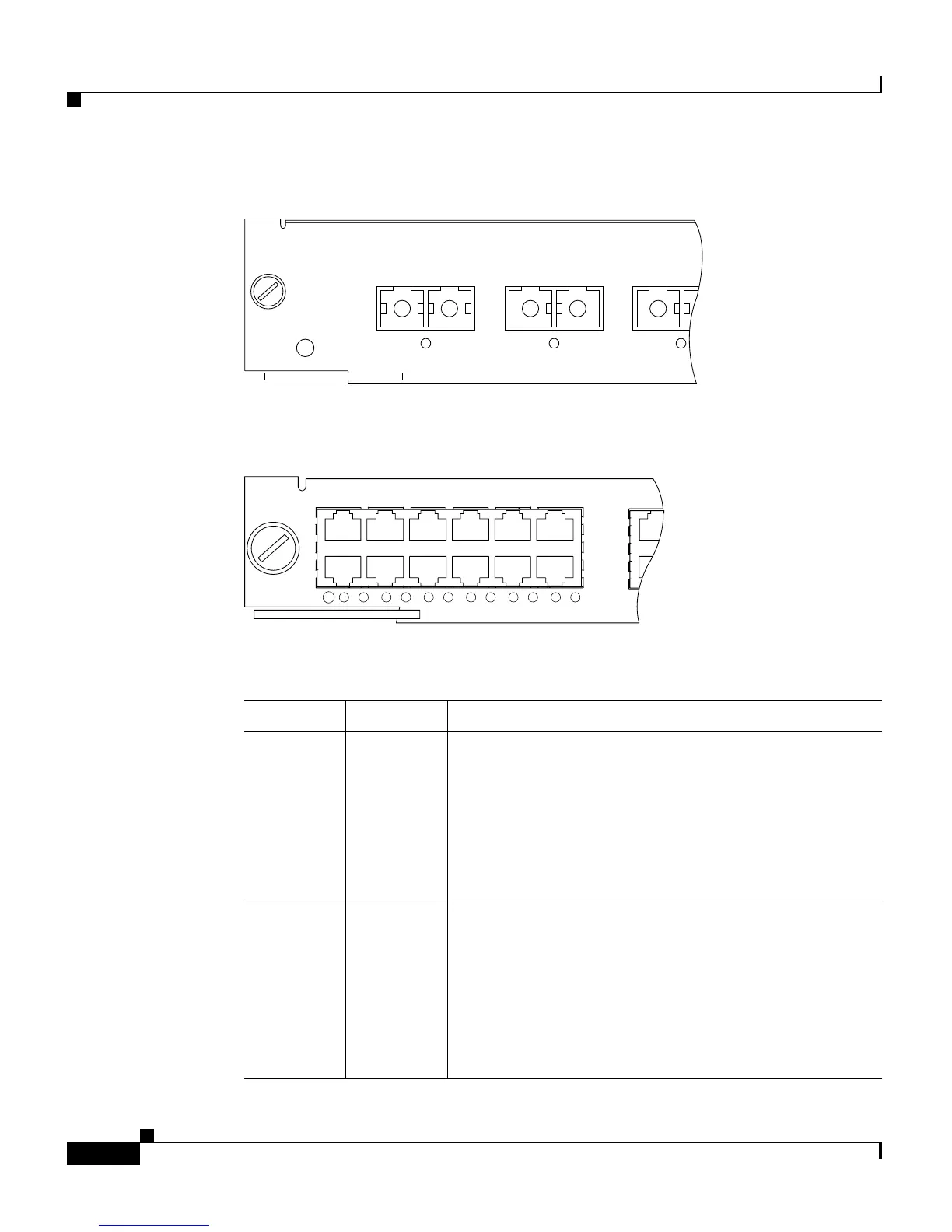Chapter 1 Module Overview and Specifications
Switching Module LEDs
1-44
Catalyst 4500 Series Module Installation Guide
78-13267-06
Figure 1-40 Gigabit Ethernet Port and Status LEDs
Figure 1-41 10/100BASE-T Port LEDs
1
26854
1000BASE-X SWITCHING MODULE
STATUS
2 3
WS-X4306-GB GIGABIT ETHERNET
17407
STATUS
4
1
2
3
4
5
5
6
6
7
7
8
8
9
9
10
10
11
12
11
12
WS-X4148-RJ
4 PORT
10/100 B
Table 1-3 Switching Module LEDs
LED Color/State Description
STATUS Indicates the results of a series of self-tests and
diagnostic tests performed by the switch.
Green All the tests pass.
Red A test other than an individual port test failed.
Orange System boot, self-test diagnostics running, or the
module is disabled.
LINK
1
Indicates the status of the 10BASE-T port.
Green The port is operational (a signal is detected).
Orange The link has been disabled by software.
Flashing
orange
The link has been disabled due to a hardware failure.
Off No signal is detected.
