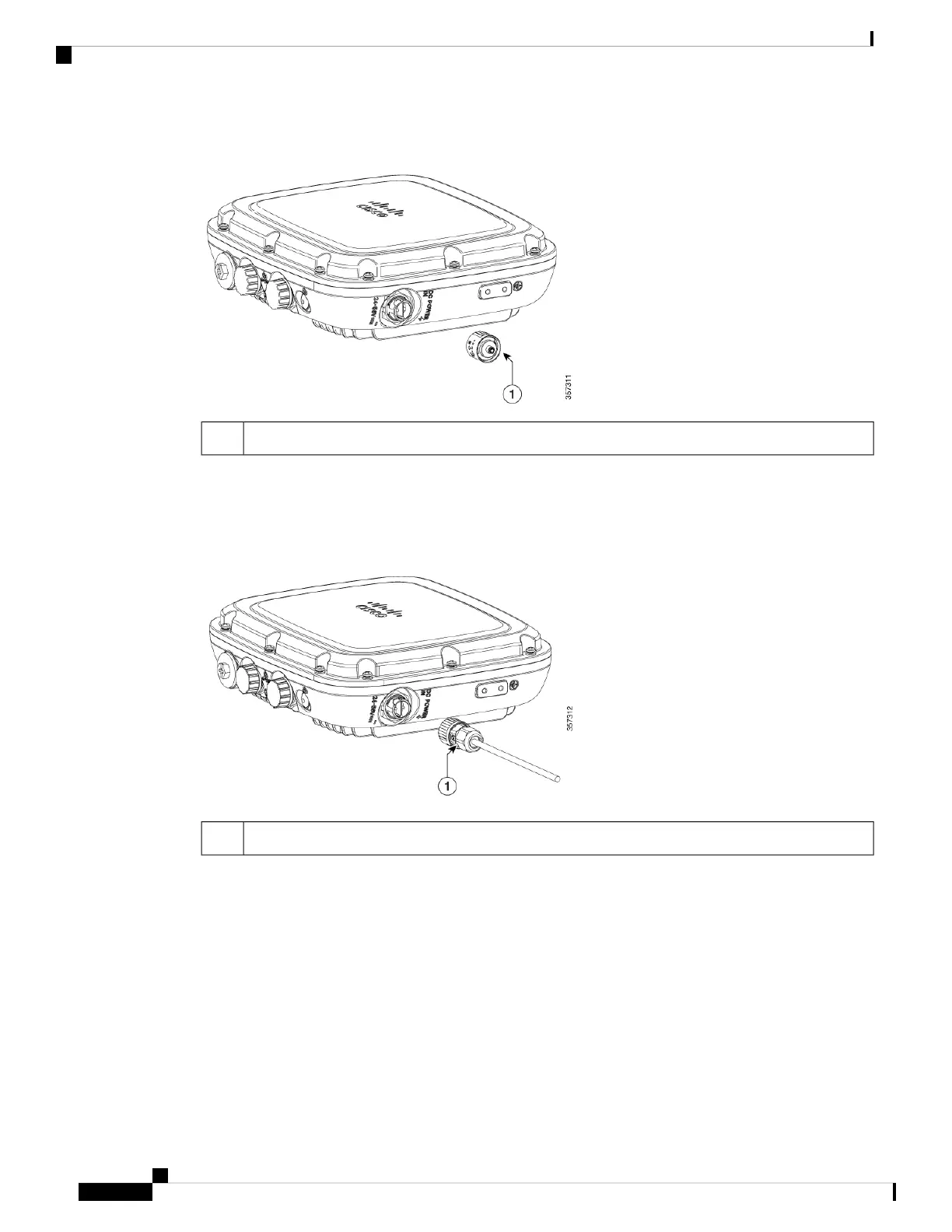Figure 76: Position of the DC Power-In Port on the Right Side of the AP
DC Connector Cap1
Step 4 Insert DC supply 2-pin connector into plug located on the left side of the AP. Position and orient the plug to
align with the keyed pins on the connector. Push inward toward the AP until the connector body rotates and
clicks into place. The plug is a bayonet-style. It should automatically lock into place when pushed inward.
Figure 77: Installing the DC plug
2-Pin DC plug1
Step 5 If the AP is to be power with customer supplied DC source. The following steps show how to terminate the
Cisco-supplied DC plug to the cable.
Cisco Catalyst 9124AX Series Outdoor Access Point Hardware Installation Guide
70
Installation Overview
Connecting a DC Power Cable to the Access Point
