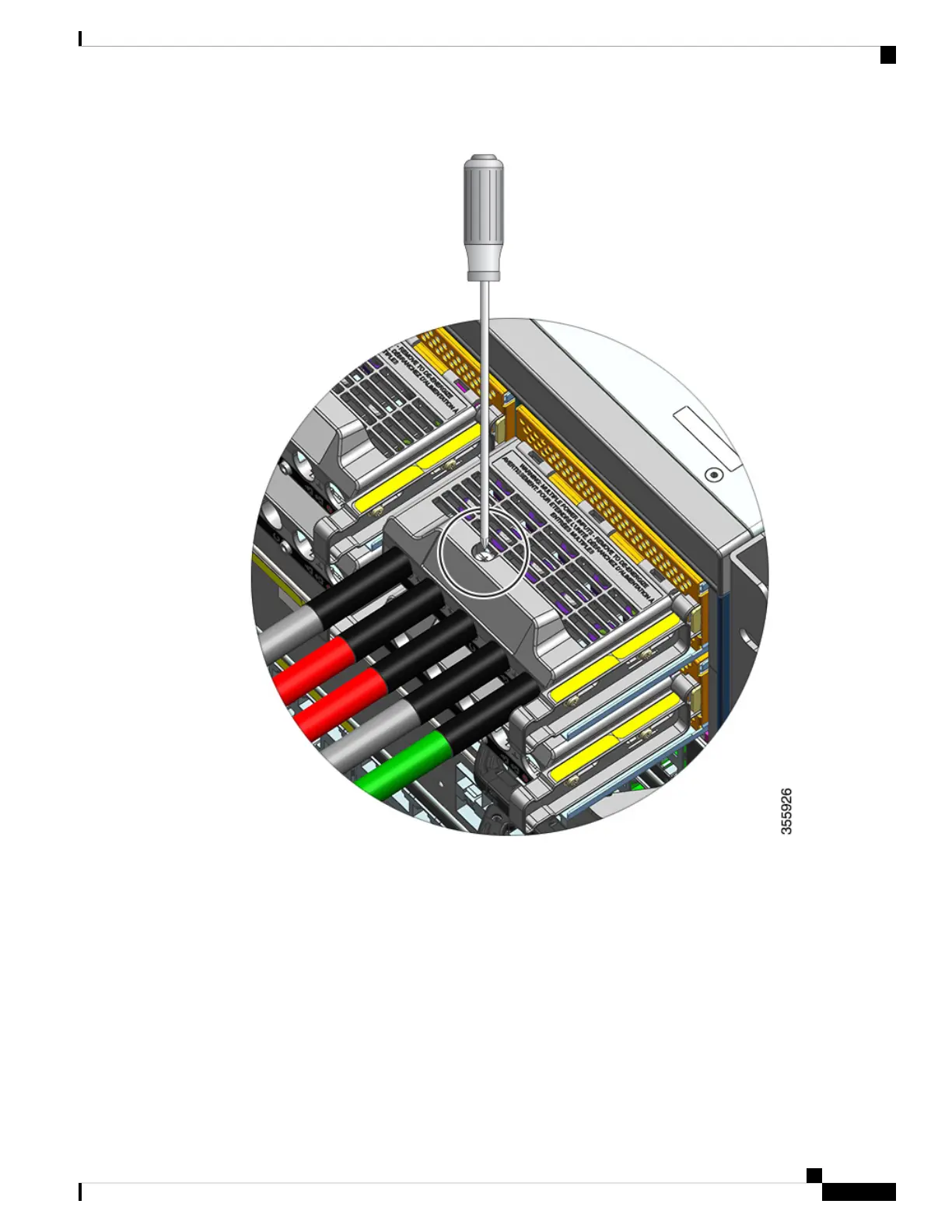Step 2 Using a nut driver, loosen the two nuts of one terminal slot at a time. After the lugs are removed, place the
nuts back on the terminal posts and tighten.
The nut driver you are using must have at least a three-inch shaft, to clear the height of the terminal block
cover and enable you to loosen or tighten the nuts in the terminal slots.
Disconnect the DC-input wires from the terminal block first, and disconnect the ground wire last.
Cisco Catalyst 9400 Series Switches Hardware Installation Guide
113
Removing and Replacing FRUs
Disconnecting the DC-Input Wires
