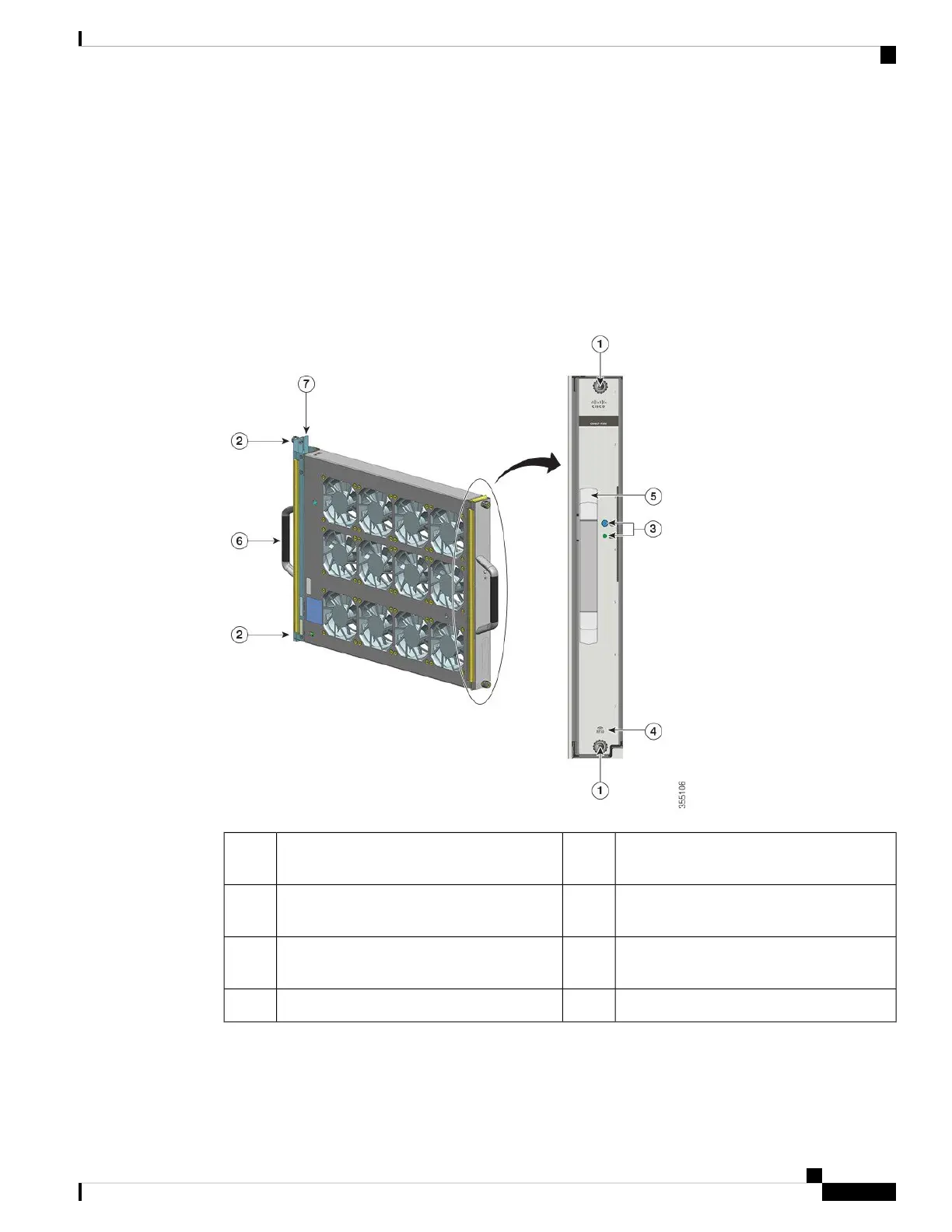• Model number C9410-FAN for the Catalyst 9410R Switch.
This model has 16 individual fans (four rows). It supports a minimum airflow of 1190 CFM at 100
percent fan throttle.
The following figure shows the C9407-FAN with the major components identified. The C9410-FAN has the
same features, and in addition, a fourth row of fans. The C9404-FAN has the same features but has only two
rows of fans.
Figure 1: Fan Tray Assembly
Front fan tray handle.5Captive installation screws on the front of the
fan tray.
1
Rear fan tray handle6Captive installation screws on the rear of the
fan tray.
2
Fan tray adapter7LEDs on the front panel. (The rear blue
beacon LED is not visible in this image)
3
--Fan tray RFID4
Cisco Catalyst 9400 Series Switches Hardware Installation Guide
17
Product Overview
Fan Tray Assembly Overview
