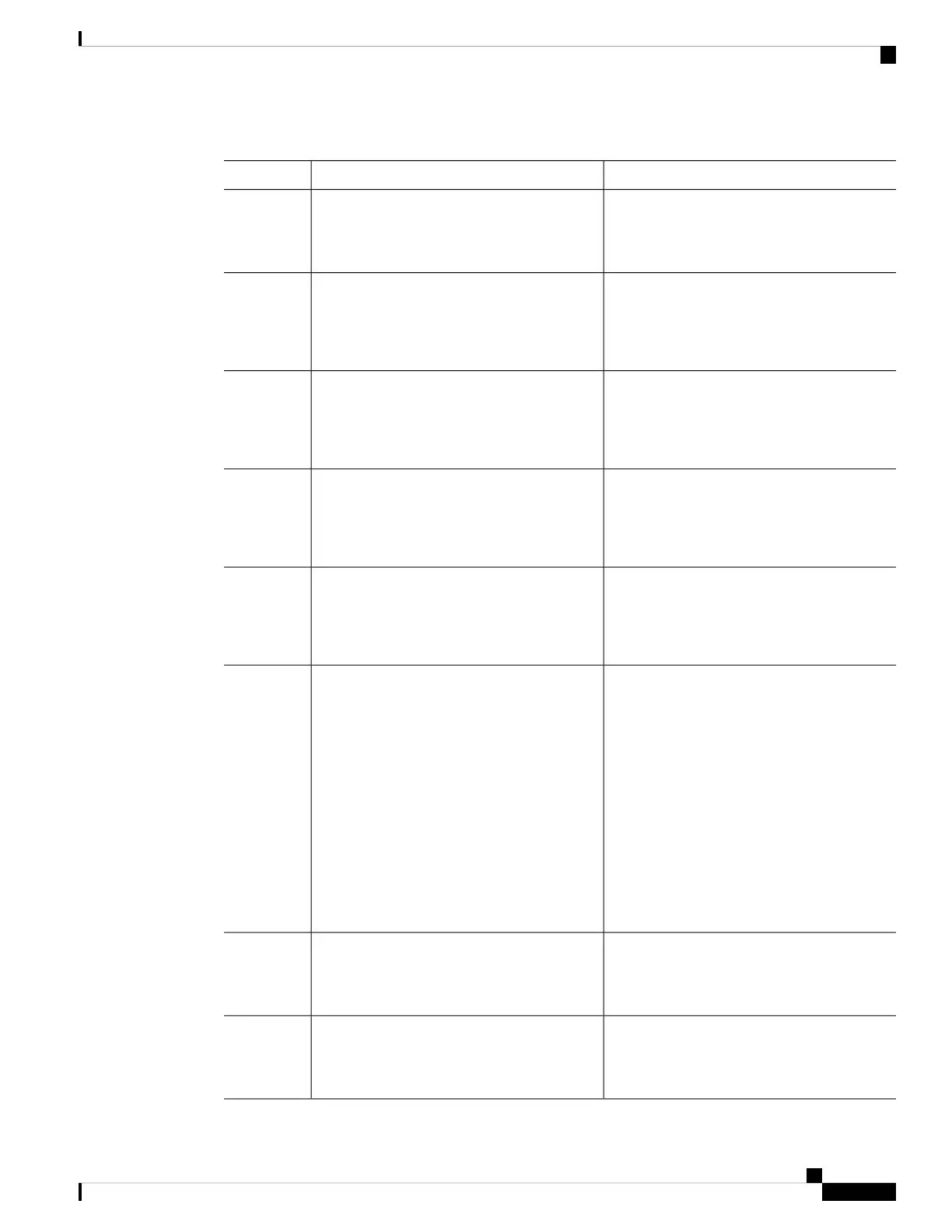Procedure
PurposeCommand or Action
Enters global configuration mode.configure terminal
Example:
Step 1
Device# configure terminal
Creates a flow monitor and enters flow monitor
configuration mode.
flow monitor monitor-name
Example:
Step 2
Device(config)# flow monitor
flow-monitor-1
(Optional) Creates a description for the flow
monitor.
description description
Example:
Step 3
Device(config-flow-monitor)# description
flow-monitor-1
Specifies the name of a record that was created
previously.
record record-name
Example:
Step 4
Device(config-flow-monitor)# record
flow-record-1
Specifies the name of an exporter that was
created previously.
exporter exporter-name
Example:
Step 5
Device(config-flow-monitor)# exporter
flow-exporter-1
(Optional) Specifies to configure flow cache
parameters.
cache { entries number-of-entries |
timeout {active | inactive} | type
normal }
Step 6
• entries number-of-entries — Specifies
the maximum number of flow entries in
Example:
the flow cache in the range from 16 to
65536.
Device(config-flow-monitor)# cache
timeout active 1800
Only normal cache type is
supported.
Note
Example:
Device(config-flow-monitor)# cache
timeout inactive 200
Example:
Device(config-flow-monitor)# cache type
normal
Returns to privileged EXEC mode.
Alternatively, you can also press Ctrl-Z to exit
global configuration mode.
end
Example:
Device(config)# end
Step 7
Displays information about all the flow
monitors.
show flow monitor
Example:
Step 8
Device# show flow monitor
System Management Configuration Guide, Cisco IOS XE Amsterdam 17.2.x (Catalyst 9500 Switches)
143
Configuring Application Visibility and Control in a Wired Network
Creating a Flow Monitor