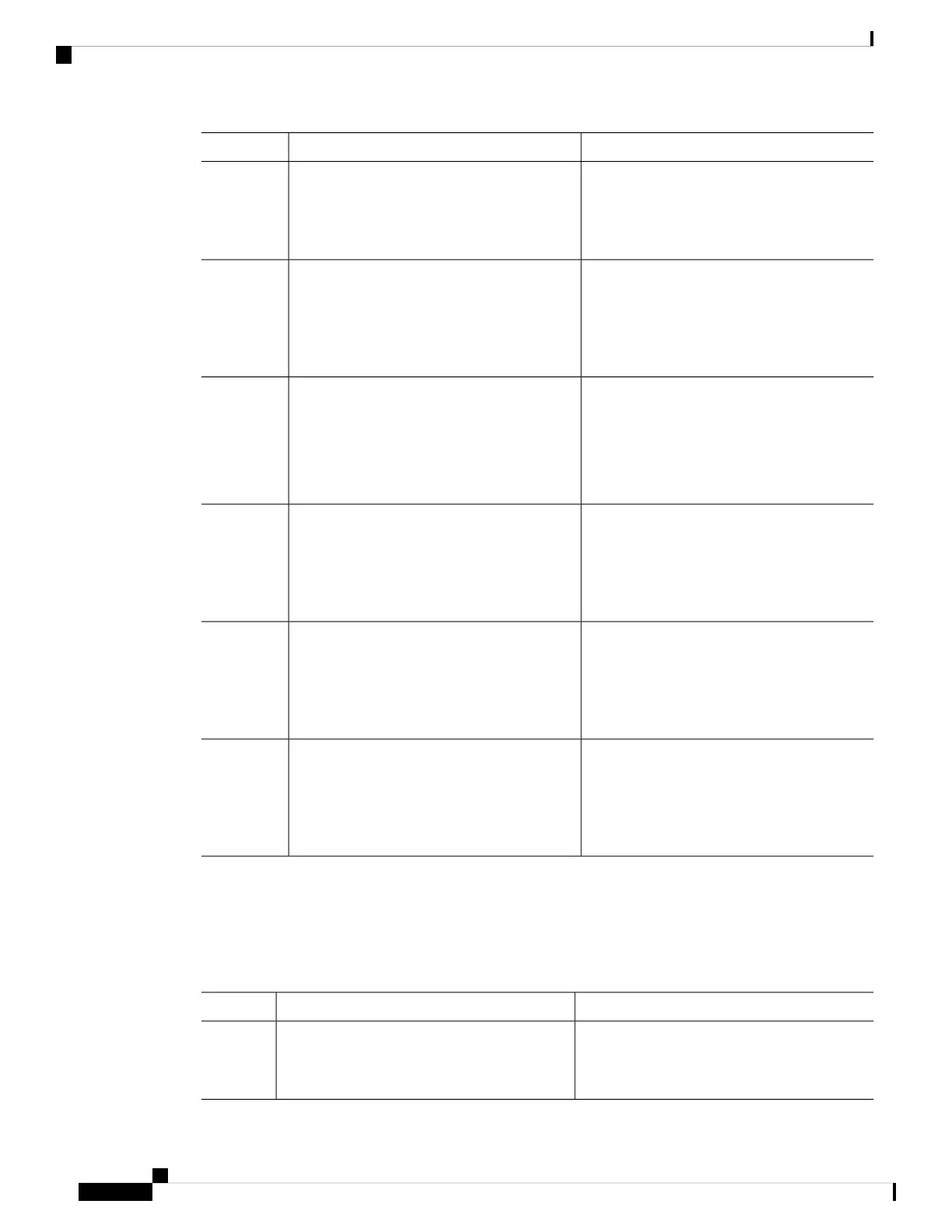PurposeCommand or Action
Displays information about the specified wired
AVC flow monitor.
show flow monitor flow-monitor-name
Example:
Step 9
Device# show flow monitor flow-monitor-1
Displays statistics for wired AVC flow
monitor.
show flow monitor flow-monitor-name
statistics
Example:
Step 10
Device# show flow monitor flow-monitor-1
statistics
Clears the statistics of the specified flow
monitor. Use the show flow monitor
clear flow monitor flow-monitor-name
statistics
Step 11
flow-monitor-1statistics command after using
Example:
the clear flow monitor flow-monitor-1
Device# clear flow monitor
flow-monitor-1 statistics
statistics to verify that all the statistics have
been reset.
Displays flow cache contents in a tabular
format.
show flow monitor flow-monitor-name cache
format table
Example:
Step 12
Device# show flow monitor flow-monitor-1
cache format table
Displays flow cache contents in similar format
as the flow record.
show flow monitor flow-monitor-name cache
format record
Example:
Step 13
Device# show flow monitor flow-monitor-1
cache format record
Displays flow cache contents in CSV format.show flow monitor flow-monitor-name cache
format csv
Step 14
Example:
Device# show flow monitor flow-monitor-1
cache format csv
Associating Flow Monitor to an interface
You can attach two different wired AVC monitors with different predefined records to an interface at the
same time.
Procedure
PurposeCommand or Action
Enters global configuration mode.configure terminal
Example:
Step 1
Device# configure terminal
System Management Configuration Guide, Cisco IOS XE Amsterdam 17.2.x (Catalyst 9500 Switches)
144
Configuring Application Visibility and Control in a Wired Network
Associating Flow Monitor to an interface