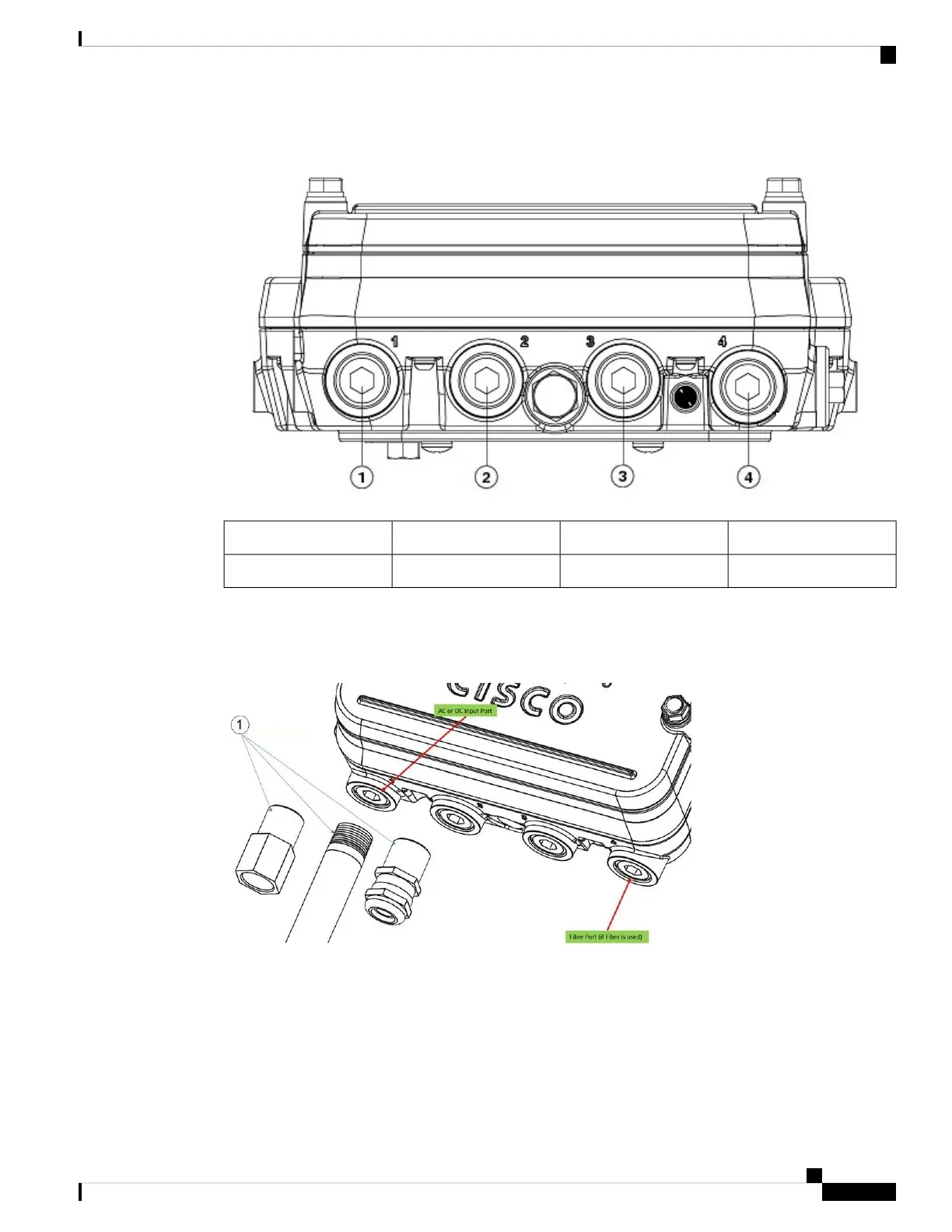Figure 8: 1/2-NPT I/O Ports
PoE port3AC or DC input1
Fiber port4PoE port2
Loctite 565 Thread Sealant needs to be applied to the threads prior to the installation, as shown in the following
figure. Customer should supply certified 1/2” NPT conduit, gland, or adapter for each port used for appropriate
installation. (For example, Sealcon provides glands and adapters that are certified. See
https://www.sealconex.com/?ex=9wkuir-fln65y-13897wy-drrs7y.)
Optional Hardware
Depending on the order configuration, the following optional access point hardware may be part of the
shipment:
• Cisco Aironet Antennas
Cisco Catalyst IW6300 Heavy Duty Series Access Point Hardware Installation Guide
11
Overview
Optional Hardware
