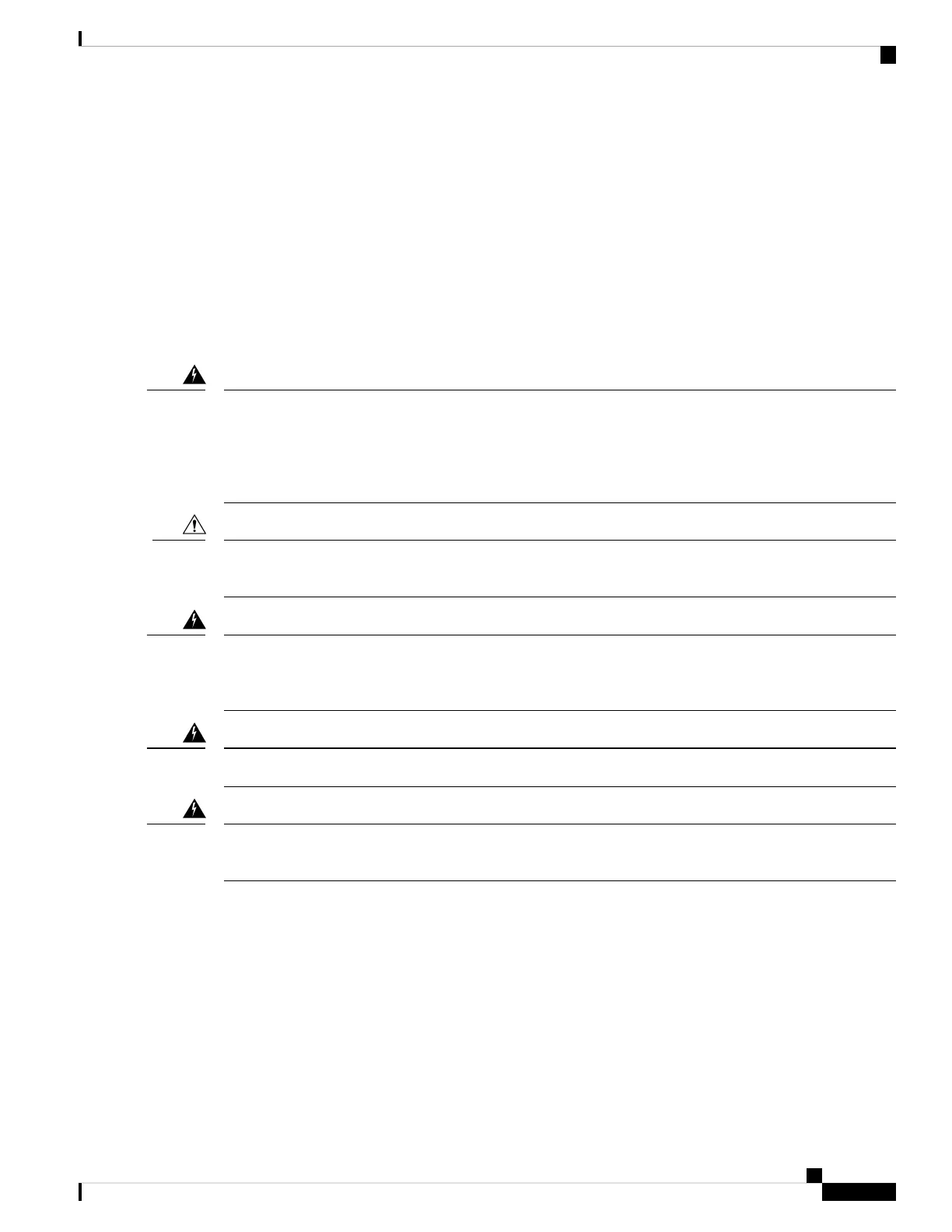Pole Installation Hardware and Tools
To install the access point on a vertical metal, wood, or fiberglass pole, you need the following additional
hardware and tools:
• Customer banding strap tool (BAND IT)—(AIR-BAND-INST-TL=)
• Customer-supplied 13-mm and box-end wrench or socket set
Warnings
IMPORTANT SAFETY INSTRUCTIONSThis warning symbol means danger. You are in a situation that
could cause bodily injury. Before you work on any equipment, be aware of the hazards involved with electrical
circuitry and be familiar with standard practices for preventing accidents. Use the statement number provided
at the end of each warning to locate its translation in the translated safety warnings that accompanied this
device. Statement 1071 SAVE THESE INSTRUCTIONS
Warning
The installer is responsible for obtaining any required local or national safety inspections of the structural
integrity of the installation by the local authority/inspection department.
Caution
This equipment must be externally grounded using a customer-supplied ground wire before power is applied.
Contact the appropriate electrical inspection authority or an electrician if you are uncertain that suitable
grounding is available. Statement 366
Warning
Read the installation instructions before connecting the system to the power source. Statement 1004
Warning
Ultimate disposal of this product should be handled according to all national laws and regulations. Statement
1040
Warning
Safety Information
Follow the guidelines in this section to ensure proper operation and safe use of the access point.
FCC Safety Compliance Statement
The FCC, with its action in ET Docket 96-8, has adopted a safety standard for human exposure to RF
electromagnetic energy emitted by FCC-certified equipment. When used with approved Cisco Aironet antennas,
Cisco Catalyst IW6300 Heavy Duty Series Access Point Hardware Installation Guide
15
Before You Begin
Pole Installation Hardware and Tools
