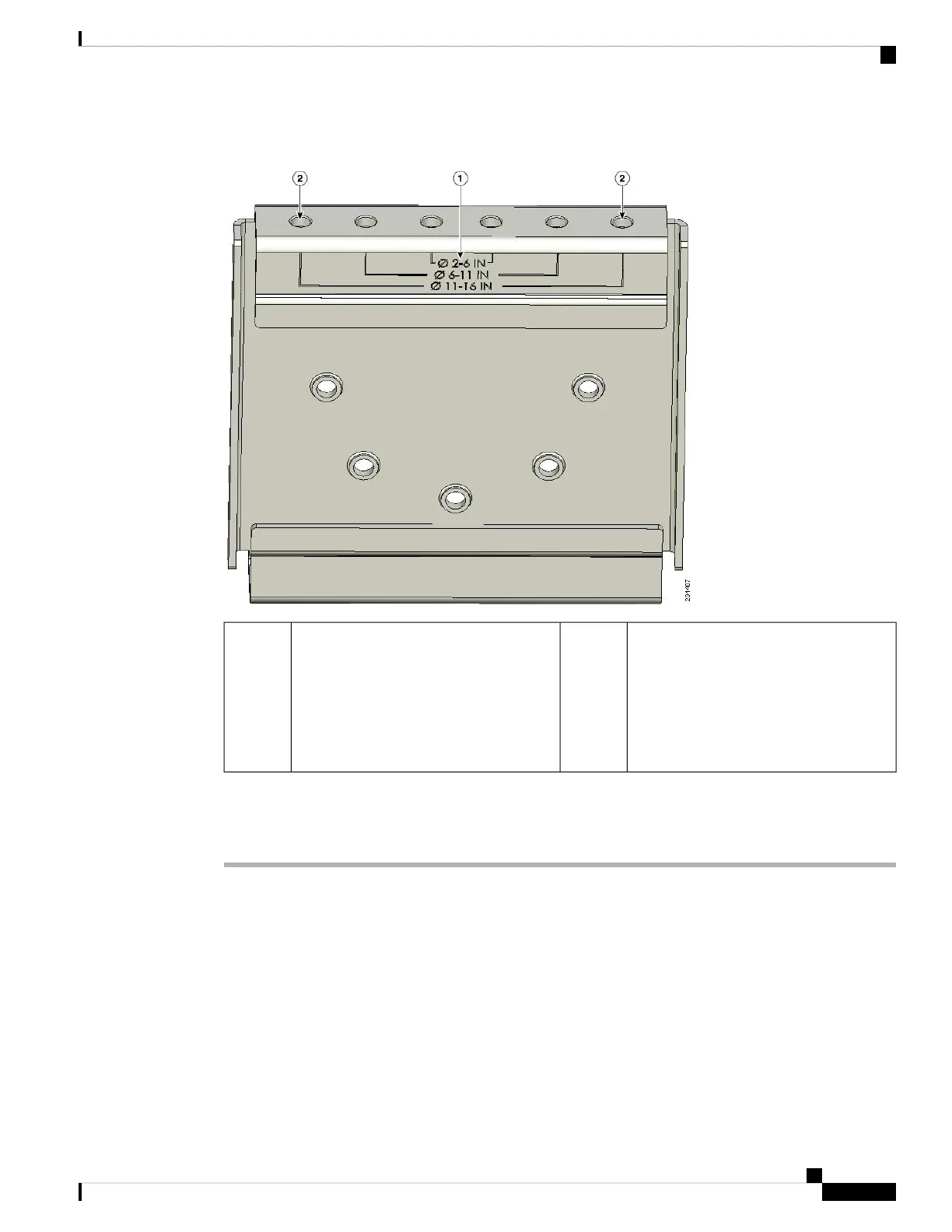Figure 14: Pole Clamp Bracket Adjustment Hole Locations
Bolt holes for pole diameters
(11 to 16 inches (27.94 cm to 40.64 cm)
indicated)
2Pole size indicators
• 2 to 6 inches (5.08 cm to 15.24 cm)
• 6 to 11 inches (15.24 cm to 27.94 cm)
• 11 to 16 inches (27.94 cm to 40.64
cm)
1
To assemble the pole clamp bracket, follow these steps:
Procedure
Step 1 Position the strap brackets on the pole clamp bracket for the pole diameter you are using and secure each strap
bracket with two M8 x16 bolts (with lock washers). Tighten the bolts to 13 to 15 ft lbs (17.6 to 20.3 Nm).
Cisco Catalyst IW6300 Heavy Duty Series Access Point Hardware Installation Guide
27
Installing the Access Point
Assembling the Pole Clamp Bracket and the Mounting Bracket
