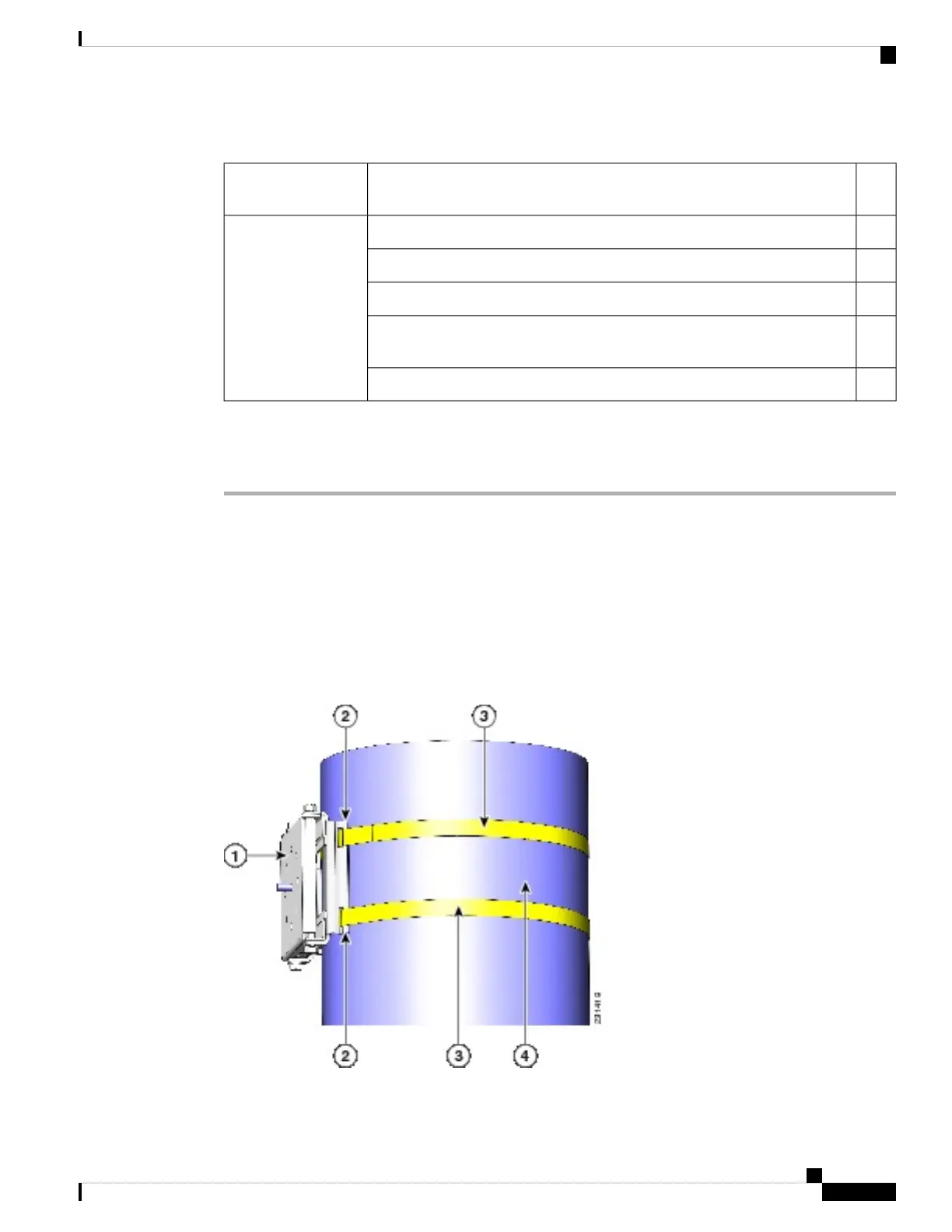Table 4: Materials Needed to Mount Access Point on a Pole
In
Kit
Materials RequiredMounting Method
YesTwo 0.75-in (1.9 cm) stainless steel bandsVertical or streetlight
pole
NoBanding strap tool (BAND IT) (Cisco AIR-BAND-INST-TL=)
YesGround lug (provided with access point)
NoCrimping tool for ground lug, Panduit CT-720 with CD-720-1 die
(http://onlinecatalog.panduit.com)
No#6 AWG ground wire
To mount the access point onto a vertical pole, follow these steps:
Procedure
Step 1 Select a mounting location on the pole to mount the access point. You can attach the access point to any pole
from 2 to 16 inch (5.1 to 40.6 cm) in diameter.
Step 2 For poles larger than 3.5 inch (8.9 cm), mount the pole clamp bracket assembly to a pole using two metal
straps. Following the instructions provided with the banding strap tool (BAND IT) (AIR-BAND-INST-TL=),
loop each metal strap twice through the slots on the strap bracket.
Do not place the metal straps in the large open area between the pole clamp bracket and the strap
brackets because this does not properly secure the access point.
Caution
Figure 16: Clamp Bracket Assembly Mounted on Poles Larger than 3.5 inch (8.9 cm)
Cisco Catalyst IW6300 Heavy Duty Series Access Point Hardware Installation Guide
29
Installing the Access Point
Pole Mounting
