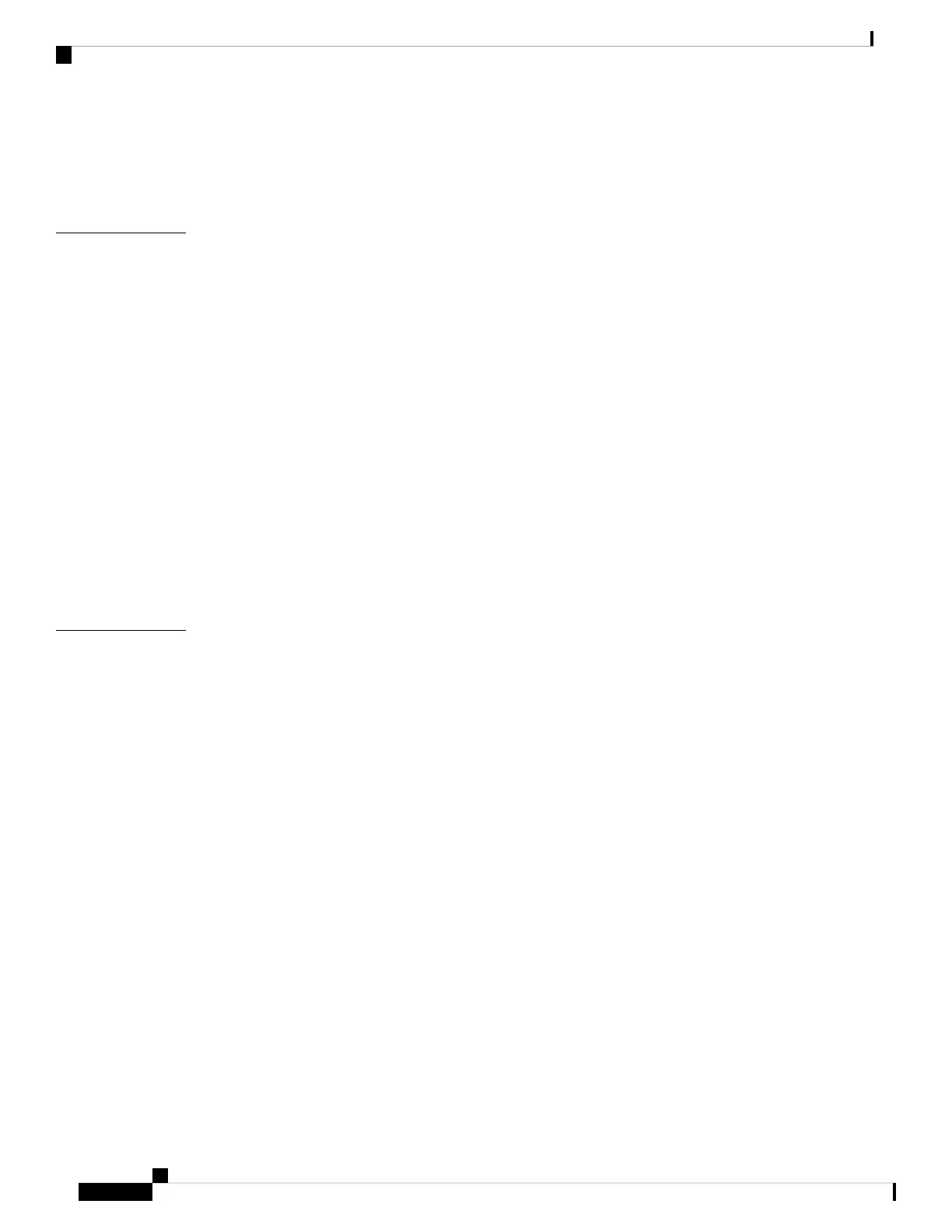Removing the Access Point from Service 47
Conducting Periodic Inspections 47
Conducting Periodic Cleaning 47
Troubleshooting 49
CHAPTER 4
Guidelines for Using the Access Points 49
Important Notes 50
Convergence Delays 50
Bridge Loop 50
Controller DHCP Server 50
MAP Data Traffic 50
Controller MAC Filter List 50
Accessing the Console Port and the Reset Button 51
Resetting the Access Point 51
Monitoring the Access Point LEDs 52
Verifying Controller Association 54
Changing the Bridge Group Name 54
Declarations of Conformity and Regulatory Information 57
APPENDIX A
Manufacturer Federal Communication Commission Declaration of Conformity Statement 57
Requirements Of Operator To Register The RLAN Device Operating Outdoors In The 5150 -5250
MHz Band And Addressing Possible Interference Issues In This Band 58
Industry Canada 59
Canadian Compliance Statement 59
Declaration of Conformity for RF Exposure 60
European Community, Switzerland, Norway, Iceland, and Liechtenstein 60
Declaration of Conformity With Regard To The R&TTE Directive 1999/5/EC 61
Declaration of Conformity for RF Exposure 63
United States 63
Canada 63
European Union 63
Australia 63
Guidelines for Operating Cisco Catalyst Access Points in Japan 64
Japanese Translation 64
Cisco Catalyst IW6300 Heavy Duty Series Access Point Hardware Installation Guide
iv
Contents
