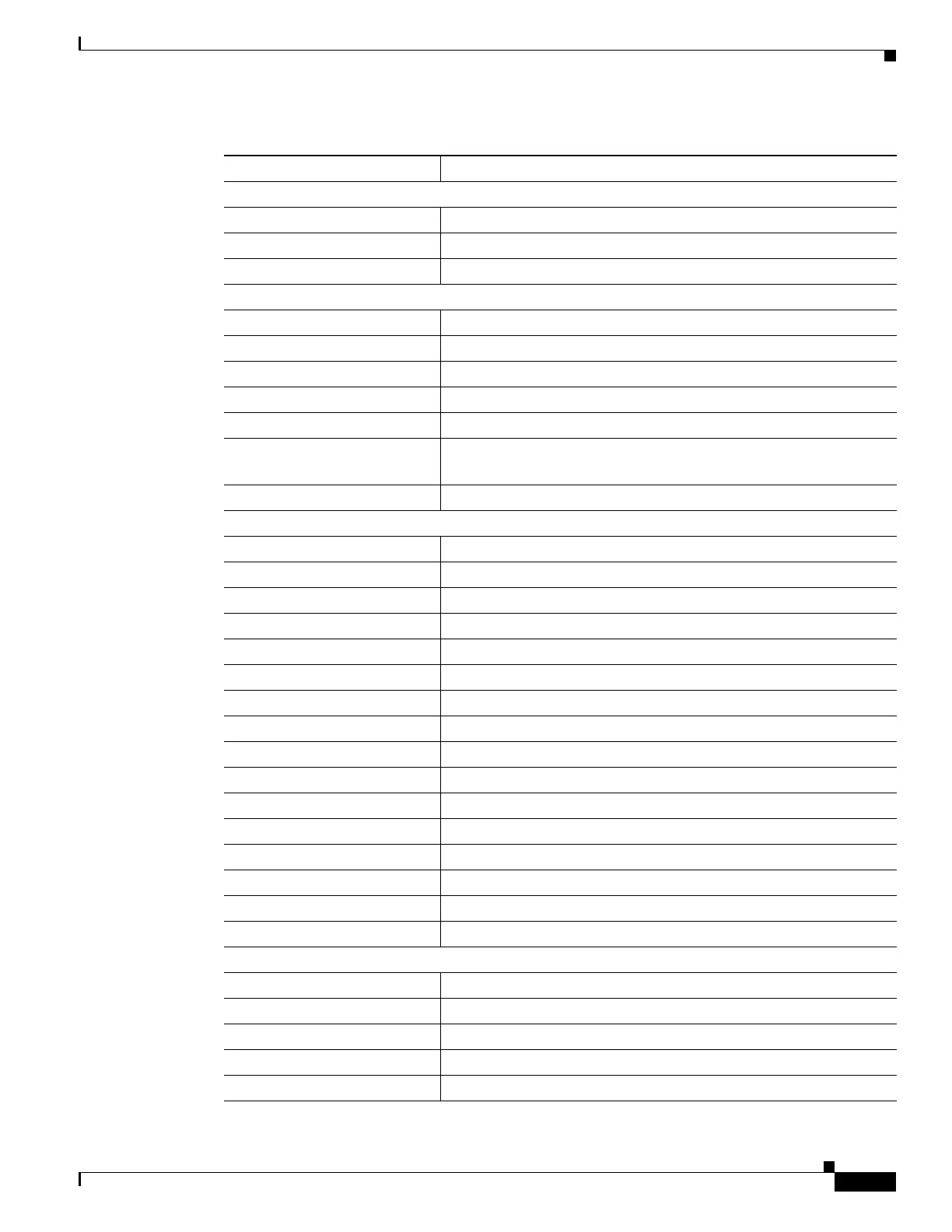4-37
Cisco Content Delivery Engine 205/220/250/280/285/420/460/475 Hardware Installation Guide
Chapter 4 Installing the VDS Internet Streamer Software and Initially Configuring a CDE
Re manufacturing a CDE
XHCI Mode disabled
PCI Configuration
MMIO above 4GB: enabled
VGA Priority OnBoard
SR-IOV Support Enable
Serial Configuration
Out-of-Band Management disabled
Console Redirection: COM 0
Terminal Type: VT100
Bits per second: 115200
Flow Control None
Putty KeyPad: ESCN
Redirection After BIOS POST: always enable
LOM and PCIe slot Configuration
PCI ROM CLP disabled
PCH SATA Mode: AHCI
All Onboard LOM Ports: enabled
LOM Port 0 OptionROM: enabled
LOM Port 1 OptionROM: enabled
All PCIe Slots OptionROM: enabled
PCIe Slot:1 OptionROM: enabled
PCIe Slot:2 OptionROM: enabled
PCIe Slot:3 OptionROM: disabled
PCIe Slot:4 OptionROM: enabled
PCIe Slot:5 OptionROM: enabled
PCIe Slot:6 OptionROM: enabled
PCIe Slot:MLOM OptionROM: enabled
PCIe Slot:HBA OptionROM: enabled
PCIe Slot:N1 OptionROM: enabled
PCIe Slot:N2 OptionROM: enabled
SIO Configuration
Serial Port 1:
Use this deviceGSIO011 enabled
Possible Use Automatic Settings
Serial Port 2:
Use this deviceGSIO011 enabled
Table 4-7 CDE280 BIOS and CIMC Settings (continued)
