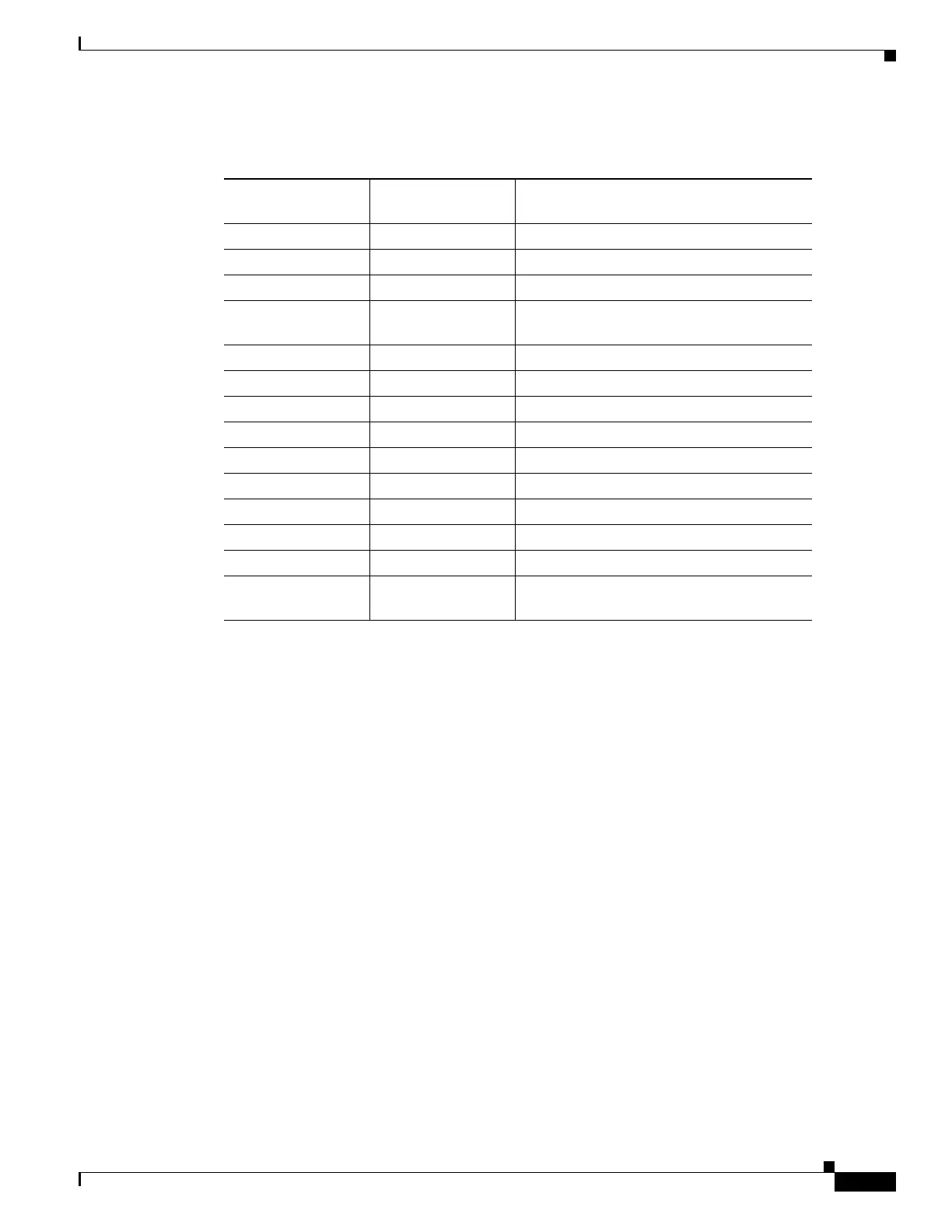1-57
Cisco Content Delivery Engine 205/220/250/280/285/420/460/475 Hardware Installation Guide
Chapter 1 Overview of the Content Delivery Engines
Hardware Features
For details about the rear panel control buttons and LEDs of the CDE285-S and CDE285-L, see Cisco
UCS C240 M4 Server Installation and Service Guide.
Storage Drive LEDs
Each SAS or SATA storage drive has two LEDs:
• Blue—Each storage drive has a blue LED. For SATA drives, the LED is off when there is no I/O
activity. For SAS drives, the LED is on with no I/O activity. I/O activity is represented by a blinking
blue LED.
• Red—The red LED indicates an SAS or SATA drive failure. If one of the drives fails, you are
notified by the system management software.
Input/Output Ports and Connectors
The CDEs support the following I/O connectors on the rear of the CDE:
• Ethernet connector
• Serial connector
• Video and audio connectors (on optional adapter)
Table 1-52 CDE280 Rear Power Supply LED States
Green PSU Status
LED State
Amber PSU Fault
LED State Event
• Solid on • Off 12V main on (main power mode)
• Blinking • Off 12Vmain off (standby power mode)
• Off • Off No AC power input (all PSUs present)
• Off • On No AC power input (redundant supply
active)
• Blinking • Solid on 12V over-voltage protection (OVP)
• Blinking • Solid on 12V under-voltage protection (UVP)
• Blinking • Solid on 12V over-current protection (OCP)
• Blinking • Solid on 12V short-circuit protection (SCP)
• Solid on • Solid on PSU fan fault/Lock (before OTP)
• Blinking • Solid on PSU fan fault/Lock (after OTP)
• Blinking • Solid on Over-temperature protection (OTP)
• Solid on • Blinking OTP warning
• Solid on • Blinking OCP warning
• Blinking • Off 12V main off (CR slave PSU is in sleep
mode)
