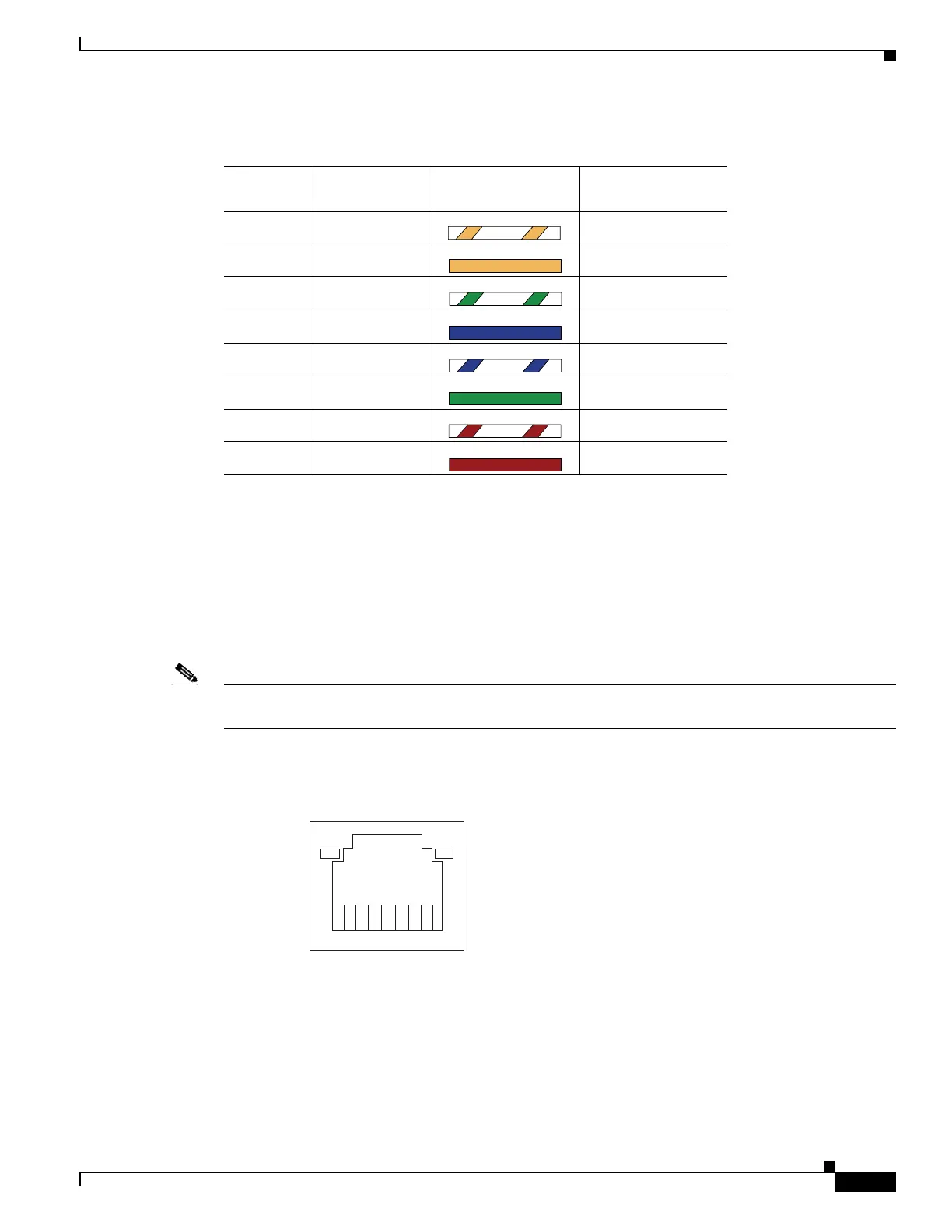B-5
Cisco Content Delivery Engine 205/220/250/280/285/420/460/475 Hardware Installation Guide
Appendix B Connector Pin Assignments
Fiber Connector Type
Ethernet Port Connector
The CDEs come with an integrated dual-port Ethernet controller. This controller provides an interface
for connecting to 10-Mbps, 100-Mbps, or 1000-Mbps networks; it provides full-duplex (FDX)
capability, which enables simultaneous transmission and reception of data on the Ethernet LAN.
To access the Ethernet port, connect a Category 3, 4, or 5 unshielded twisted-pair (UTP) cable to the
RJ-45 connector on the back of the device.
Note The 100BASE-TX/1000BASE-TX Ethernet standard requires that the cabling in the network be
Category 5 or higher.
Figure B-3 shows the pin number assignments for the Ethernet RJ-45 port.
Figure B-3 RJ-45 Ethernet Port Connector
Fiber Connector Type
The fiber connector type used to connect to the SE dual-fiber NIC cards is the GLC-SX-MM.
Table B-6 RJ-45 Crossover Cable Pin Assignments for T568B
RJ-45 Pin
End 1 Wire Color Diagram End 1 RJ-45 Pin End 2
1 White/Orange 3
2Orange 6
3 White/Green 1
4Blue 7
5 White/Blue 8
6 Green 2
7 White/Brown 4
8Brown 5
1
8
Speed LE
(green)
ctivity LED
(green)
83195