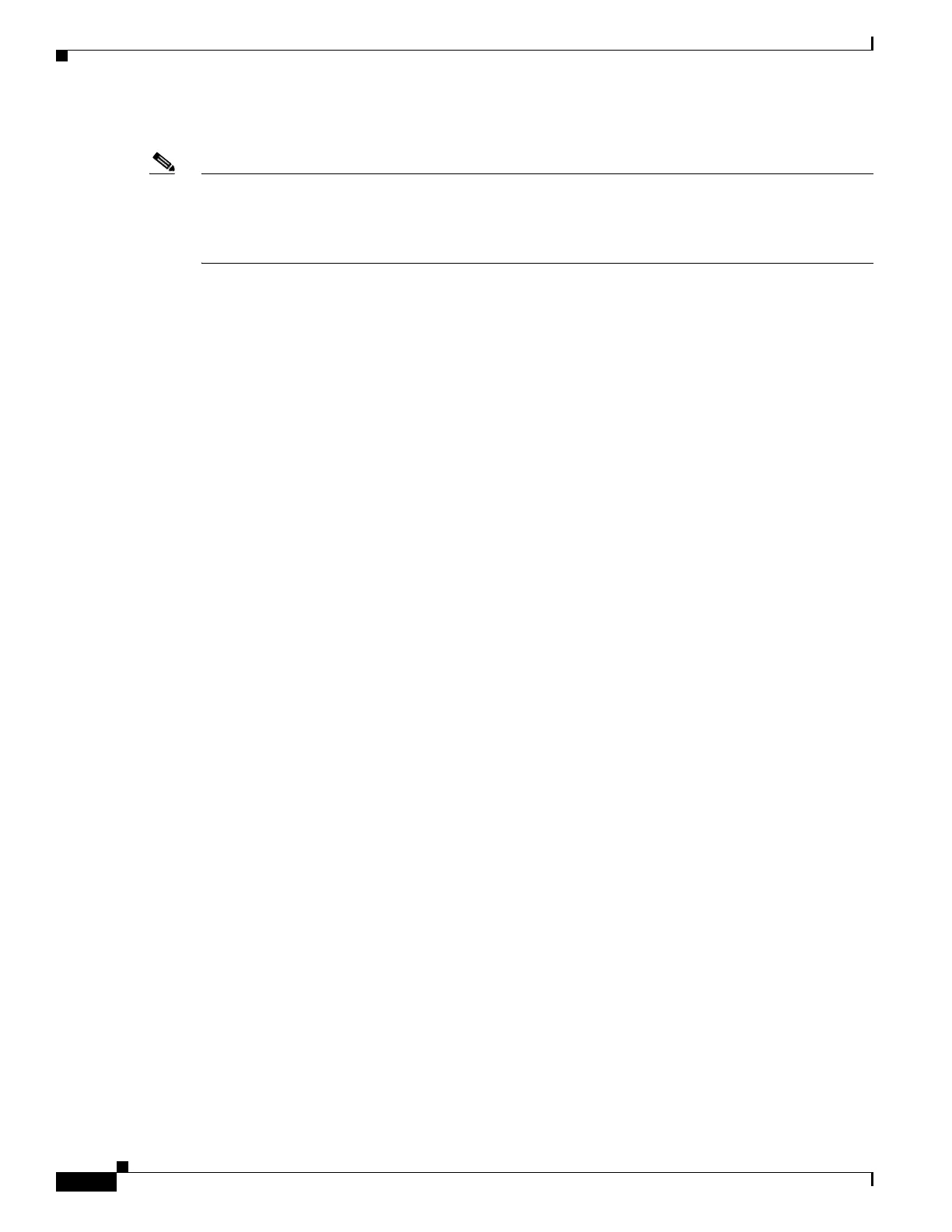xii
Cisco Content Delivery Engine 205/220/250/280/285/420/460/475 Hardware Installation Guide
page xii.
Note • The CDE280 engine is supported for both the VDS-IS and VDS-TV Software Applications.
• The CDE285 engine is supported with the OMD Software Applications only.
• The CDE475 engine is supported with the VDS-TV Software Applications only.
Audience
This guide is for the networking or computer technician responsible for installing the CDE hardware.
You should be familiar with the concepts and terminology of Ethernet and local area networking.
Related Documentation
These documents provide complete information about the VDS (formerly CDS) and are available from
cisco.com:
• Cisco Internet Streamer CDS Software Configuration Guide
• Cisco Internet Streamer CDS Command Reference
• Cisco Internet Streamer CDS Alarms and Error Messages Guide
• Cisco Internet Streamer CDS Quick Start Guide
• Cisco Internet Streamer CDS API Guide
• Release Notes for Cisco Internet Streamer CDS
• Cisco Internet Streamer CDS Installation Guide
• Cisco TV VDS ISA Configuration Guide
• Cisco TV VDS RTSP Configuration Guide
• Cisco TV VDS API Guide
• Cisco TV CDS Installation, Upgrade, and Maintenance Guide
These documents provide complete information about the Cisco CDA Visual Quality Experience (VQE)
and are available from cisco.com:
• Release Notes for Cisco CDA Visual Quality Experience Application Release 3.11
• Release Notes for Cisco CDA Visual Quality Experience Application Release 3.8
• Release Notes for Cisco CDA Visual Quality Experience Application, Release 3.6
• Cisco CDA Visual Quality Experience Application User Guide, Release 3.3