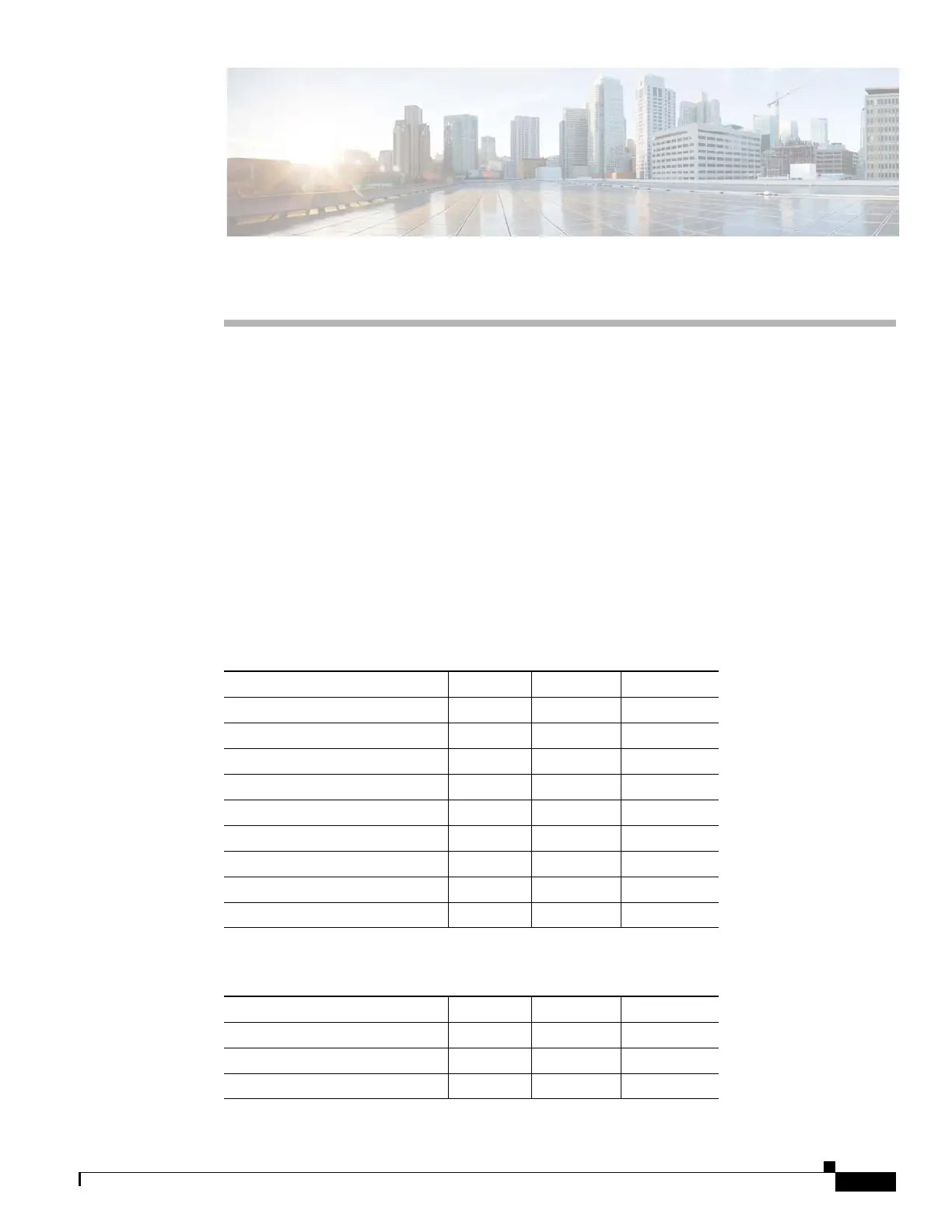B-1
Cisco Content Delivery Engine 205/220/250/280/285/420/460/475 Hardware Installation Guide
APPENDIX
B
Connector Pin Assignments
This appendix lists the connector pin assignments for the Cisco Content Delivery Engines.
• Serial Console-Interface Connector Pin Assignments, page B-1
• Ethernet Connector Pin Assignments, page B-3
• Cable Pin Assignments, page B-6
Serial Console-Interface Connector Pin Assignments
The serial console-interface connector is a 9-pin, RS-232 D-type, DTE connector. A null modem cable
is required to connect a workstation running the Linux or Windows operating system. Table B-1 lists the
pin assignments for the serial console interface-connector.
Table B-1 RS-232 Connector Pin Assignments
Description Pin I/O Signal Name
Data carrier detect; input 1 In DCD
Receive data; input 2 In RXD
Transmit data; output 3 Out TXD
Data terminal ready; output 4 Out DTR
Interface signal ground 5 — GND
Data set ready; input 6 In DSR
Ready to send; output 7 Out RTS
Clear to send; input 8 In CTS
Ring indicator; input 9 In RI
Table B-2 RJ-45 Connector Pin Assignments
Description Pin I/O Signal Name
Request to Send; input 1 In RTS
Data Terminal Ready; output 2 Out DTR
Transmit data; output 3 Out TXD