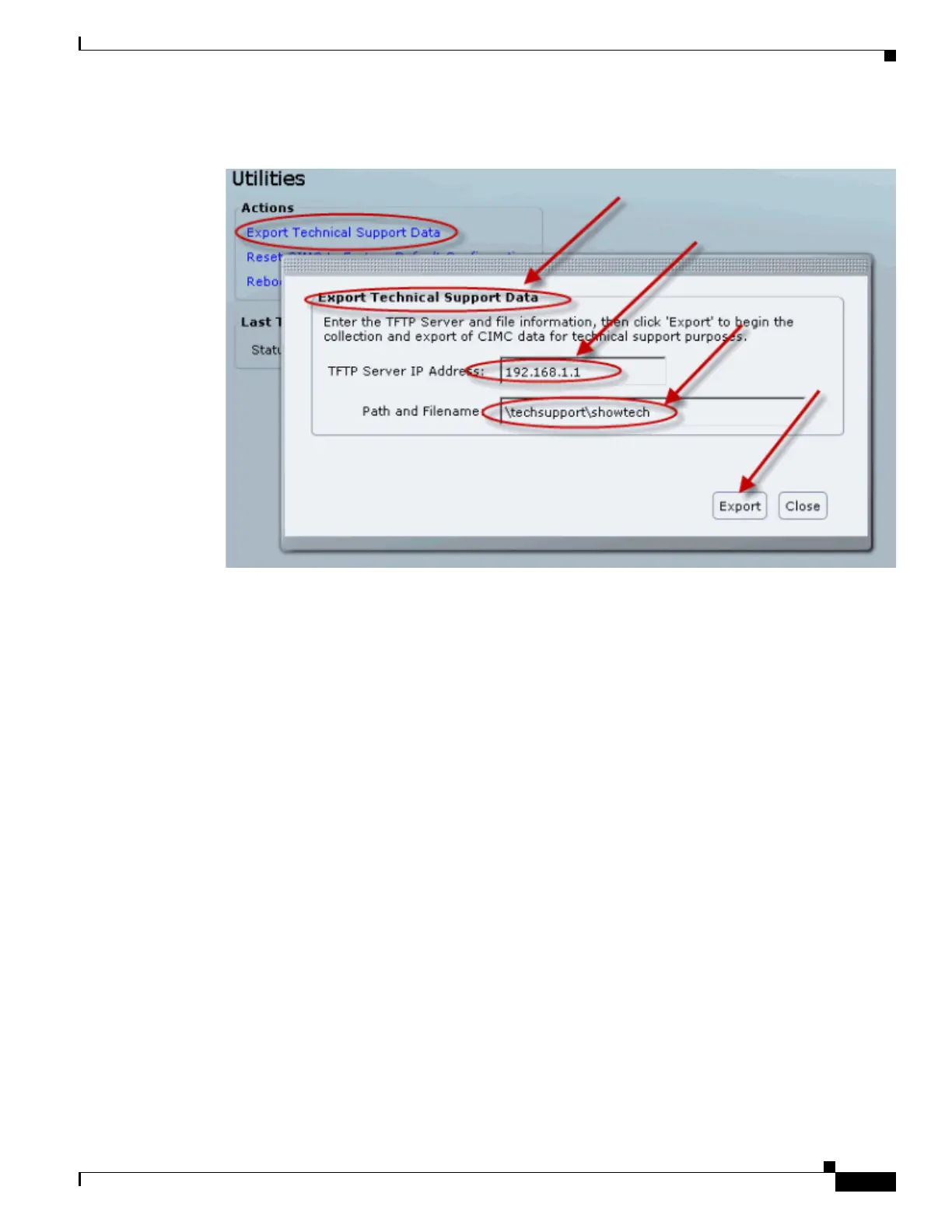D-3
Cisco Content Delivery Engine 205/220/250/280/285/420/460/475 Hardware Installation Guide
Appendix D CDE280 and CDE285 Troubleshooting Tips
Troubleshooting Tips
Figure D-2 Utilities - Export Technical Support Data
To obtain show tech via CLI command, do the following:
Generate show techsupport then provide the generated report file to Cisco TAC.
SanDiego# scope cimc SanDiego /cimc # scope
firmware log network
tech-support
SanDiego /cimc # scope tech-support
SanDiego /cimc/tech-support # set tftp-ip 192.168.1.1 SanDiego /cimc/tech-support *# set path
\techsupport\showtech SanDiego /cimc/tech-support *#commit
SanDiego /cimc/tech-support *#start
Following are the explanations of some of the key fields within the showtech:
• var/ - Contains detailed logs, and status of all monitored services. It also contains services
information files such as the configuration of SOL and IPMI sensor alarms.
• var/log - This contains the rolling volatile log messages.
• obfl/ - This contains the rolling non-volatile log messages.
• met/ - Non-volatile configuration and SEL.
• tmp/ - The show techsupport text files, along with BIOS techsupport text files.
• Text files in tmp - These contain all process, network, system, mezzanine, and bios state
information.
