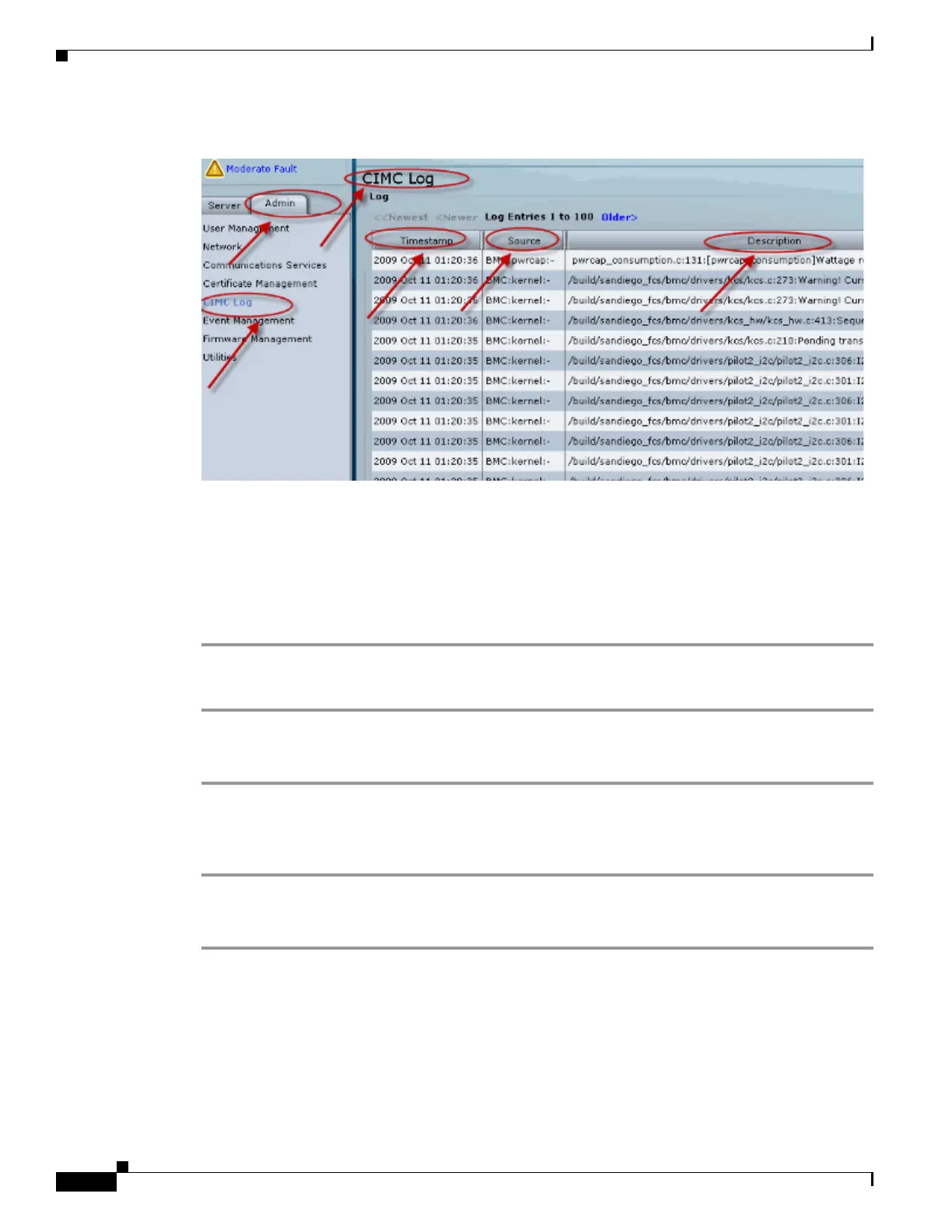D-6
Cisco Content Delivery Engine 205/220/250/280/285/420/460/475 Hardware Installation Guide
Appendix D CDE280 and CDE285 Troubleshooting Tips
Troubleshooting Tips
Figure D-5 CIMC Log
Common Troubleshooting Scenarios
Power-On Related
If there is no Standby Power to UCS C250 M1 Extended-Memory Rack-Mount Server, do the following:
Step 1 Check that the AC power cord is ok.
Step 2 Failure in Power Supply Unit.
If the Server Host does not power up, do the following:
Step 1 Check front I/O board connection.
Step 2 Check Power Sequencer fault LEDs.
Step 3 Power Supply unit failure (PS Failure LED blinking).
If the Server powers on with no video, do the following:
Step 1 Check that the front I/O dongle is properly seated.
Step 2 Check the front I/O cable connection to Motherboard.
Step 3 Memory subsystem failure.
