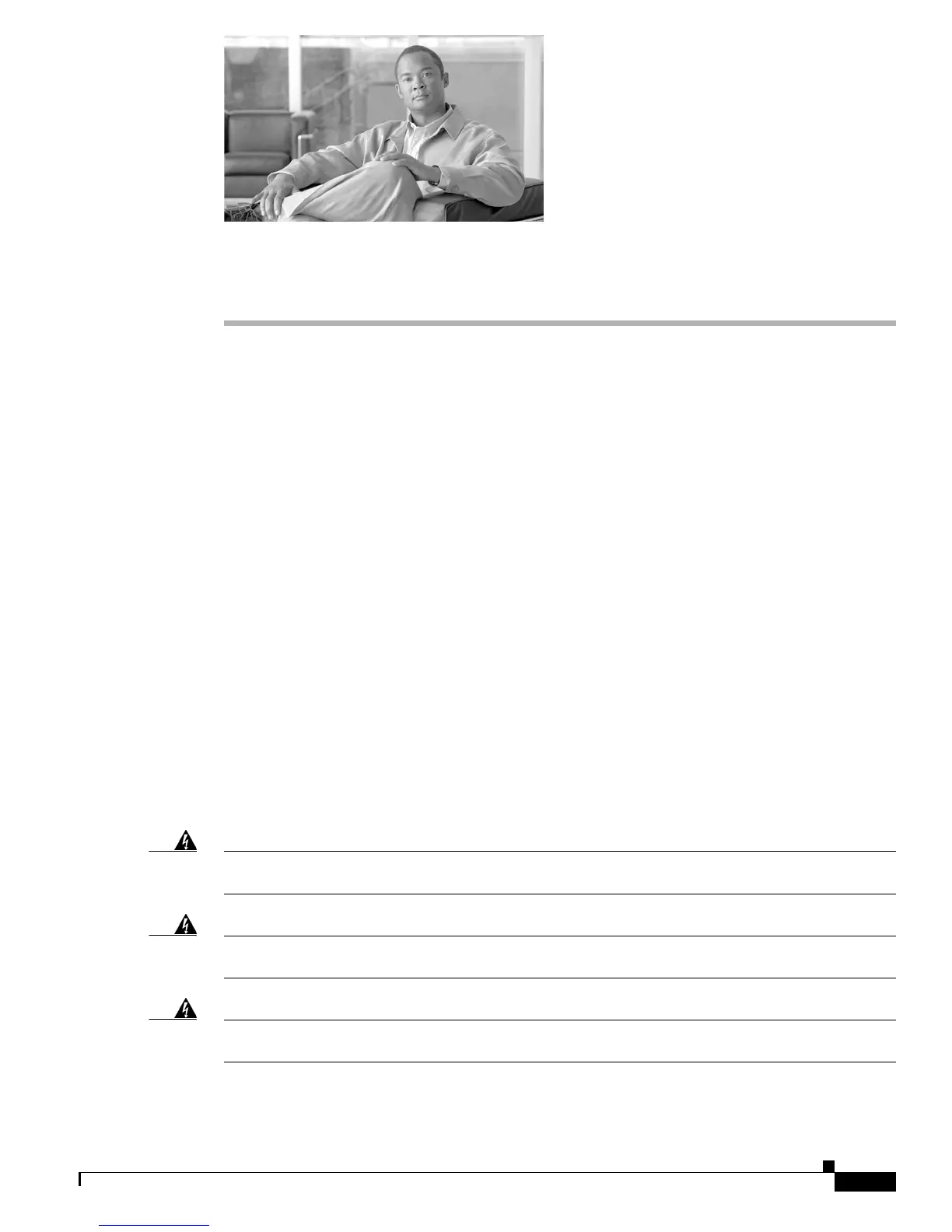CHAPTER
7-1
Cisco 1800 Series Integrated Services Routers (Fixed) Hardware Installation Guide
OL-6425-03
7
Installing and Upgrading Internal Modules
This chapter describes how to install or upgrade modules that are located within your Cisco 1800 series
fixed-configuration router, such as memory modules and an inline power supply card. You need to
remove the router chassis cover to install or remove these items. This chapter contains the following
sections:
• Safety Warnings, page 7-1
• Removing the Chassis Cover, page 7-2
• Locating Modules, page 7-3
• Installing and Removing DIMMs, page 7-4
• Installing the Optional Inline Power Supply, page 7-5
• Installing the Chassis Cover, page 7-6
• Removing and Installing CompactFlash Cards, page 7-7
All the module replacement procedures in this section require removal of the chassis cover. Before you
perform any of the module replacement procedures, disconnect the power and remove the cover, as
described in the
“Removing the Chassis Cover” section on page 7-2. After you complete the module
replacement procedures, install the chassis cover as described in the “Installing the Chassis Cover”
section on page 7-6.
Safety Warnings
Warning
During this procedure, wear grounding wrist straps to avoid ESD damage to the card. Do not directly
touch the backplane with your hand or any metal tool, or you could shock yourself.
Statement 93
Warning
Only trained and qualified personnel should be allowed to install, replace, or service this equipment.
Statement 1030
Warning
Before working on a system that has an on/off switch, turn OFF the power and unplug the power cord.
Statement 1
