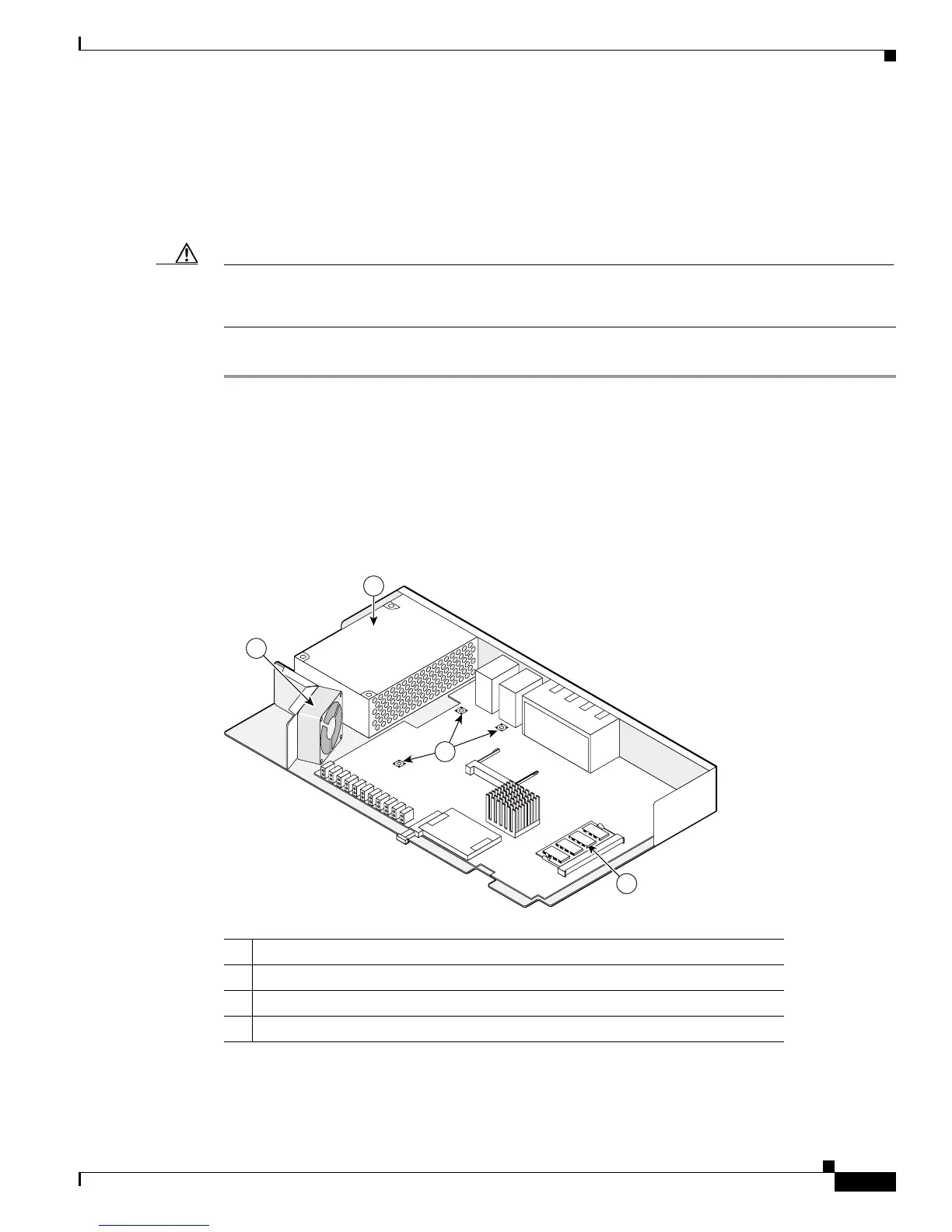7-3
Cisco 1800 Series Integrated Services Routers (Fixed) Hardware Installation Guide
OL-6425-03
Chapter 7 Installing and Upgrading Internal Modules
Locating Modules
Step 3 Insert a flat-blade screwdriver between the chassis and chassis cover at the screwdriver pry point on one
side of the chassis, as indicated in
Figure 7-1. Rotate the screwdriver 90 degrees to disengage the chassis
cover from the chassis.
Step 4 Repeat Step 3 on the other side of the chassis, as indicated in Figure 7-1.
Step 5 Gently slide the chassis cover of the router away from the bottom of the chassis.
Caution Be sure to slide the chassis cover all the way off before you lift it off the chassis. The plastic eject button
on the CompactFlash slot can be broken if you do not slide the chassis cover all the way off the chassis
before you lift it off the chassis.
Step 6 Place the router bottom on an antistatic mat, and begin installing modules.
Locating Modules
Figure 7-2 shows the locations of the fan, DIMM, power supply, and the holes in the system board used
to install an inline power supply card in the Cisco 1800 series fixed-configuration routers.
Figure 7-2 Module Locations in Cisco 1800 Series Fixed-Configuration Routers
1 Fan
2 Power supply
3 DIMM module
4 Holes used for inline power supply card installation
