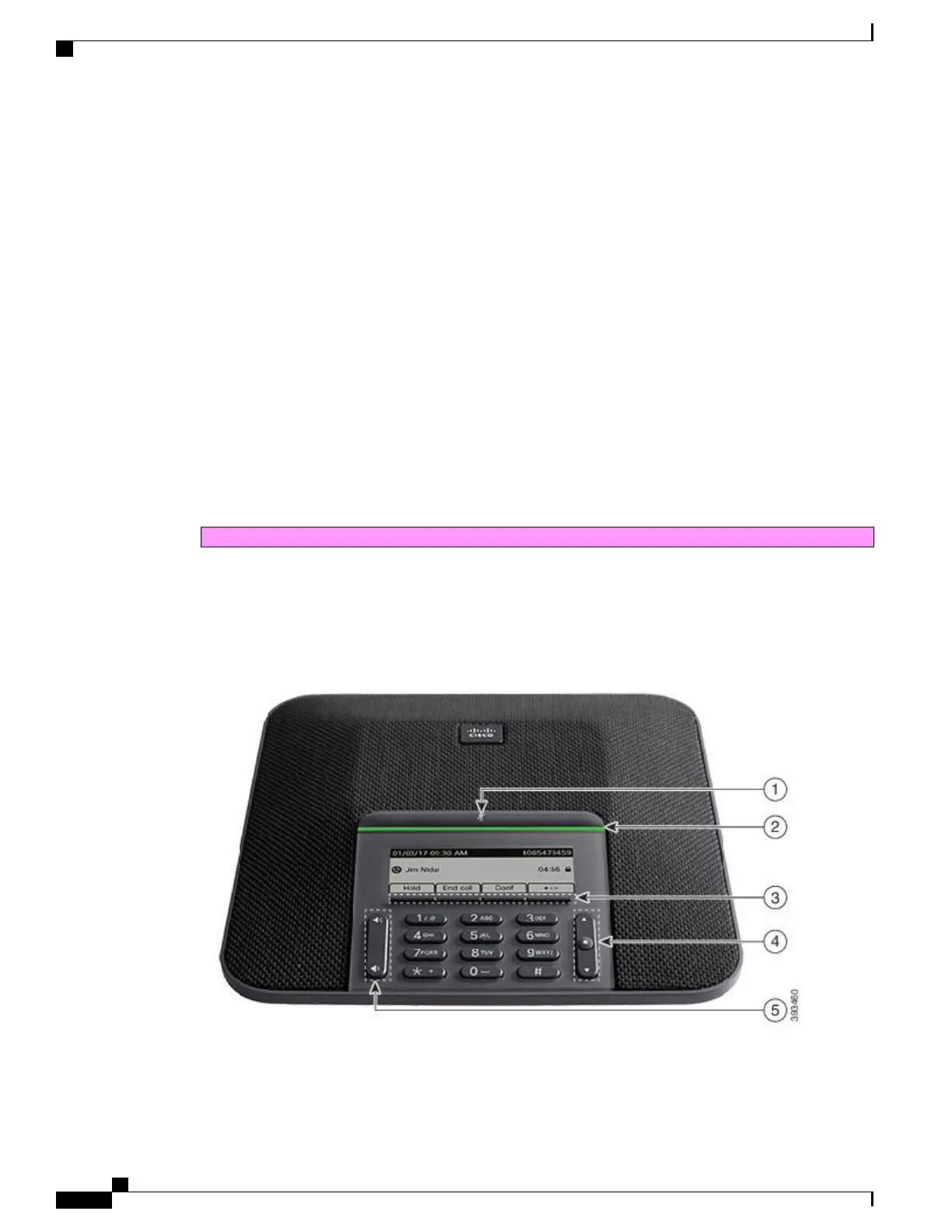•
You need to dial 9 for an outside line.
•
You want to call 5556543.
•
You need to input the authorization code 1234.
•
You need to input the billing code 9876.
•
You must wait for 4 seconds.
•
After the call connects, you must dial the extension 56789#.
In this scenario, the speed-dial number is 95556543,1234,9876,,56789#.
Related Topics
Calls That Require a Billing Code or Authorization Code, on page 15
Cisco IP Phone 8832 Buttons and Hardware
The following figure shows the Cisco IP Conference Phone 8832.
Draft comment: Design team: the image below is the 7832. We need to update the image to reflect 8832.
Figure 3: Cisco IP Conference Phone 8832 Buttons and Features
Cisco IP Conference Phone 8832 User Guide
8
Your Phone
Cisco IP Phone 8832 Buttons and Hardware
REVIEW DRAFT - CISCO CONFIDENTIAL