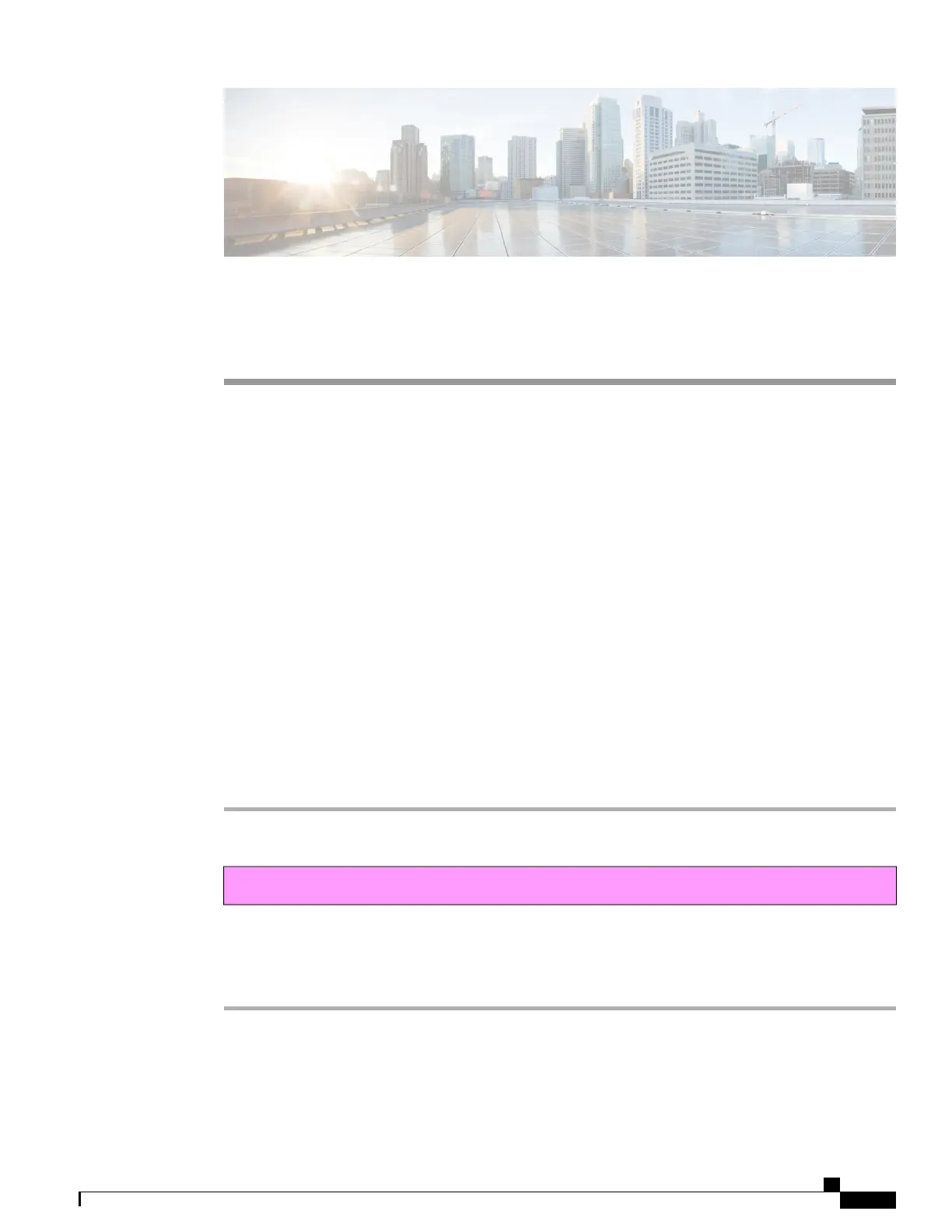CHAPTER 6
Applications
•
Available Applications, page 39
•
View Active Applications, page 39
•
Switch to Active Applications, page 40
•
Close Active Applications, page 40
Available Applications
Cisco phones don't include these applications by default. But your company might have added applications
such as the weather, stock information, company news, to-do lists, or similar information and services.
View Active Applications
You can easily see what applications you already have open.
Procedure
Step 1
Press Apps.
Draft comment: Design team: The reviewer for Braavos said you can't view running Apps on the 7832. Is
that also the case for Volantis?
.
Step 2
Select Running applications.
Step 3
Press Exit.
Cisco IP Conference Phone 8832 User Guide
39
