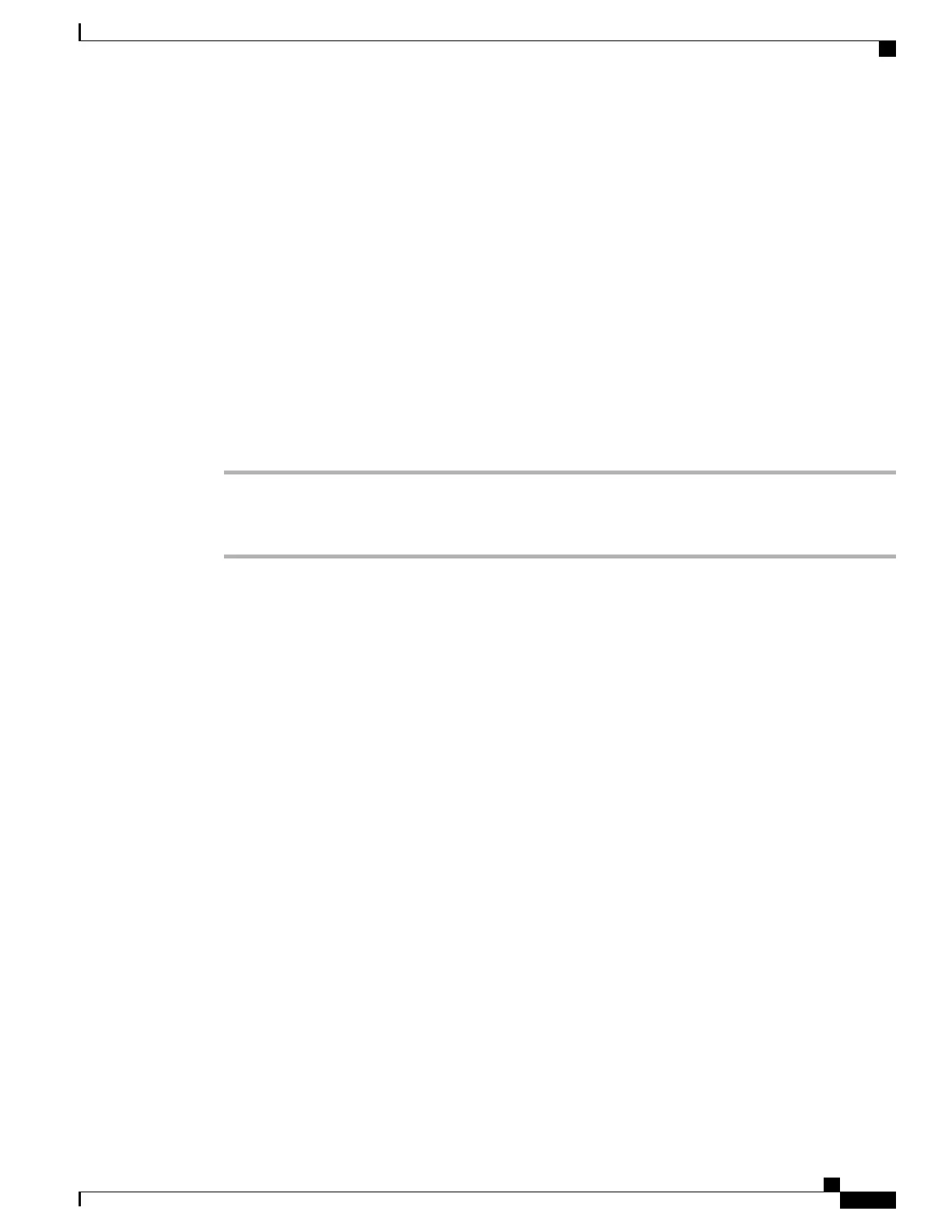Procedure
Swap Between Active and Held Calls
You can easily switch between active and held calls.
Procedure
Forward Calls
Procedure
Step 1
When the line to be forwarded is inactive, press Fwd All.
Step 2
Enter the call forward target number exactly as you would dial it from your phone, or select an entry from
your list of recent calls.
Related Topics
Self Care Portal, on page 6
Transfer Calls
You can transfer an active call to another person.
Transfer a Call to Another Person
When you transfer a call, you can stay on the original call until the other person answers. This gives you an
opportunity to talk privately with the other person before you remove yourself from the call. If you don't want
to talk, then transfer the call before for the other person answers.
You can also swap between both callers to consult with them individually before you remove yourself from
the call.
Cisco IP Conference Phone 8832 User Guide
19
Calls
Swap Between Active and Held Calls
REVIEW DRAFT - CISCO CONFIDENTIAL
