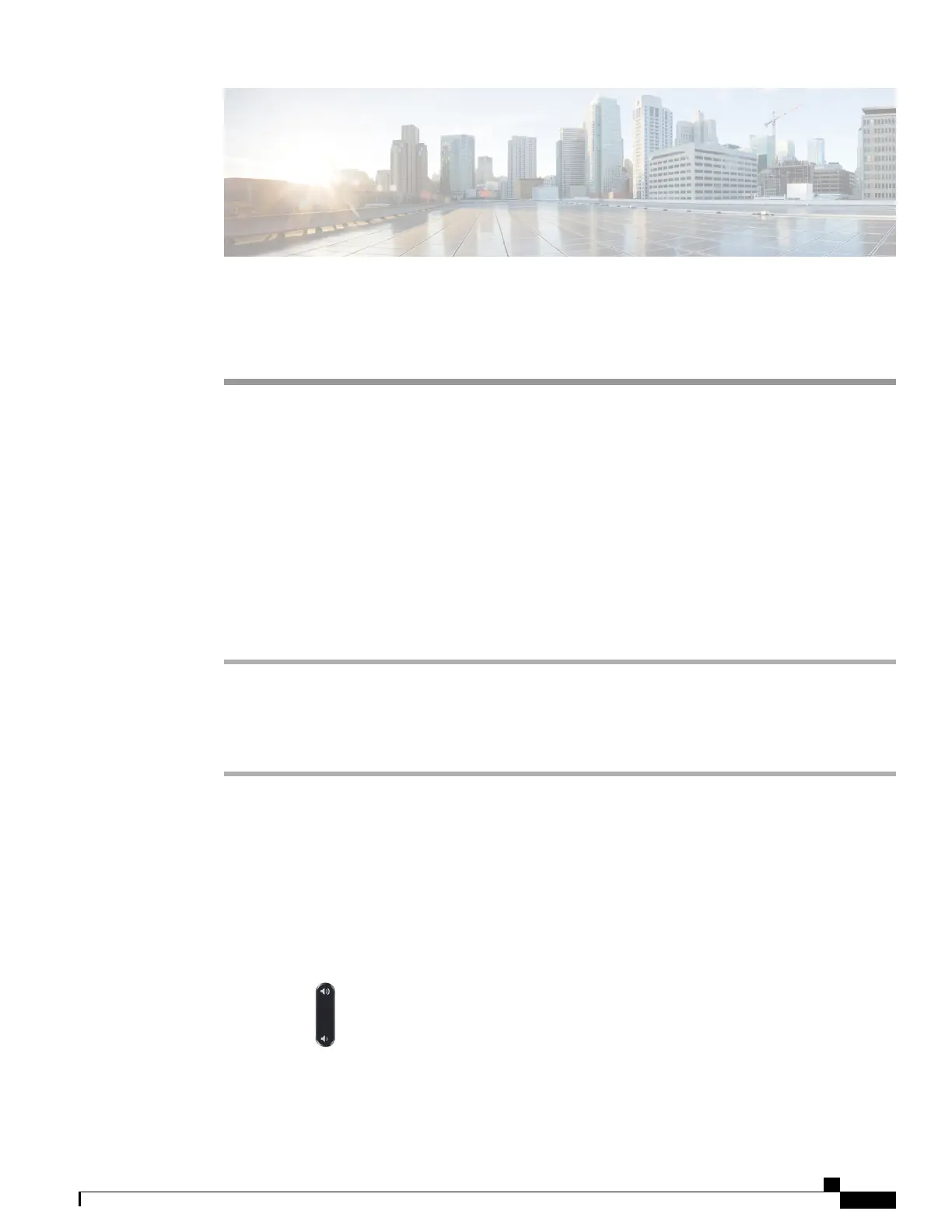CHAPTER 7
Settings
•
Change the Ringtone, page 41
•
Adjust the Phone Ringer Volume, page 41
•
Adjust the Volume During a Call, page 42
Change the Ringtone
You can change the sound that your phone uses for incoming calls.
Procedure
Step 1
Select Settings > Preferences > Ringtone.
Step 2
Select a line.
Step 3
Scroll through the list of ringtones and press Play to hear a sample.
Step 4
Press Set to use the ringtone.
Adjust the Phone Ringer Volume
If your phone ringer is too loud or too soft when you get an incoming call, you can change the ringer volume.
Changes to the ringer volume do not affect the call volume you hear when you are on a call.
Procedure
Press Volume up or down to adjust the volume when the phone is not in use.
Cisco IP Conference Phone 8832 User Guide
41
