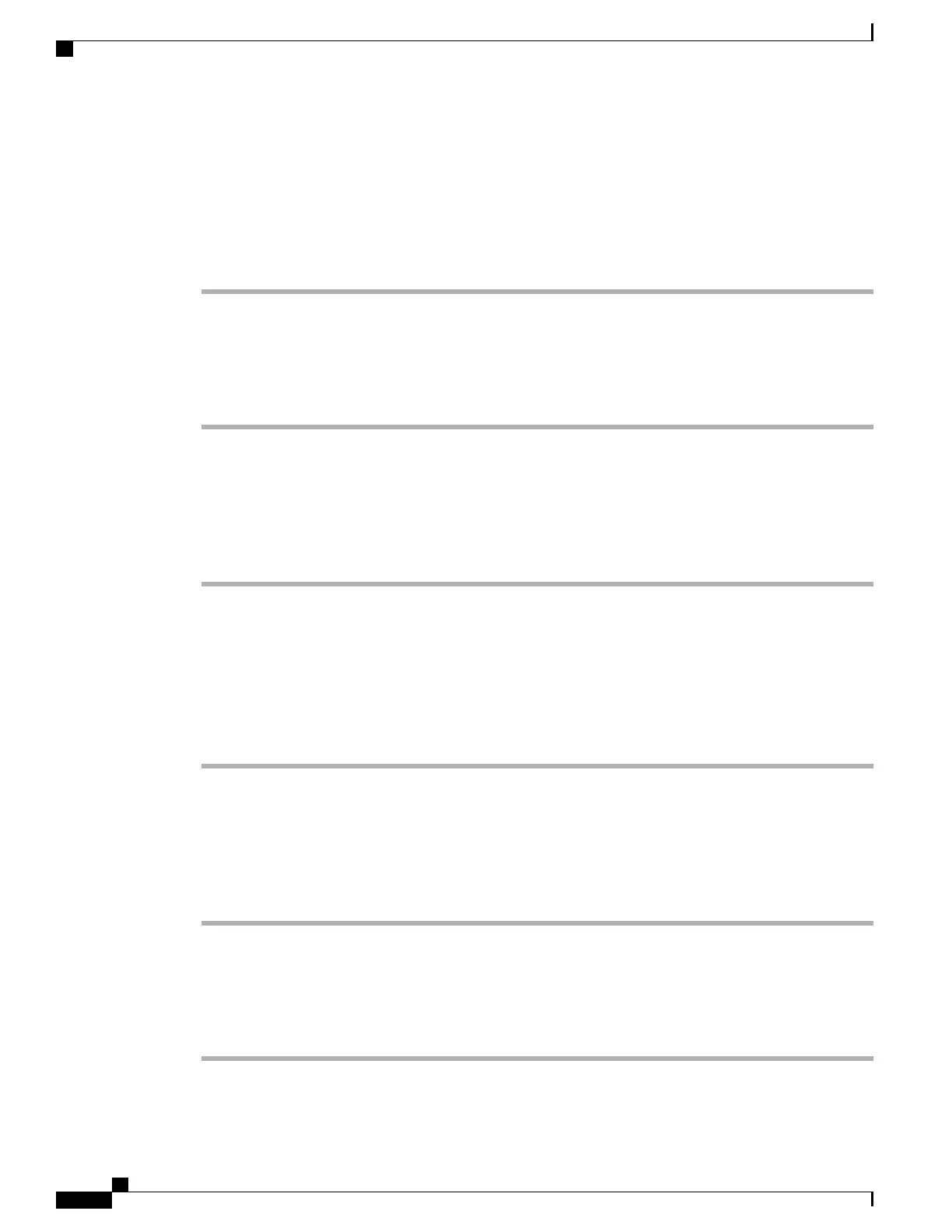Call a Contact with a Fast-Dial Code
Procedure
Step 1
Press Contacts.
Step 2
Sign in to your personal directory.
Step 3
Select Personal Fast Dials and scroll to a fast-dial code.
Step 4
Select the required fast-dial code and press Call.
Step 5
Select the required fast-dial code and press Call.
Edit a Contact in Your Personal Directory
Procedure
Step 1
Press Contacts.
Step 2
Sign in to your Personal directory.
Step 3
Select Personal address book and search for an entry.
Step 4
Press Select, then Edit.
Step 5
Modify the entry information.
Step 6
Press Phones to modify a phone number.
Step 7
Press Update.
Remove a Contact from Your Personal Directory
Procedure
Step 1
Press Contacts.
Step 2
Sign in to your personal directory.
Step 3
Select Personal Address Book and search for an entry.
Step 4
Press Select, then Edit, then Delete.
Step 5
Press OK to confirm the deletion.
Cisco IP Conference Phone 8832 User Guide
32
Contacts
Call a Contact with a Fast-Dial Code
REVIEW DRAFT - CISCO CONFIDENTIAL
