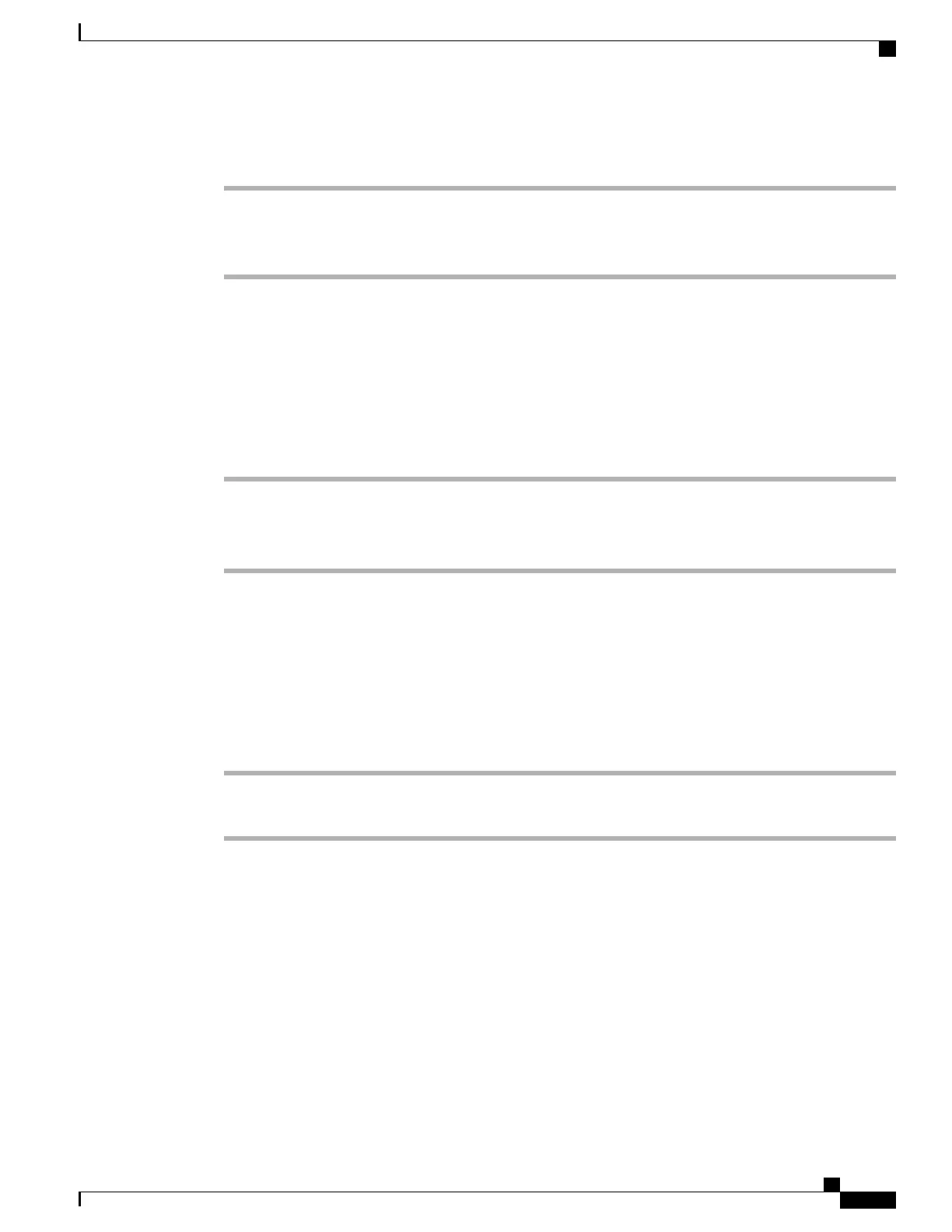Procedure
Step 1
From an active call, press Conf.
Step 2
Enter a number.
Step 3
Press Conf.
Swap Between Calls Before You Complete a Conference
You can talk to a person before you add them to a conference. You can also swap between the conference
call and the call with the other person.
Procedure
Step 1
Call a new conference participant, but do not add the participant to the conference.
Wait until the call is connected.
Step 2
Press Swap to toggle between the participant and the conference.
View and Remove Conference Participants
If you create a conference, you can view the details of the last 16 participants who join the conference. You
can also remove participants.
Procedure
Step 1
While you are in a conference, press Details to view a list of participants.
Step 2
(Optional) Highlight a participant and press Remove to drop the participant from the conference.
Scheduled Conference Calls (Meet Me)
You can host or join a conference call at a scheduled time.
The conference call does not start until the host dials in, and it ends when all participants hang up. The
conference does not automatically end when the host hangs up.
Cisco IP Conference Phone 8832 User Guide
21
Calls
Swap Between Calls Before You Complete a Conference
REVIEW DRAFT - CISCO CONFIDENTIAL
