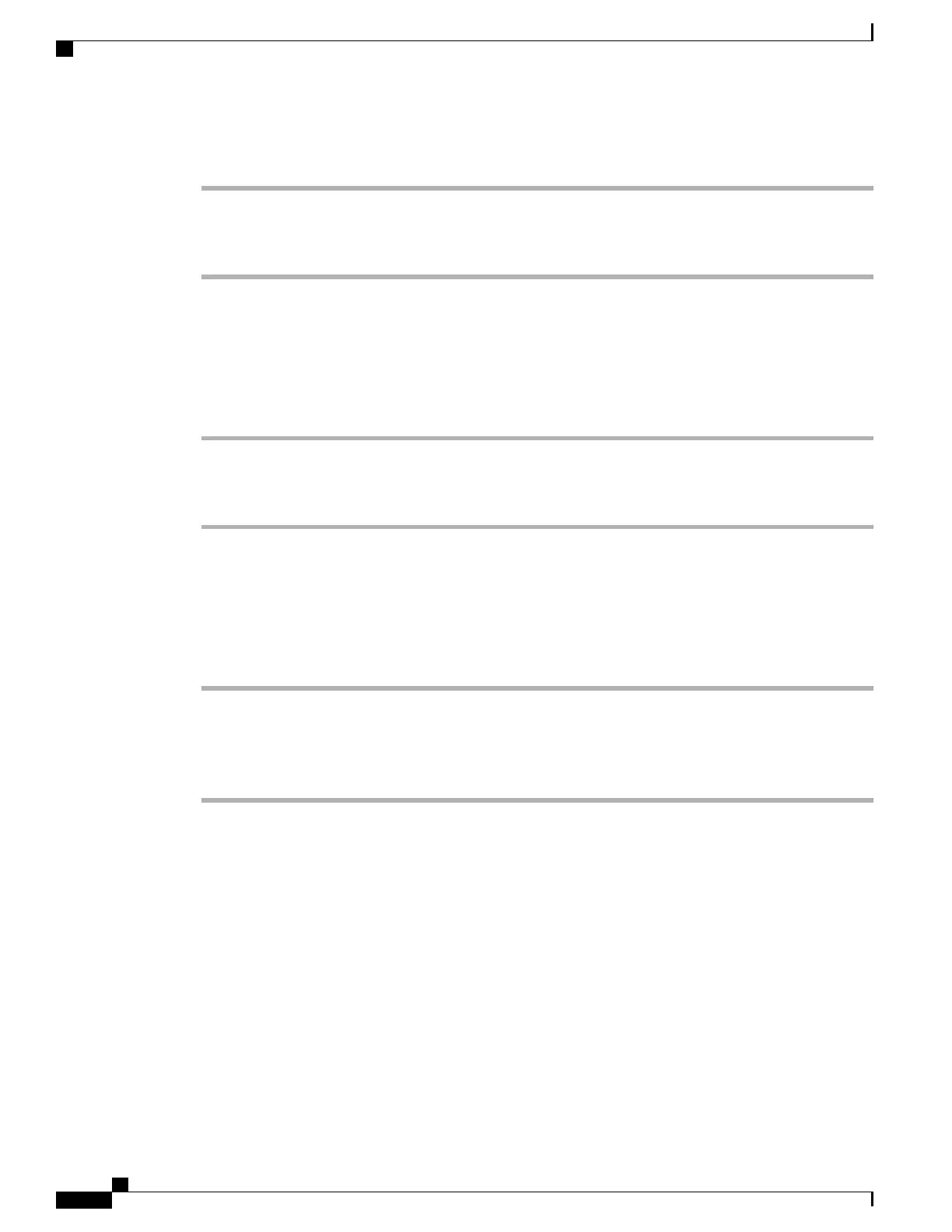Procedure
Step 1
Select Recents.
Step 2
Select the number that you want to dial.
Step 3
Press Call.
Clear the Recent Calls List
Procedure
Step 1
Select Recents.
Step 2
Press Clear.
Step 3
Press Delete.
Delete a Call Record
Procedure
Step 1
Select Recents.
Step 2
Highlight the individual record or call group that you want to delete.
Step 3
Press Delete.
Step 4
Press Delete again to confirm.
Cisco IP Conference Phone 8832 User Guide
36
Recent Calls
Clear the Recent Calls List
REVIEW DRAFT - CISCO CONFIDENTIAL