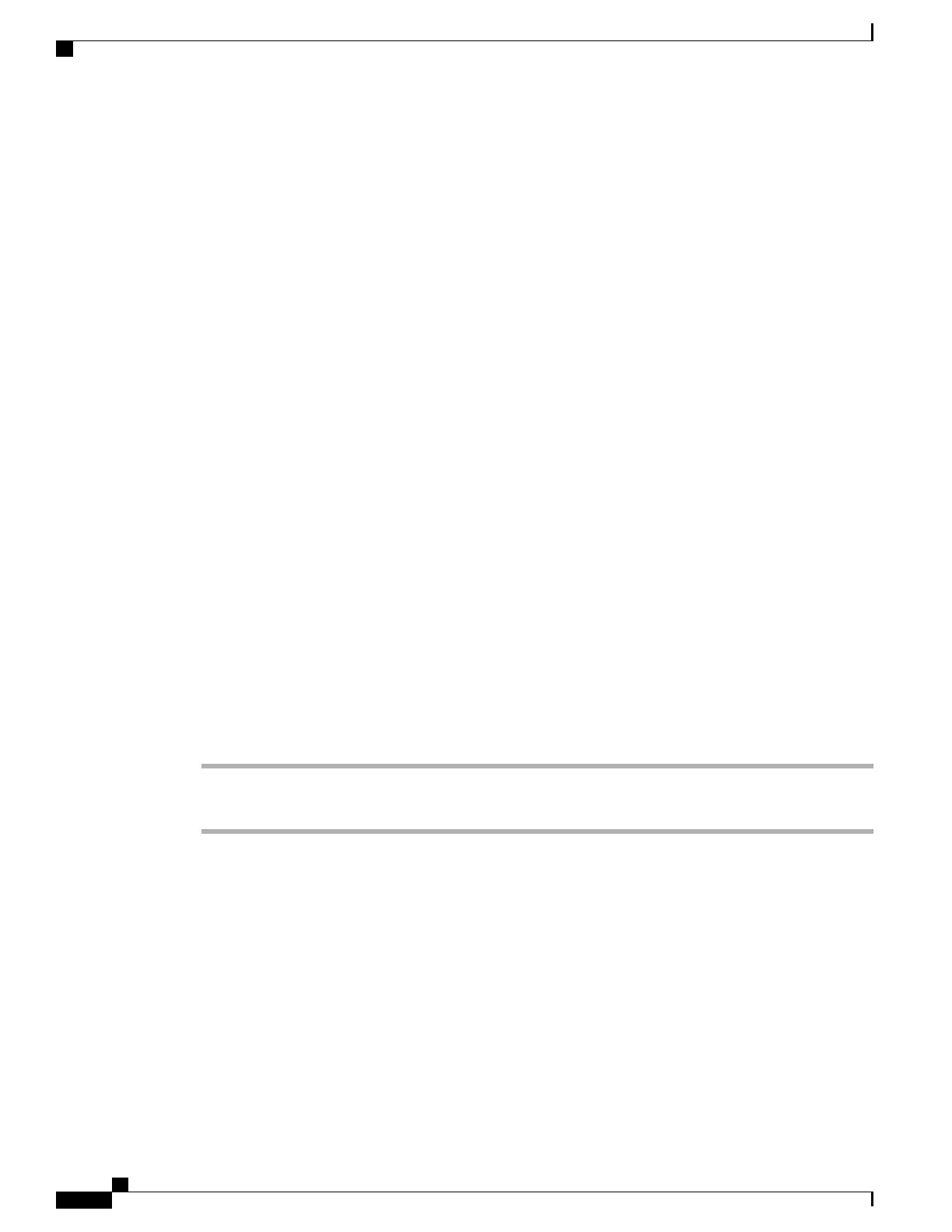Redial a Number
You can call the most recently dialed phone number.
Procedure
Press Redial.
Speed Dial
You can assign codes to quickly dial the numbers of people you call often. Before you can use speed-dial
features on your phone, set up speed dial in the Self Care portal. Speed-dial codes allow you to phone number
from a code (sometimes referred to as abbreviated dialing).
• Speed-dial buttons—Dial a phone number from one or more line buttons set up for speed dialing.
• Speed-dial codes—Dial a phone number from a code (sometimes referred to as abbreviated dialing).
Related Topics
Self Care Portal, on page 6
Speed-Dial Numbers, on page 7
Make a Speed-Dial Call with Your Conference Phone
Before You Begin
Set up speed-dial codes in the Self Care portal.
Procedure
Step 1
Press down on the Navigation bar.
Step 2
Select a speed-dial entry and press Call.
Make a Call With a Speed-Dial Code
Before You Begin
Procedure
Enter the speed-dial code and press AbbrDial.
Cisco IP Conference Phone 8832 User Guide
14
Calls
Redial a Number
REVIEW DRAFT - CISCO CONFIDENTIAL
