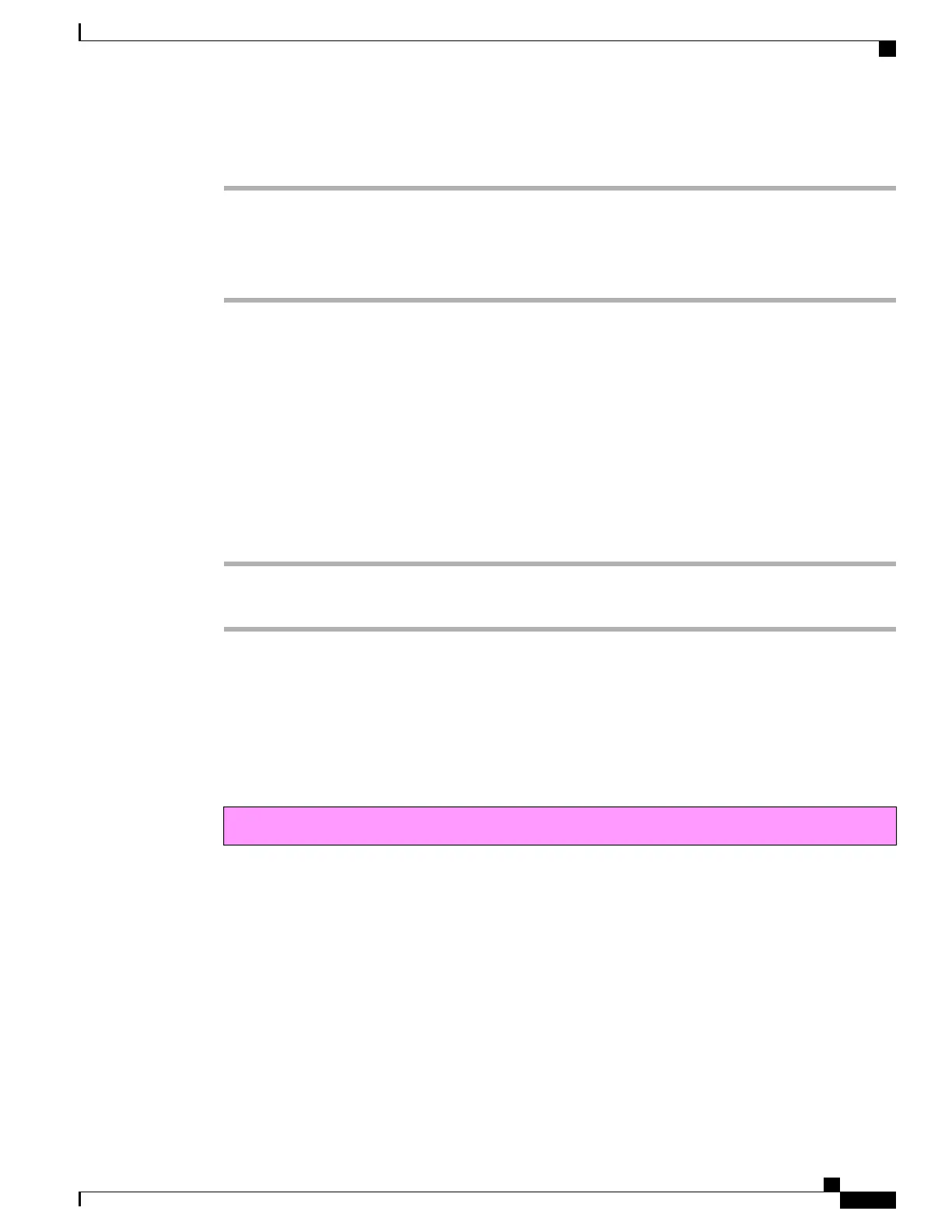Procedure
Step 1
Press Intercom.
Step 2
(Optional) Enter the intercom code.
Step 3
Listen for the intercom alert tone, and then begin speaking.
Step 4
Press Intercom to end the call.
Answer an Intercom Call
You can answer an intercom call to talk to the other person.
Before You Begin
You receive a message on your phone screen, and an audible alert. Your phone answers the intercom call in
whisper mode.
Procedure
Step 1
Press Intercom to switch to connected mode. In connected mode, you can speak to the intercom caller.
Step 2
Press Intercom to end the call.
Supervise and Record Calls
You can supervise and record a call. But you must have a minimum of three people on a line: the person
calling, the chaperone, and the person called.
Draft comment: Design team: Review for the 7832 UG indicates that chaperone is not supported. Is that
also the case with the 8832 (Volantis)?
The chaperone answers a call, creates a conference call, and monitors and records the conversation.
The chaperone performs the following tasks:
•
Records the call.
•
Conferences in the first participant only. Other participants add people as needed.
•
Ends the call.
The conference ends when the chaperone hangs up the call.
Cisco IP Conference Phone 8832 User Guide
23
Calls
Answer an Intercom Call
REVIEW DRAFT - CISCO CONFIDENTIAL