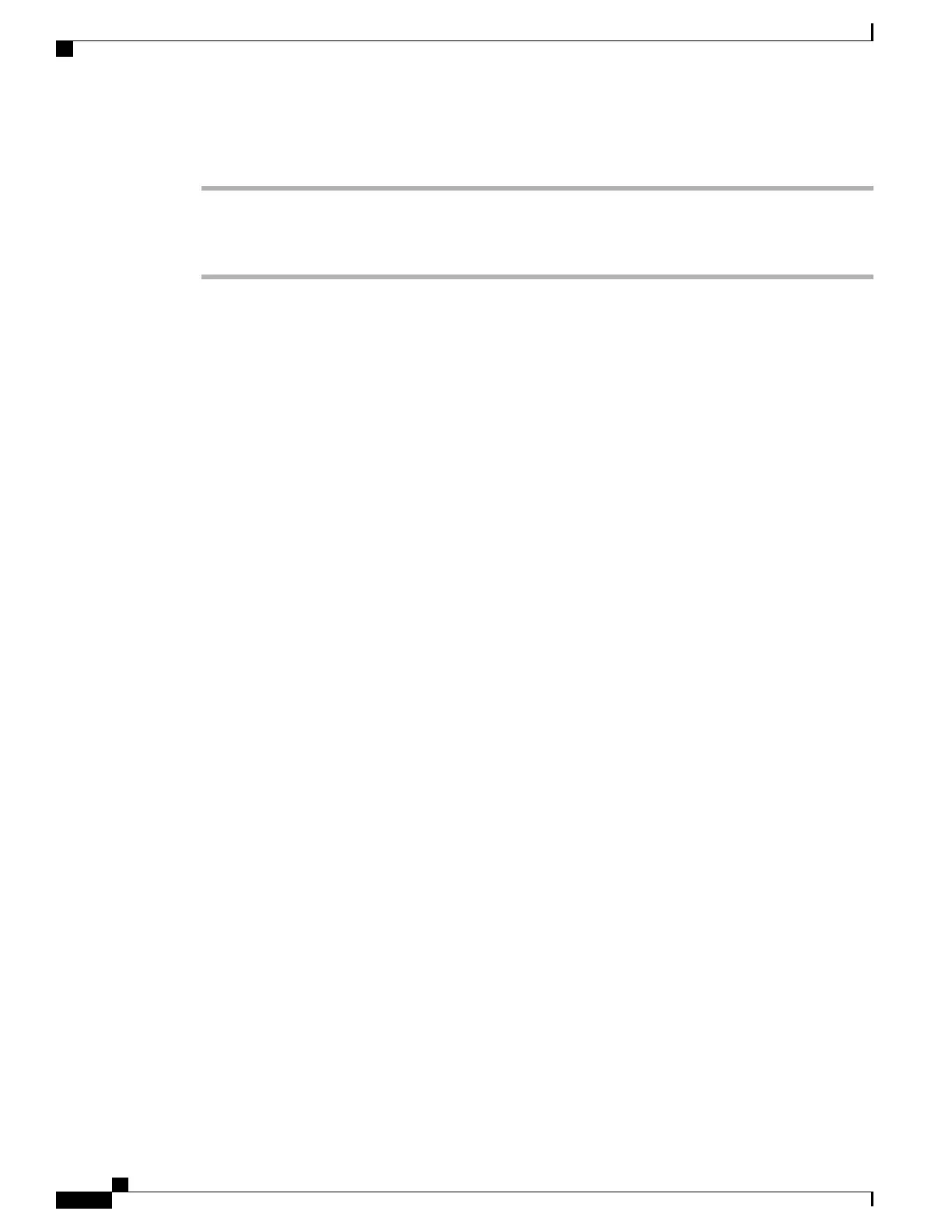Procedure
Step 1
On the mobile phone, enter the access code for the hand-off feature.
Step 2
Hang up the call on your mobile phone to disconnect the mobile phone, but not the call.
Step 3
Press Answer on your desk phone within 10 seconds and start talking on the desk phone.
Cisco IP Conference Phone 8832 User Guide
28
Calls
Transfer a Call from Your Mobile Phone to Your Desk Phone
REVIEW DRAFT - CISCO CONFIDENTIAL