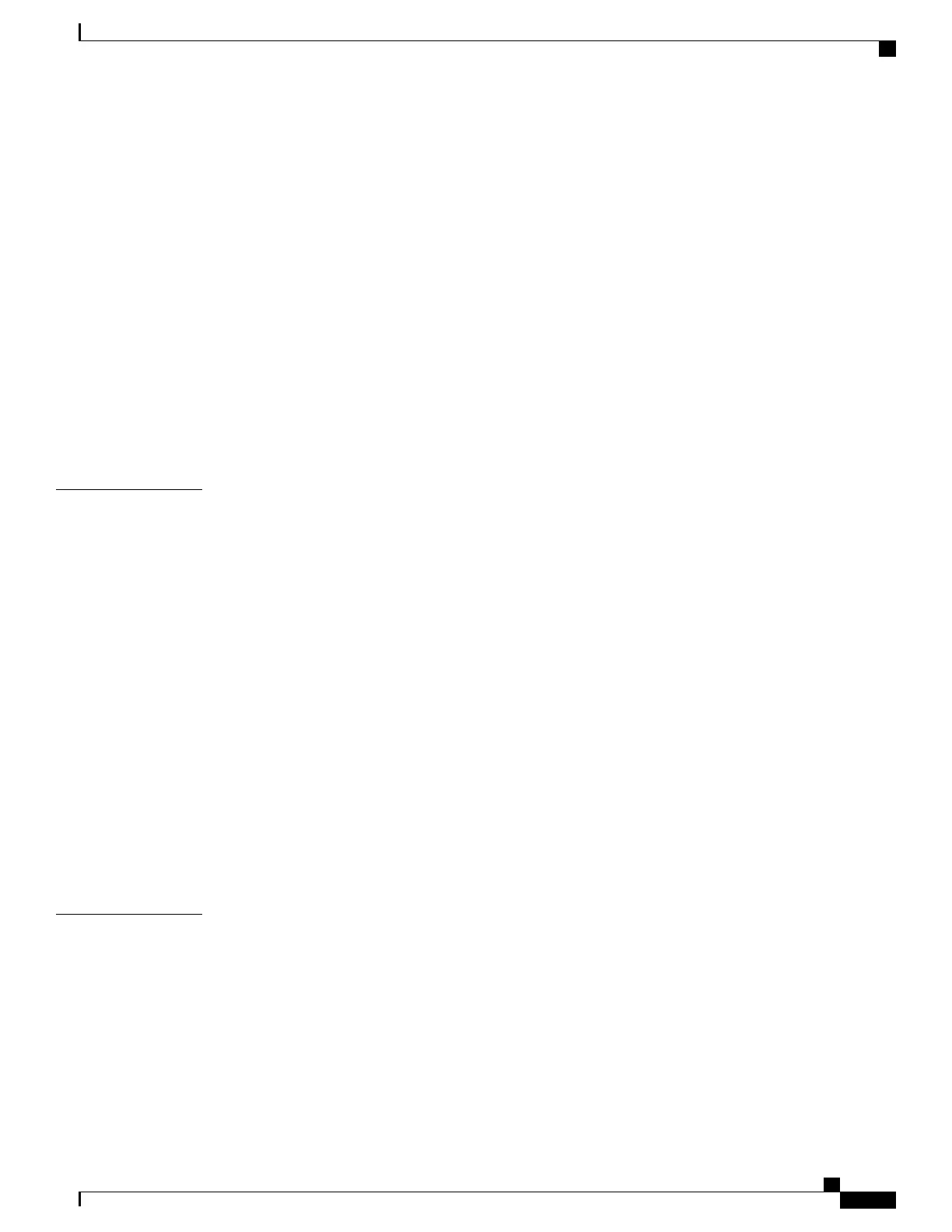Supervise and Record Calls 23
Set Up a Supervised Call 24
Record a Call 24
Prioritized Calls 24
Make a Priority Call 25
Answer a Priority Call 25
Answer a Priority Call While on Another Call 26
Phone Calls with Mobile Connect 26
Enable Mobile Connect 26
Move a Call from Your Desk Phone to Your Mobile Phone 27
Move a Call from Your Mobile Phone to Your Desk Phone 27
Transfer a Call from Your Mobile Phone to Your Desk Phone 27
CHAPTER 3
Contacts 29
Corporate Directory 29
Dial a Contact in the Corporate Directory 29
Personal Directory 29
Sign In and Out of a Personal Directory 30
Add a New Contact to Your Personal Directory 30
Search for a Contact in Your Personal Directory 31
Call a Contact in Your Personal Directory 31
Assign a Fast-Dial Code to a Contact 31
Call a Contact with a Fast-Dial Code 32
Edit a Contact in Your Personal Directory 32
Remove a Contact from Your Personal Directory 32
Delete a Fast-Dial Code 33
Cisco Web Dialer 33
CHAPTER 4
Recent Calls 35
Recent Calls List 35
View Your Recent Calls 35
Return a Recent Call 35
Clear the Recent Calls List 36
Delete a Call Record 36
Cisco IP Conference Phone 8832 User Guide
v
Contents
REVIEW DRAFT - CISCO CONFIDENTIAL