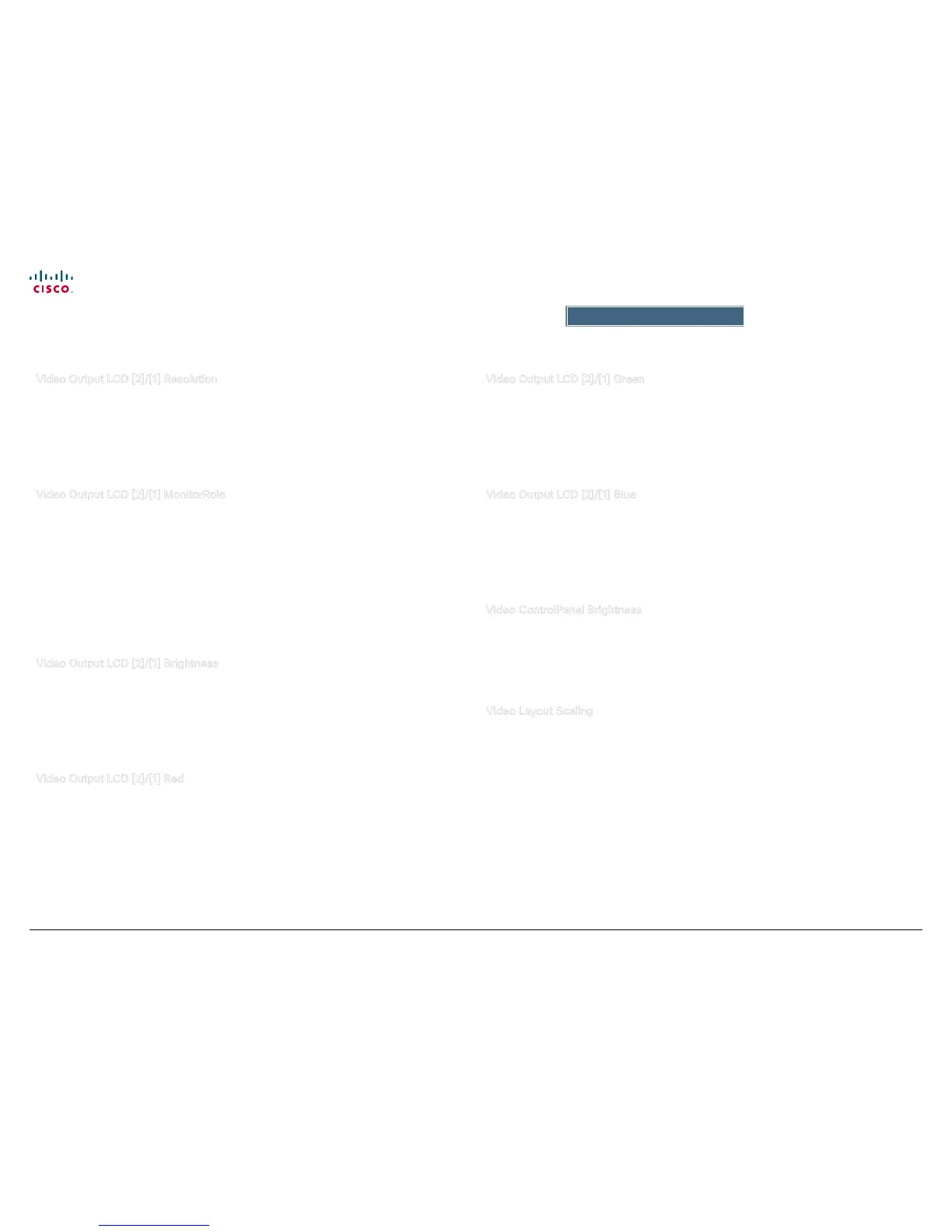50
Cisco TelePresence System EX90/EX60 Administrator guide
D14726.03 Cisco TelePresence System EX90-EX60 Administrator Guide TC4.0, December 2010.
Copyright © 2010 Cisco Systems, Inc. All rights reserved.
www.cisco.com
Advanced conguration
Video Output LCD [2]/[1] Resolution
Note: EX90 has the LCD 2 connector and EX60 has the LCD 1 connector.
Set the screen resolution.
Requires user role: ADMIN
Value space: <1920_1200_60>
Range: The screen resolution is 1920 x 1200 60 Hz.
Ex a m ple: Video Output LCD 2 Resolution: 1920 _ 1200 _ 60
Video Output LCD [2]/[1] MonitorRole
Note: EX90 has the LCD 2 connector and EX60 has the LCD 1 connector.
Set the LCD monitor role. Note: The settings made here will be overruled by the touch screen
controller.
Requires user role: ADMIN
Value space: <First/Second/PresentationOnly/InternalSetup>
First: Show main video stream.
Second: Show presentation video stream if active, or other participants.
PresentationOnly: Show presentation video stream if active, and nothing else.
InternalSettings: Internal settings from the touch screen controller will be used.
Ex a m ple: Video Output LCD 2 MonitorRole: InternalSetup
Video Output LCD [2]/[1] Brightness
Note: EX90 has the LCD 2 connector and EX60 has the LCD 1 connector.
Set the brightness level for the monitor.
Requires user role: ADMIN
Value space: <S: 0, 100>
Range: Select a value from 0 to 100.
Ex a m ple: Video Output LCD 2 Brightness: 50
Video Output LCD [2]/[1] Red
Note: EX90 has the LCD 2 connector and EX60 has the LCD 1 connector.
Set the Red color level for the monitor.
Requires user role: ADMIN
Value space: <S: 0, 100>
Range: Select a value from 0 to 100.
Ex a m ple: Video Output LCD 2 Red: 50
Video Output LCD [2]/[1] Green
Note: EX90 has the LCD 2 connector and EX60 has the LCD 1 connector.
Set the Green color level for the monitor.
Requires user role: ADMIN
Value space: <S: 0, 100>
Range: Select a value from 0 to 100.
Ex a m ple: Video Output LCD 2 Green: 50
Video Output LCD [2]/[1] Blue
Note: EX90 has the LCD 2 connector and EX60 has the LCD 1 connector.
Set the Blue color level for the monitor.
Requires user role: ADMIN
Value space: <S: 0, 100>
Range: Select a value from 0 to 100.
Ex a m ple: Video Output LCD 2 Blue: 50
Video ControlPanel Brightness
Set the brightness level for the touch screen controller.
Requires user role: ADMIN
Value space: <S: 0, 100>
Range: Select a value from 0 to 100.
Ex a m ple: Video ControlPanel Brightness: 100
Video Layout Scaling
Dene how the system shall adjust the aspect ratio for images or frames when there is a dierence
between the image and the frame it is to be placed in.
Requires user role: ADMIN
Value space: <On/O>
On: Let the system automatically adjust aspect ratio.
O: No adjustment of the aspect ratio.
Ex a m ple: Video Layout Scaling: On
The Video settings, cont... The Video settings, cont...
