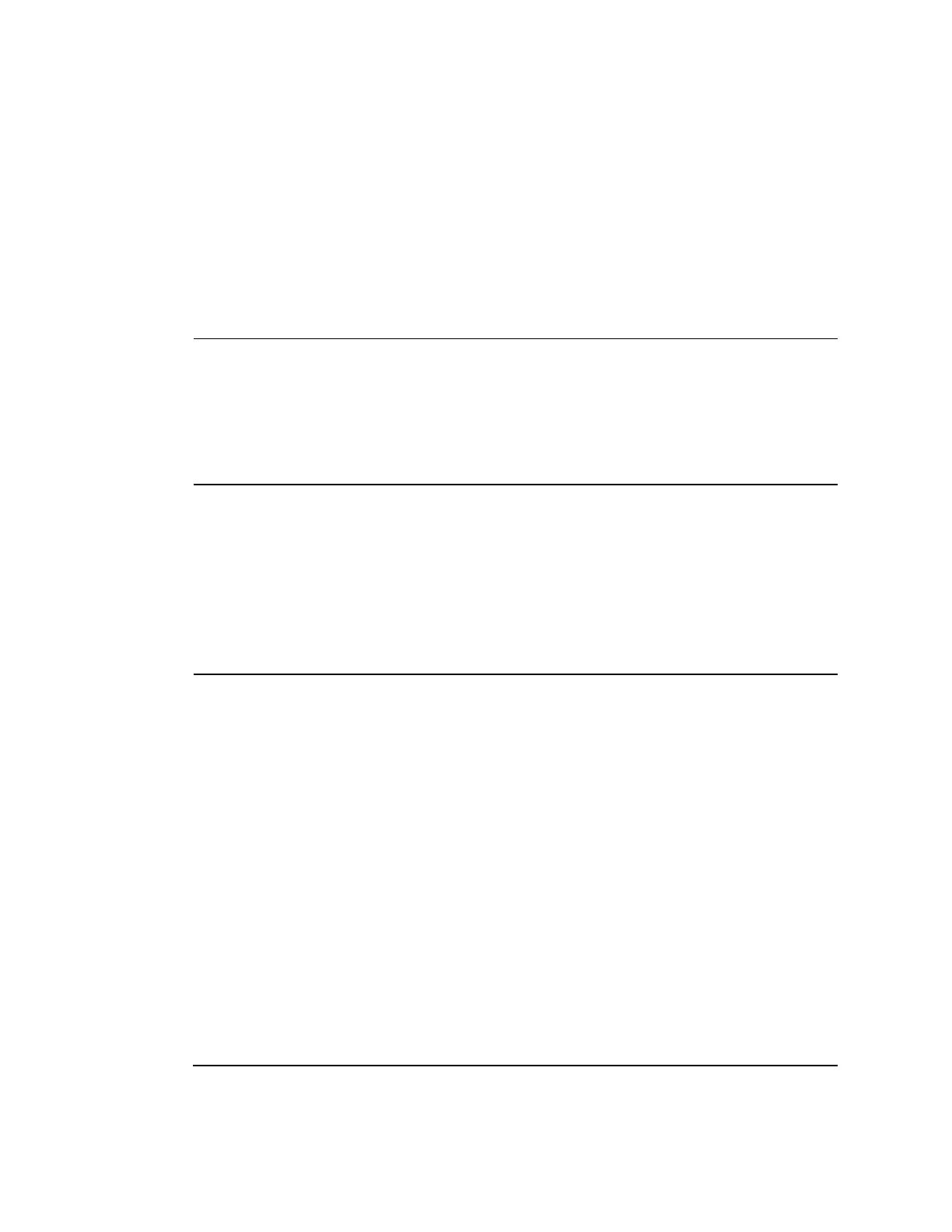Chapter 9 Troubleshooting
DHCT Errors Solutions Table
The following table lists some common symptoms and the corresponding LED
display (if applicable), the corresponding POWER LED indicator (if applicable), and
possible solutions to the problem. Some DHCTs do not include front-panel
alphanumeric LED indicators. These DHCTs rely on the flashing POWER LED
indicators to give you information about their status. These errors, where
appropriate, are listed in the POWER LED Indicator column in the following table.
DHCT displays the
following
symptoms:
No display
POWER button
does not work
1 Switch the AC input and power cycle the
DHCT.
2 If these steps do not work, return the DHCT
to us for repair. Mark the repair tag with F1.
No Power/Bad Keypad Button.
DHCT displays the
following
symptoms:
No display
POWER button
works
1 Follow these steps:
a Connect the DHCT to a known good RF
cable.
b Power cycle the DHCT.
c Wait 5 minutes.
2 If these steps do not work, return the DHCT
to us for repair. Mark the repair tag with D2.
Unable to Connect to Network.
DHCT displays one
of the following
constantly:
br.xx
er.xx
xxxx
Blinks twice in
rapid succession
(like a heartbeat),
repeats
1 Reboot the DHCT by following these steps:
a Turn the DHCT power off.
b Unplug the DHCT power cord from the
power receptacle.
c Plug the DHCT power cord into the
power receptacle.
2 Turn the DHCT power on.
3 Force a download by following these steps:
a Unplug the DHCT power cord from the
power receptacle.
b Plug the DHCT power cord into the
power receptacle while pressing the
SELECT and POWER buttons at the
same time (on the DHCT front panel).
4 If these steps do not work, return the DHCT
to us for repair. Mark the repair tag with D7.
Error Code (BRXX, ERXX, or XXXX).