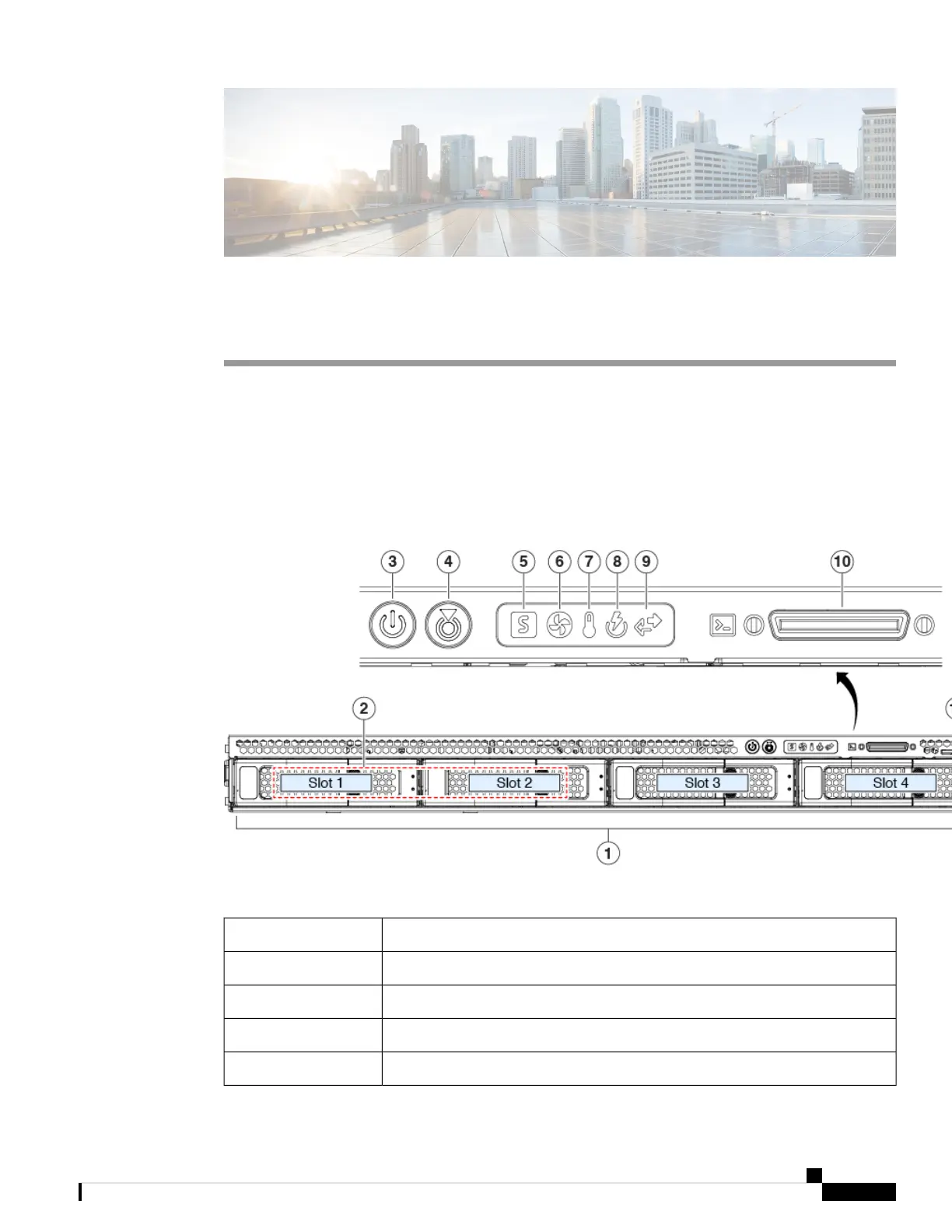CHAPTER 4
Front Panel Layout
• Front Panel Layout, on page 11
Front Panel Layout
This section details the front panel layout, LEDs and ports.
Figure 1: Front view of the Cisco Expressway
Table 4: Front panel LEDs and components
HD drives (use Slot 1 and Slot 2 only)1
Activity/fault LED for HD drives2
Power button/power status LED3
Identification button LED4
System status LED5
Cisco Expressway CE1200 Appliance Installation Guide (14.0)
11
