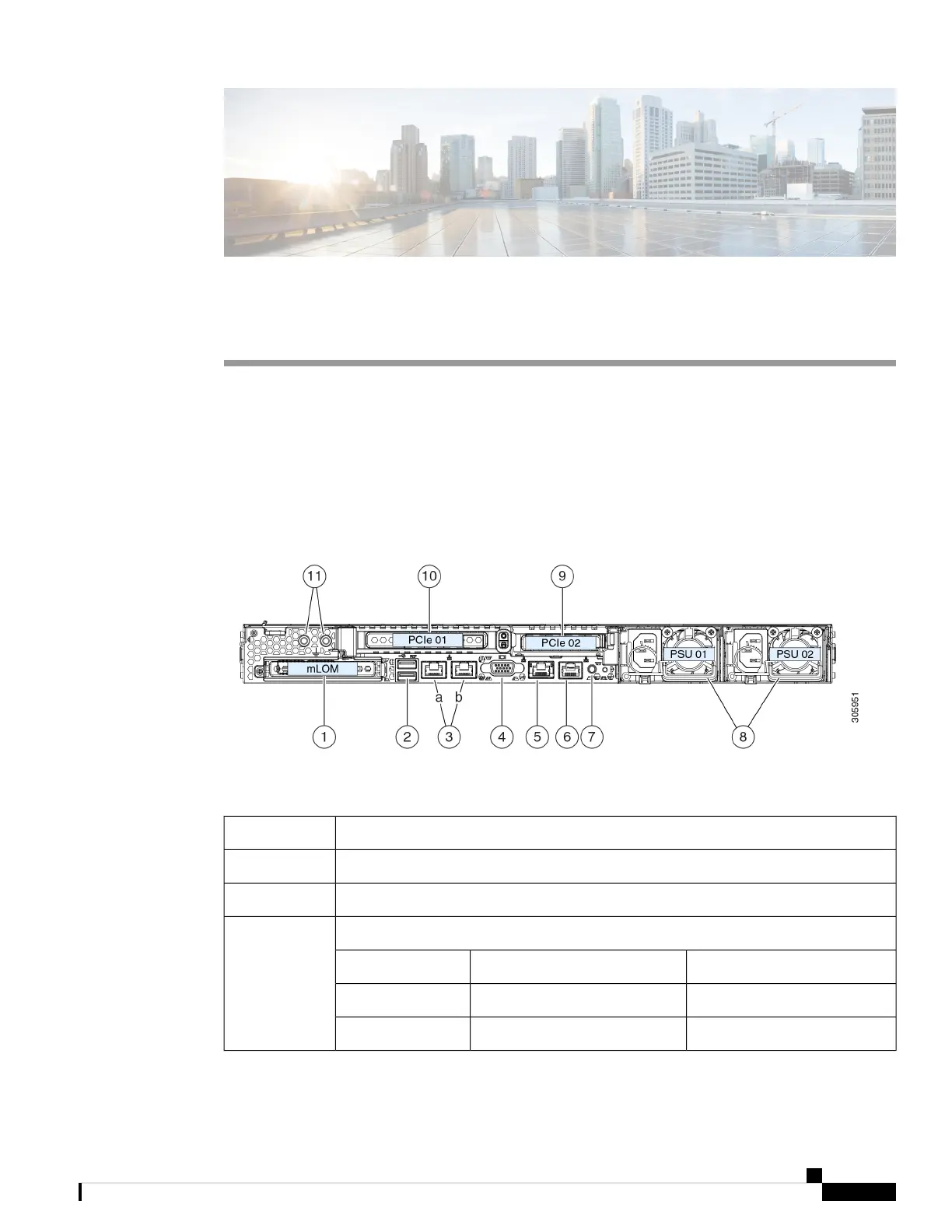CHAPTER 5
Rear Panel Layout
• Rear Panel Layout, on page 13
Rear Panel Layout
This section details the rear panel layout, LEDs and ports.
Figure 2: Rear view of the Cisco Expressway
Table 5: Rear panel LEDs and components
Modular LAN on Motherboard (mLOM) card slot (not populated)1
USB 3.0 ports (two slots)2
Ethernet Ports (LAN3 and LAN4)3
As depicted in figure,
Port Status
PortLabel
Active - Use this portLAN33a
InactiveLAN43b
Cisco Expressway CE1200 Appliance Installation Guide (14.0)
13
