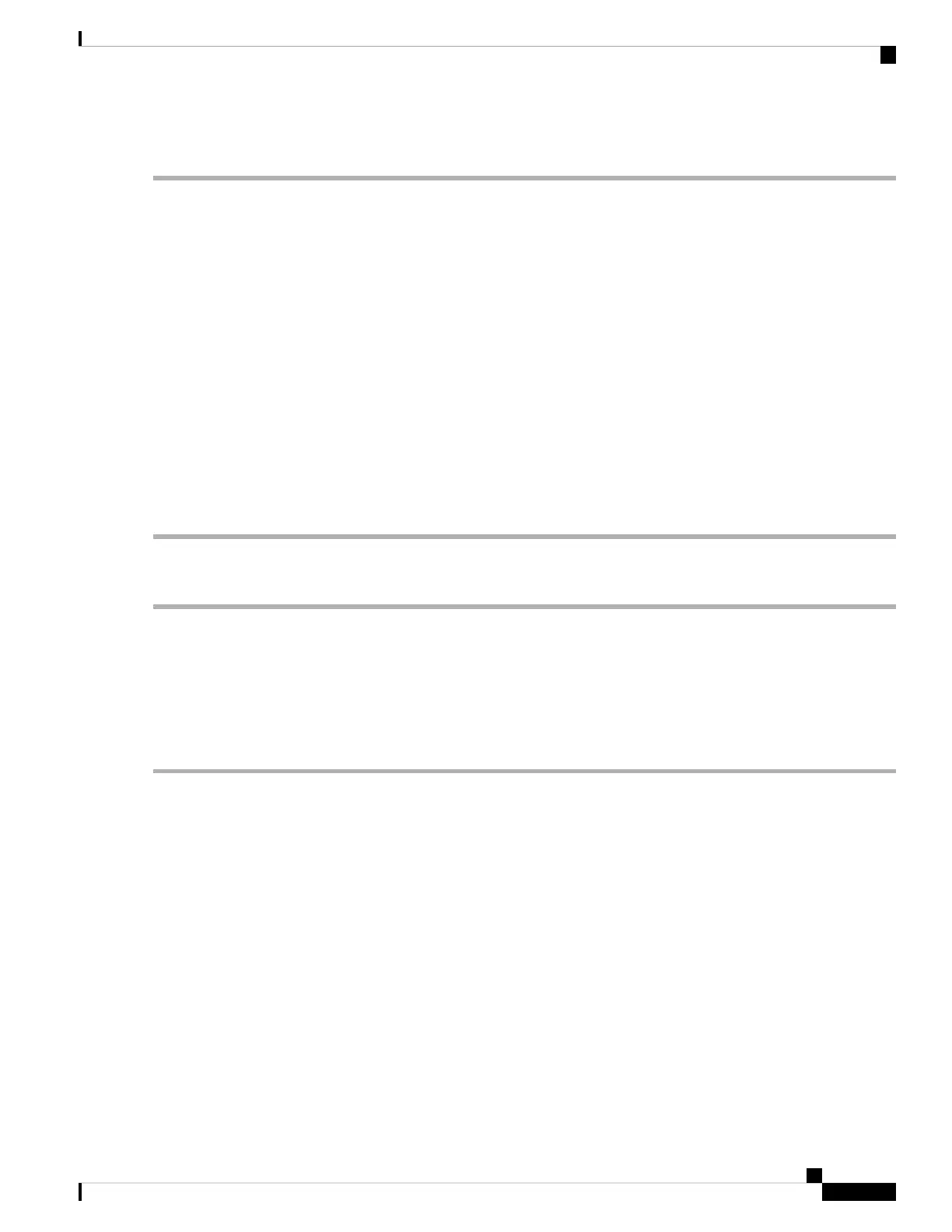Task 2: Run CIMC from a remote host and enable Serial over LAN (once only)
Step 1 In a web browser, go to the CIMC IP address you configured in the previous task.
Step 2 Do one of the following:
• If you use a static IP address, log in using the password you set in Task 1.
If the new password you set in Task 1 was not strong enough, because of the known issue with the system
failing to notify you at the time, you are now prompted to enter the default password and then to set a
different, strong, password before you can continue. The new password must match the conditions in
Connecting Using CIMC Serial Over LAN.
Note
• If you use DHCP, define a strong password to replace the supplied default. The new password must match the
conditions in Connecting Using CIMC Serial Over LAN.
Step 3 Click the menu arrow in the top-left corner.
Step 4 Navigate to Compute > Remote Management > Serial over LAN
Step 5 In the Serial over LAN Properties, check Enabled and then click Save Changes. This step is necessary as serial over
LAN is disabled by default.
Task 3: Connect to the Expressway console (any time you need to)
Step 1 In a terminal emulator, use SSH to connect to the CIMC IP address.
Step 2 Type the default username admin and your CIMC password, and press Enter.
Step 3 Type connect host and press Enter.
Step 4 You are now connected to the Expressway console using serial over LAN.
Wait for the Install Wizard to appear, and go to the section Run the Install Wizard
Cisco Expressway CE1200 Appliance Installation Guide (14.0)
25
Connect to Expressway Console
Task 2: Run CIMC from a remote host and enable Serial over LAN (once only)
