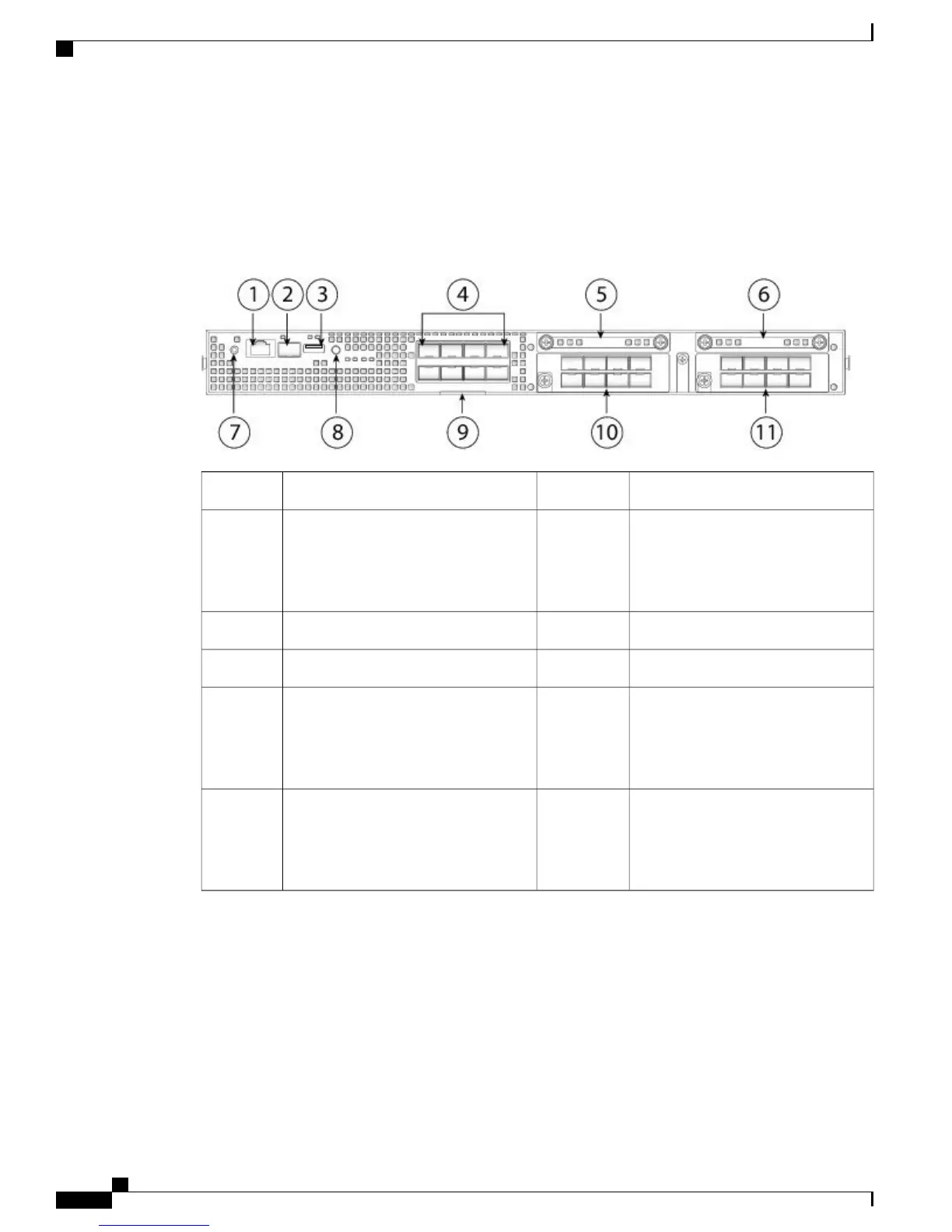Front Panel
The following figure shows the front panel of the Firepower 4100 series security appliance.
Figure 4: Firepower 4100 Series Front Panel
Gigabit Ethernet management port2RJ-45 console port1
Eight fixed SFP+ (1G/10G) ports are
provided (network module slot 1)
Gigabit Ethernet 1/1 through 1/8
labeled top to bottom, left to right
4Type A USB port3
SSD 26SSD 15
Locator LED8Power LED7
Network Module (network module slot
2)
The 10G network module is
shown.
Note
10Pull-out label card9
Network Module (network module slot
3)
The 10G network module is
shown.
Note
11
Cisco Firepower 4100 Series Hardware Installation Guide
6
Overview
Front Panel