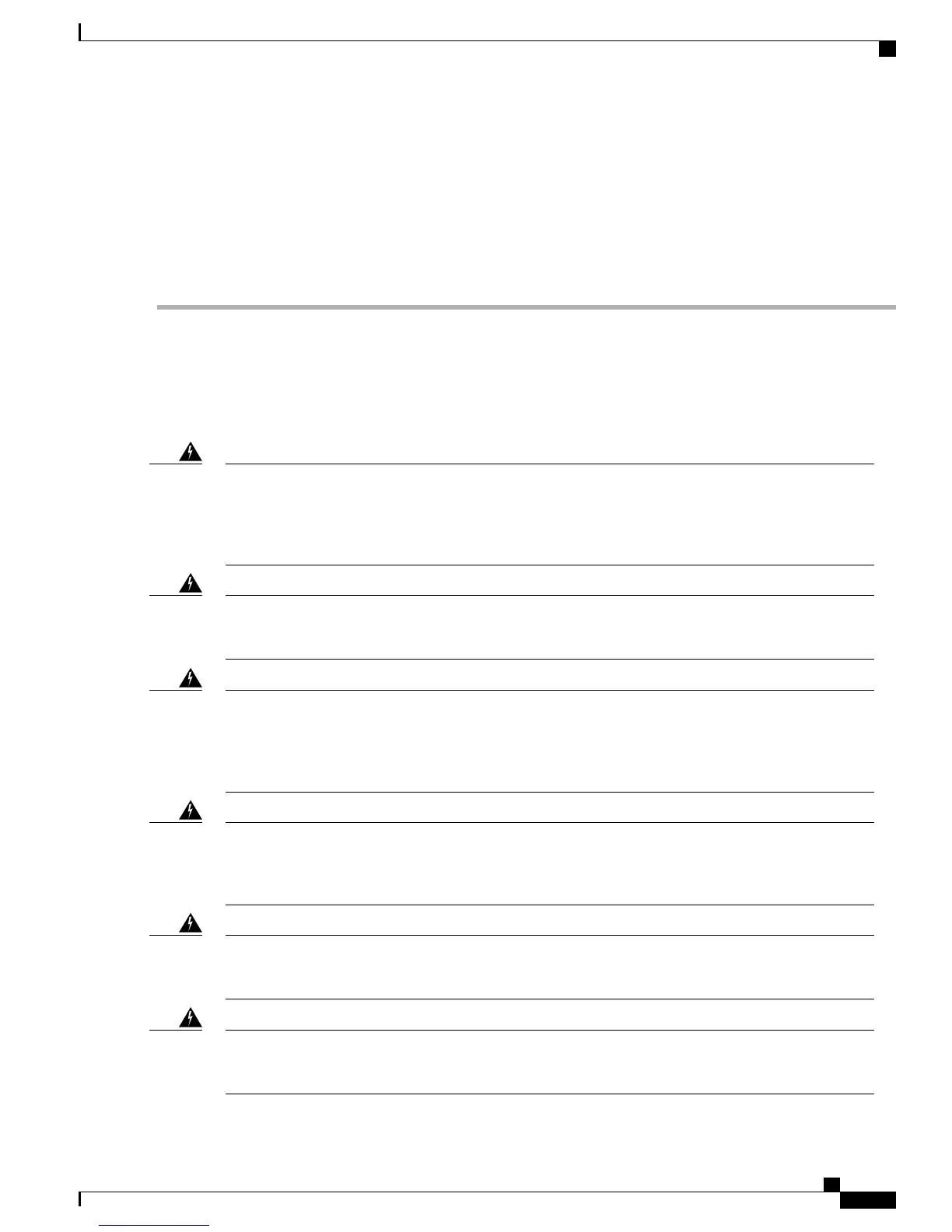If the slot is to remain empty, install a blank faceplate to ensure proper airflow and to keep dust out of the chassis;
otherwise, install another power supply module.
Step 4
To replace a power supply module, hold the power supply module with both hands and slide it into the power supply
module bay.
Step 5
Push in the power supply module gently until you hear the latch engage and it is seated. Verify the power supply module
is operating correctly by checking the power supply module LED. See Power Supply Modules, on page 18 for a
description of the power supply module LEDs.
Connect the DC Power Supply Module
Take note of the following warnings:
Statement 1002—DC Power Supply
When stranded wiring is required, use approved wiring terminations, such as closed-loop or spade-type
with upturned lugs. These terminations should be the appropriate size for the wires and should clamp both
the insulation and conductor.
Warning
Statement 1003—DC Power Disconnection
Before performing any of the following procedures, ensure that power is removed from the DC circuit.
Warning
Statement 1005—Circuit Breaker
This product relies on the building's installation for short-circuit (overcurrent) protection. Ensure that the
protective device is rated not great than: AC power 120VAC, 20A (US), 240VAC, 16A (EU), DC power
60V, 35A.
Warning
Statement 1017—Restricted Area
This unit is intended for installation in restricted access areas. A restricted access area can be accessed
only through the use of a special tool, lock and key, or other means of security.
Warning
Statement 1022—Disconnect Device
A readily accessible two-poled disconnect device must be incorporated in the fixed wiring.
Warning
Statement 1025—Use Copper Conductors Only
Use copper conductors only.
Warning
Cisco Firepower 4100 Series Hardware Installation Guide
69
Maintenance and Upgrades
Connect the DC Power Supply Module