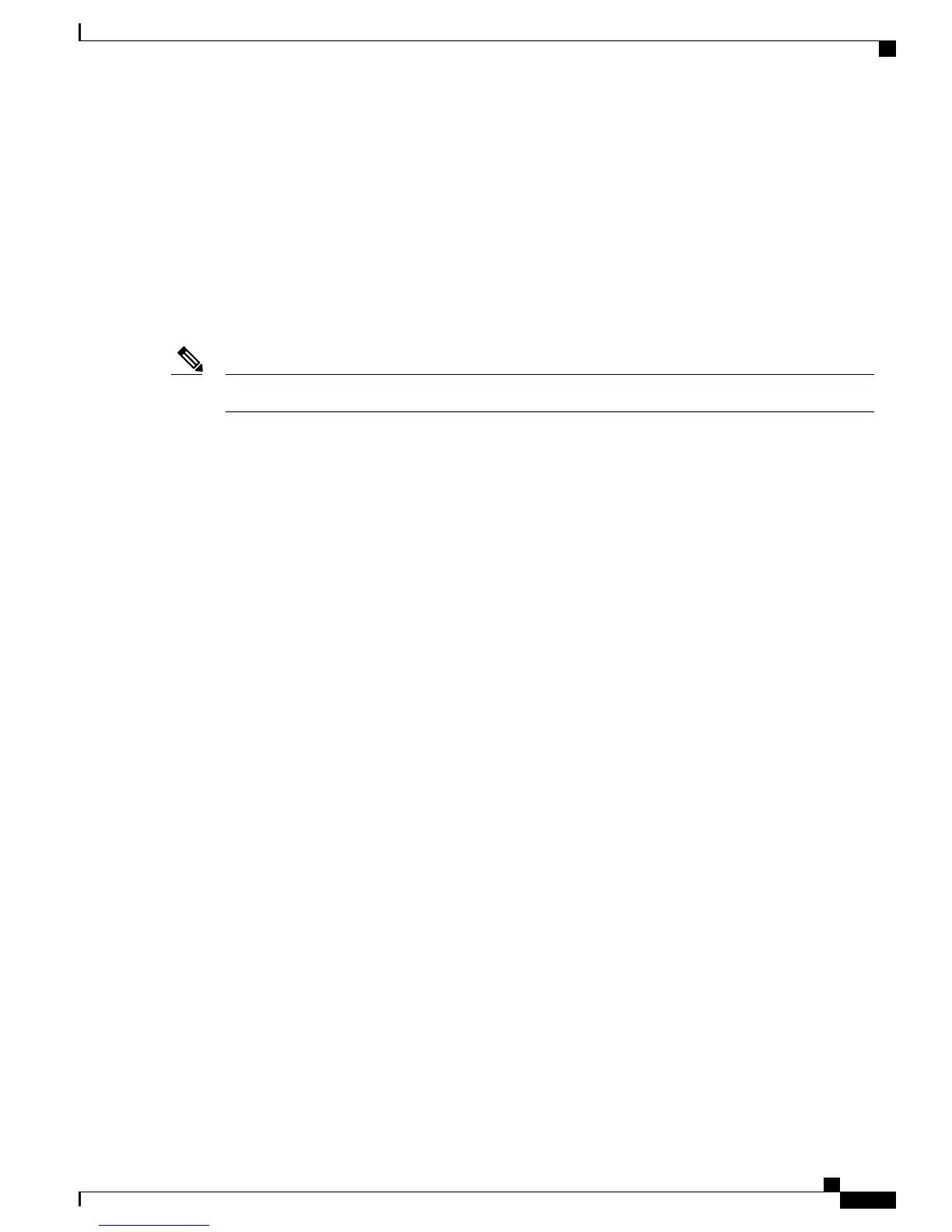Network Modules
The FirePower 4100 security appliance contains two network module slots that provide optical or electrical
network interfaces. Network modules are optional, removable I/O modules that provide either additional ports
or different interface types (1/10/40G). The Firepower network modules plug into the chassis on the front
panel.
Some network modules also offer Hardware Bypass functionality, also known as Fail-to-Wire (FTW), for
interface pairs for supported applications. FTW is a physical layer bypass that allows interface port pairs to
be put in bypass mode so that the hardware forwards packets without software intervention.
The network modules are NOT hot-swappable.Note
Firepower 4100 supports the following network modules:
•
Firepower 8-port 10G SPF+ Network Module single-wide (FPR4K-NM-8X10G)
The 10 Gigabit Ethernet network module ports are numbered from top to bottom, left to right. This
network module is NEBS-compliant.
•
Firepower 4-port 40G QSPF Network Module single-wide (FPR4K-NM-4X40G)
The 40 Gigabit Ethernet network module ports are numbered left to right. This network module is
NEBS-compliant.
•
Firepower 2-port 40G FTW Network Module single-wide (FPR-NM-2X40G-F)
The 40 Gigabit Ethernet network module ports are numbered left to right.
•
Firepower 6-port 10G Short Reach FTW Network Module single-wide (FPR-NM-6X10SR-F)
The 10 Gigabit Ethernet network module ports are numbered from top to bottom, left to right.
•
Firepower 6-port 10G Long Reach FTW Network Module single-wide (FPR-NM-6X10LR-F)
The 10 Gigabit Ethernet network module ports are numbered from top to bottom, left to right.
•
Firepower 6-port 1G SX Fiber FTW Network Module single-wide (FPR-NM-6X1SX-F)
The 1 Gigabit Ethernet network module ports are numbered from top to bottom, left to right.
•
Firepower 8-port 1G 1000Base-T FTW Network Module single-wide ( FPR-NM-8X1G-F)
The 1 Gigabit Ethernet network module ports are numbered from top to bottom, left to right. This network
module is NEBS-compliant.
For More Information
•
See Nonhardware (FTW) Bypass Network Modules, on page 10 for the location and description
of the LEDs for the nonhardware bypass network modules.
•
See Hardware Bypass (FTW) Network Modules, on page 12 for the location and description of
the LEDs, and the port configurations for the hardware bypass network modules.
•
See Remove and Replace the Network Module, on page 59 for the procedure for removing and
replacing network modules.
Cisco Firepower 4100 Series Hardware Installation Guide
9
Overview
Network Modules