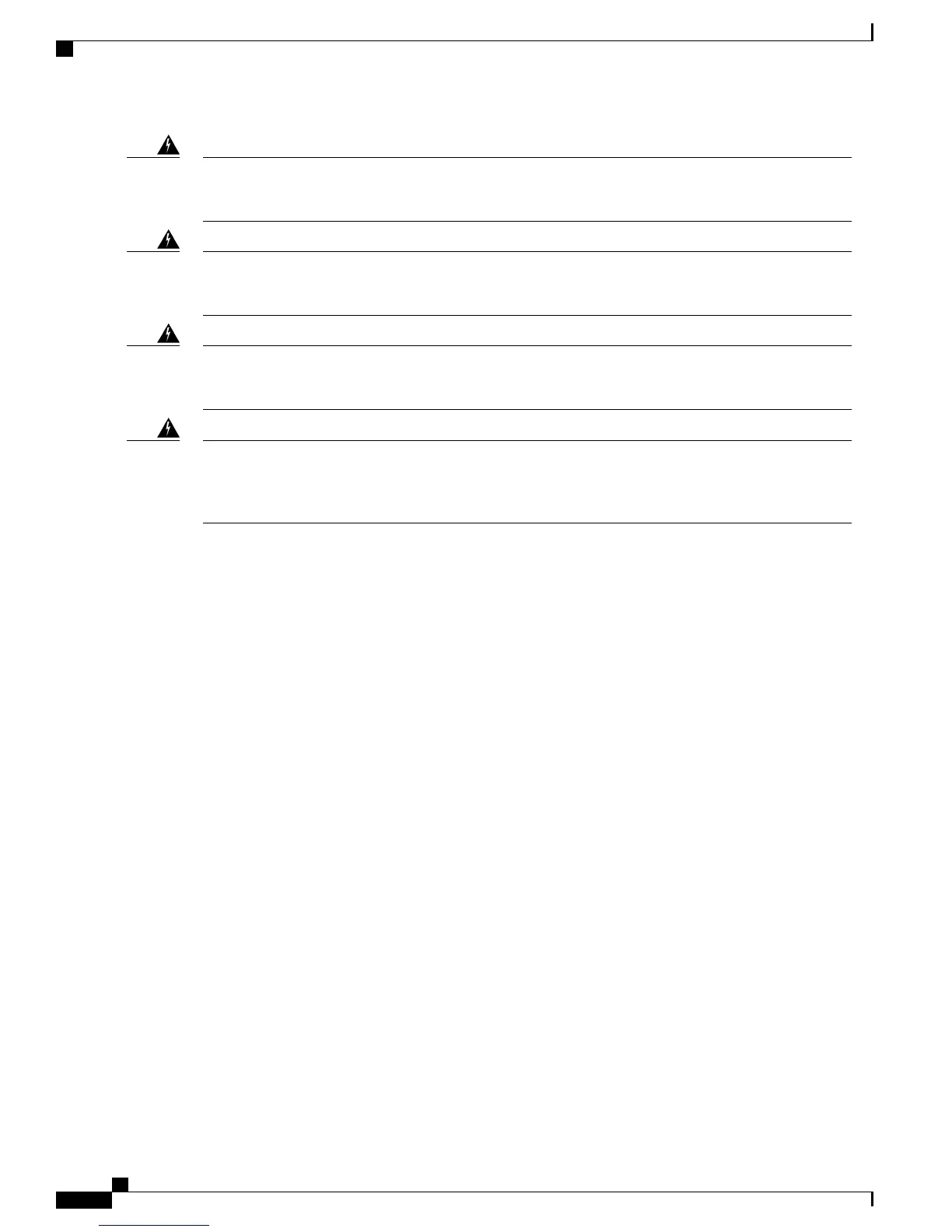Statement 1030—Equipment Installation
Only trained and qualified personnel should be allowed to install, replace, or service this equipment.
Warning
Statement 1040—Product Disposal
Ultimate disposal of this product should be handled according to all national laws and regulations.
Warning
Statement 1073—No User-Serviceable Parts
No user-serviceable parts inside. Do not open.
Warning
Statement 1077—Do Not Operate Unit Without Covers
The covers are an integral part of the safety design of the product. Do not operate the unit without the
covers installed.
Warning
Although the hardware supports removing and replacing the network module while the system is running, the
software does not currently support hot swapping. You must power up the chassis to remove and replace
network modules.
Cisco Firepower 4100 Series Hardware Installation Guide
60
Maintenance and Upgrades
Remove and Replace the Network Module